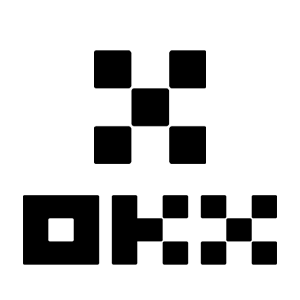How to Register and Withdraw on OKX

How to Register an Account on OKX
Register an Account on OKX with Email
1. Go to OKX and click [Sign up] on the upper right corner.
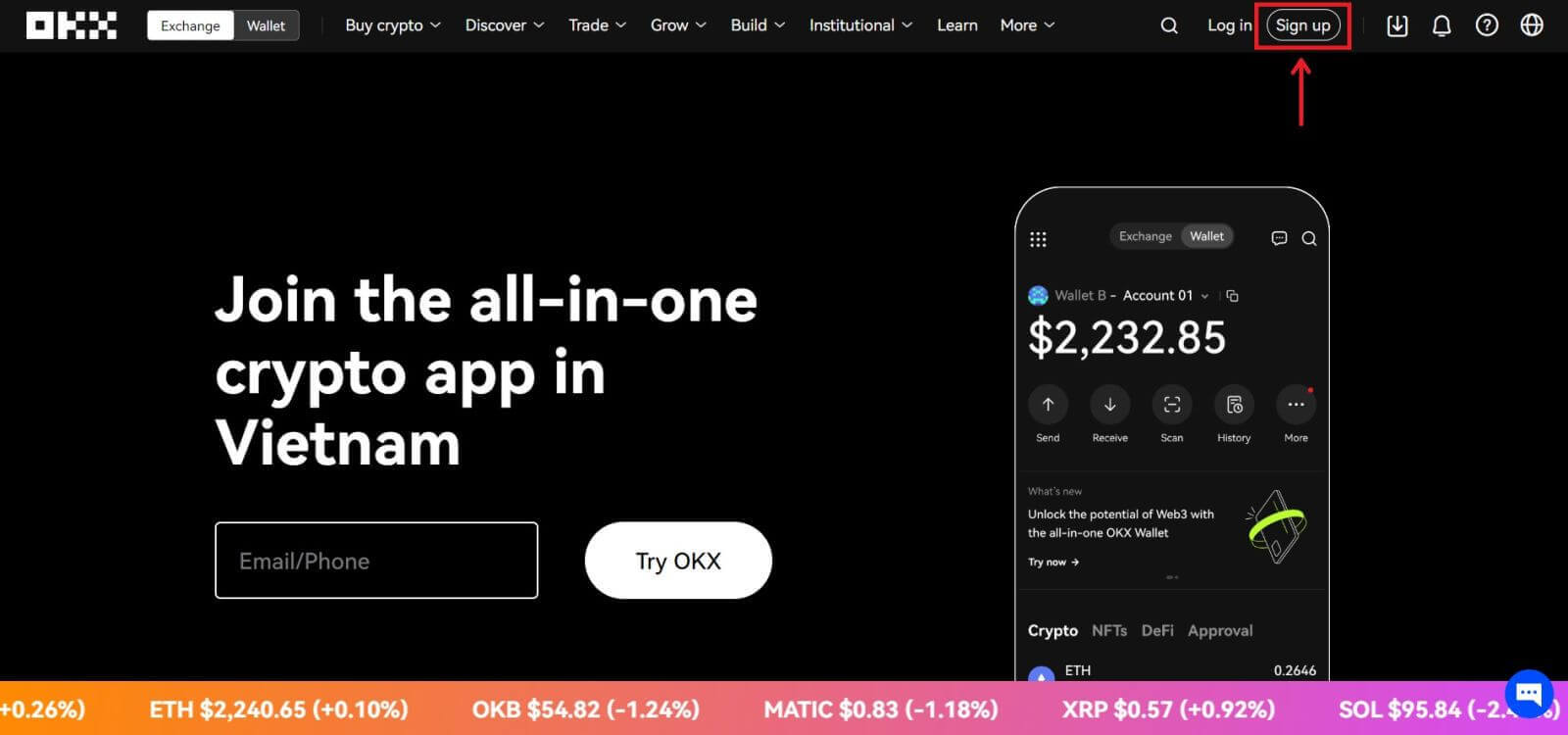
2. You can perform OKX registration via a social network (Google, Apple, Telegram, Wallet) or manually enter the data required for the registration.
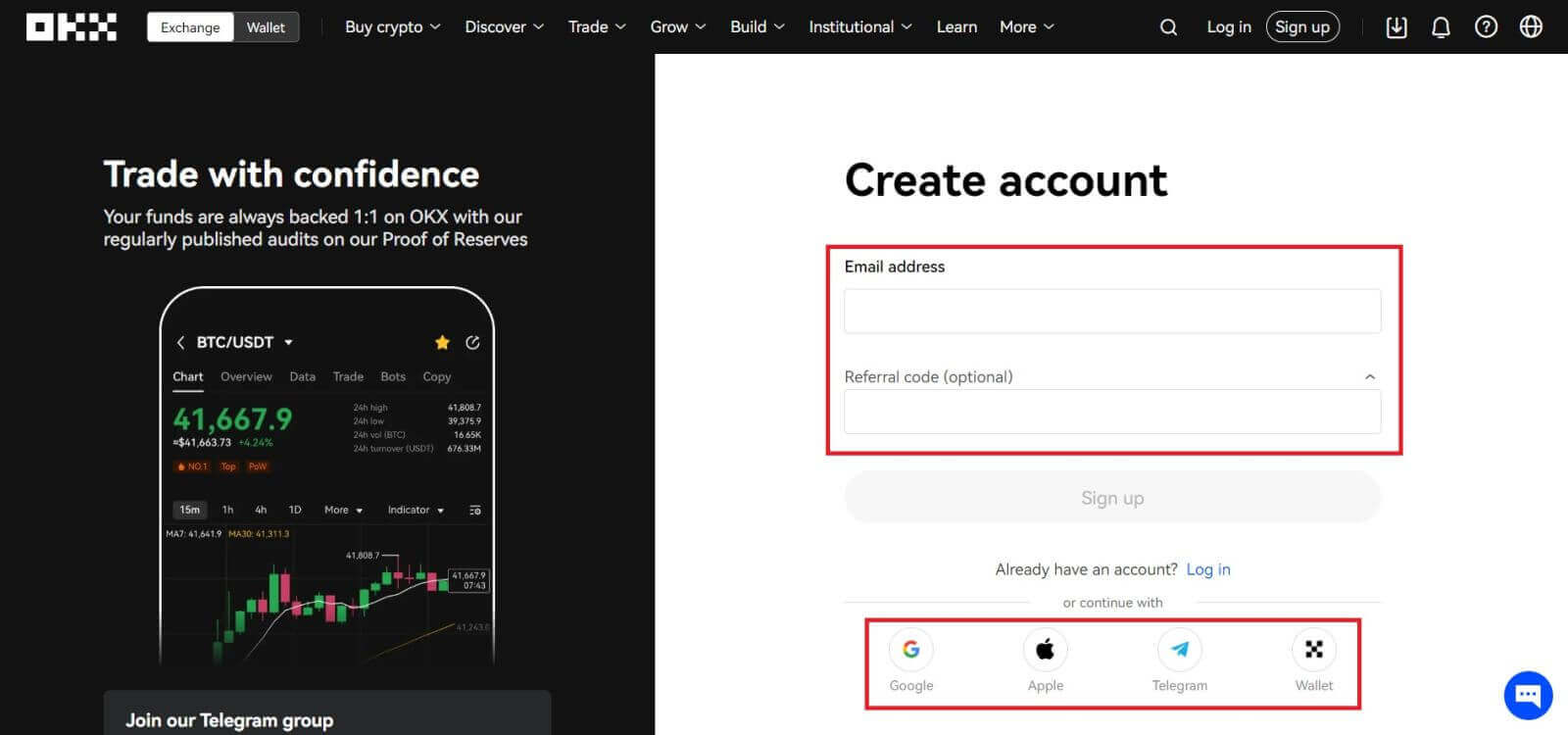 3. Enter your email address then click [Sign up]. You will be sent a code to your email. Put the code in the space and hit [Next].
3. Enter your email address then click [Sign up]. You will be sent a code to your email. Put the code in the space and hit [Next].
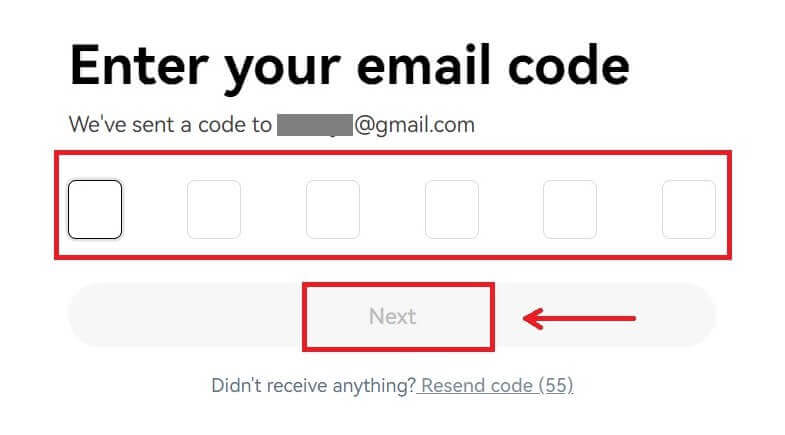
4. Enter your phone number and hit [Verify now].
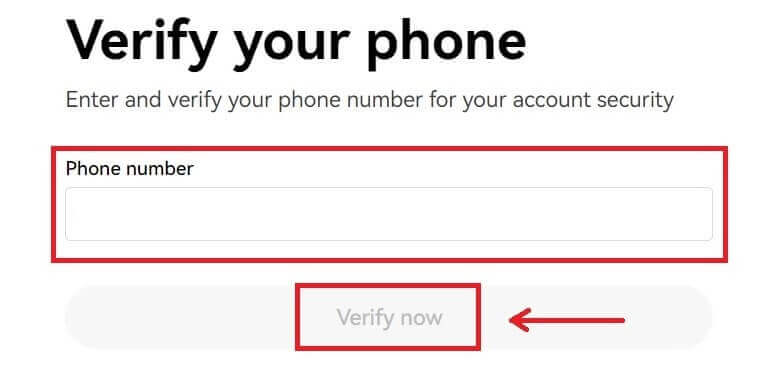
5. Enter the code that has been sent to your phone, click [Next].
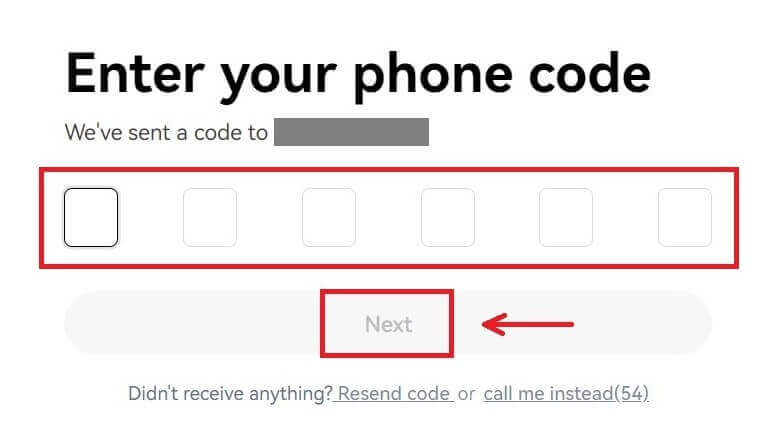
6. Choose your country of residence, tick to agree to the terms of service and click [Next]. Note that your residence must match the one on your ID or proof of address. Changing your country or region of residence after confirmation will require additional verification. Click [Confirm].
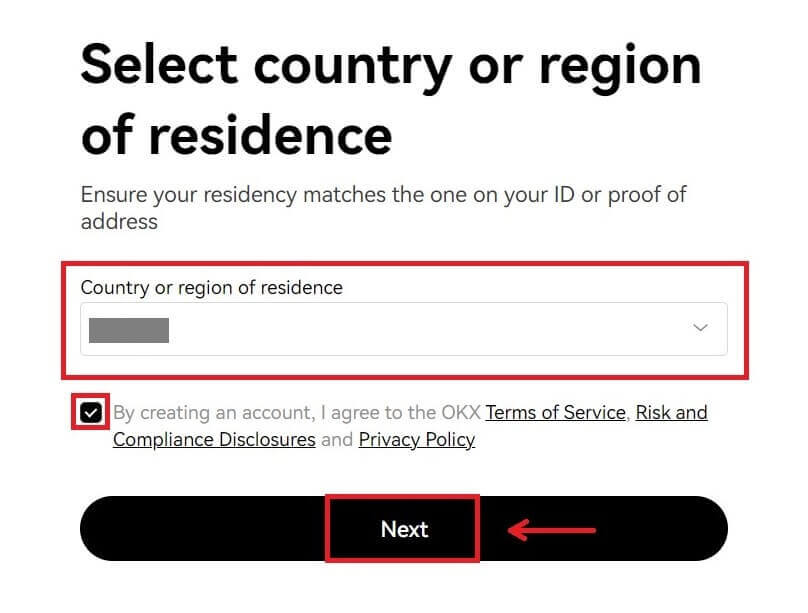
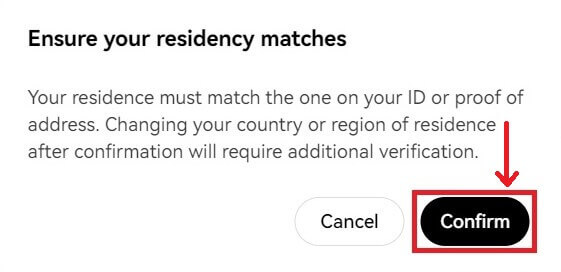
7. Then, create a secure password for your account.
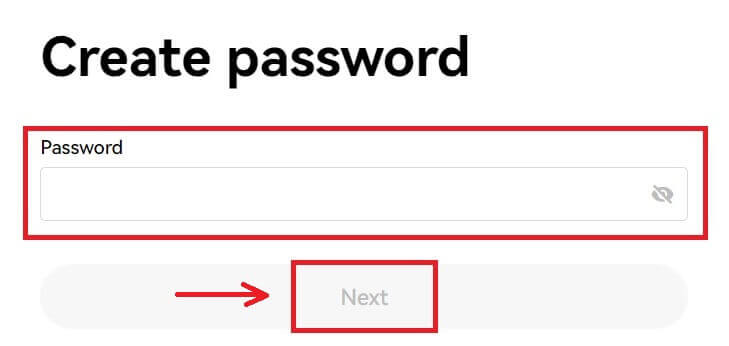
Note:
- Your password must contain 8-32 characters long
- 1 lowercase character
- 1 uppercase character
- 1 number
- 1 special character e.g. ! @ # $ %
8. Congratulations, you have successfully registered on OKX.
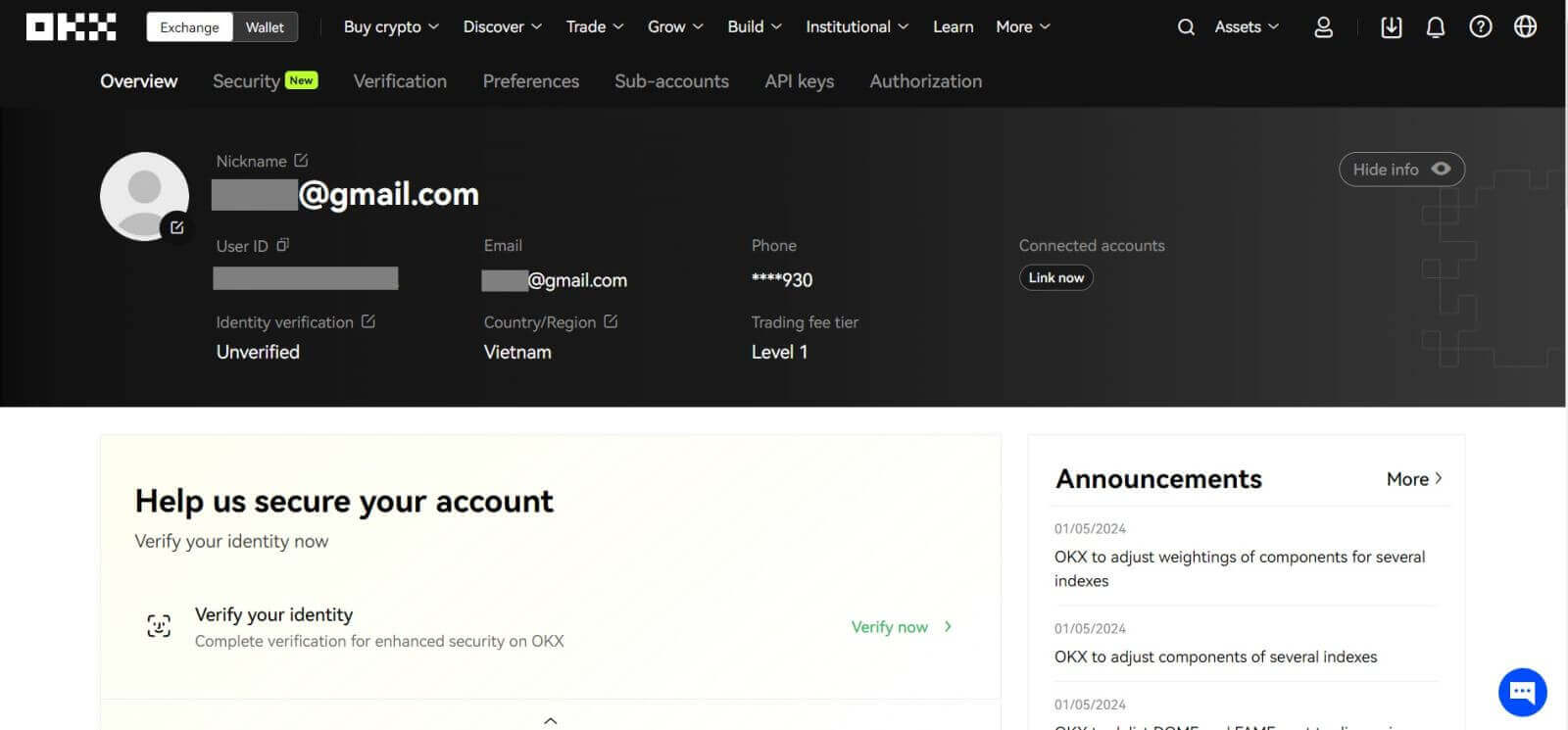
Register an Account on OKX with Apple
Furthermore, you can sign up using Single Sign-On with your Apple account. If you wish to do that, please follow these steps:
1. Visit OKX and click [Sign up].
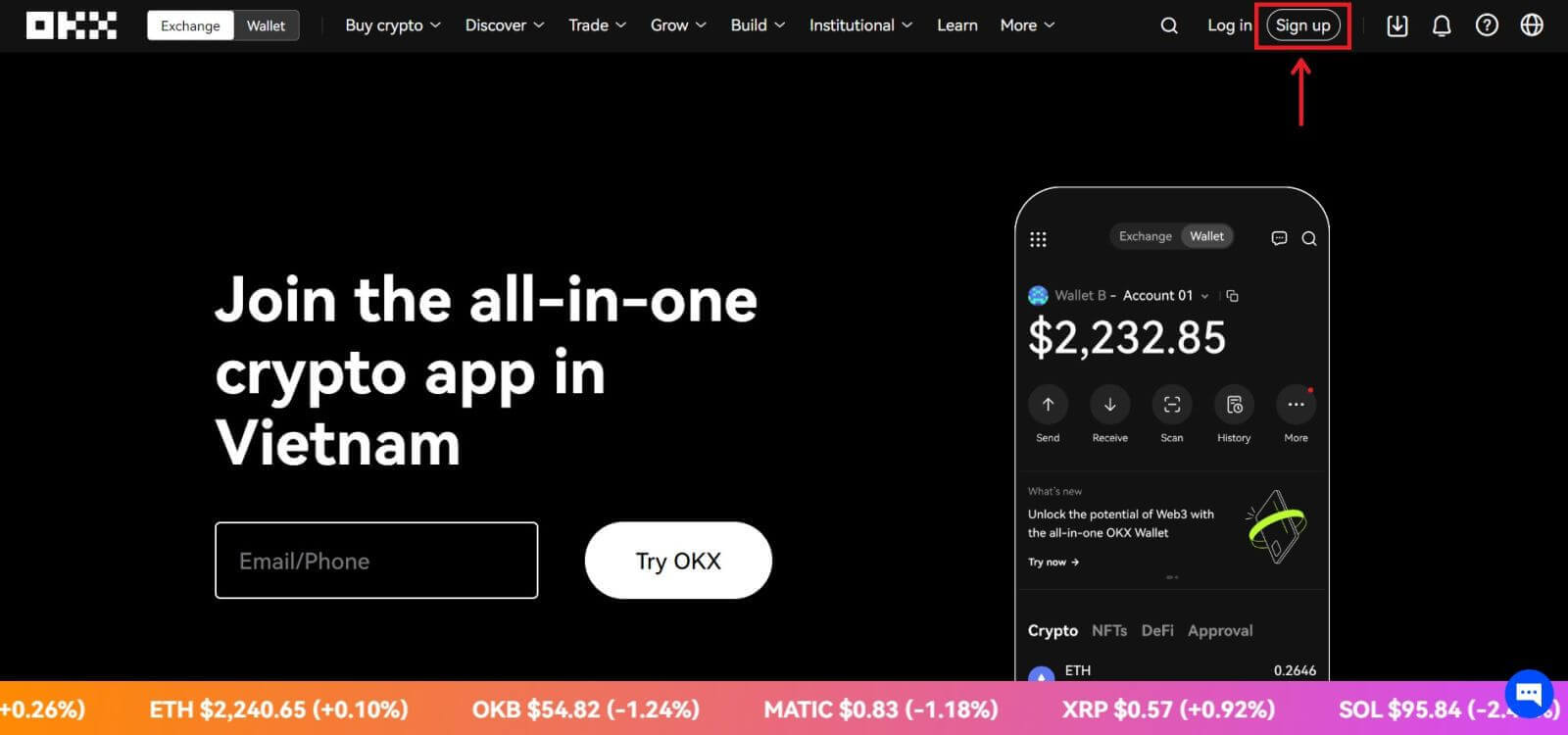 2. Select [Apple] icon, a pop-up window will appear, and you will be prompted to sign in to OKX using your Apple account.
2. Select [Apple] icon, a pop-up window will appear, and you will be prompted to sign in to OKX using your Apple account.
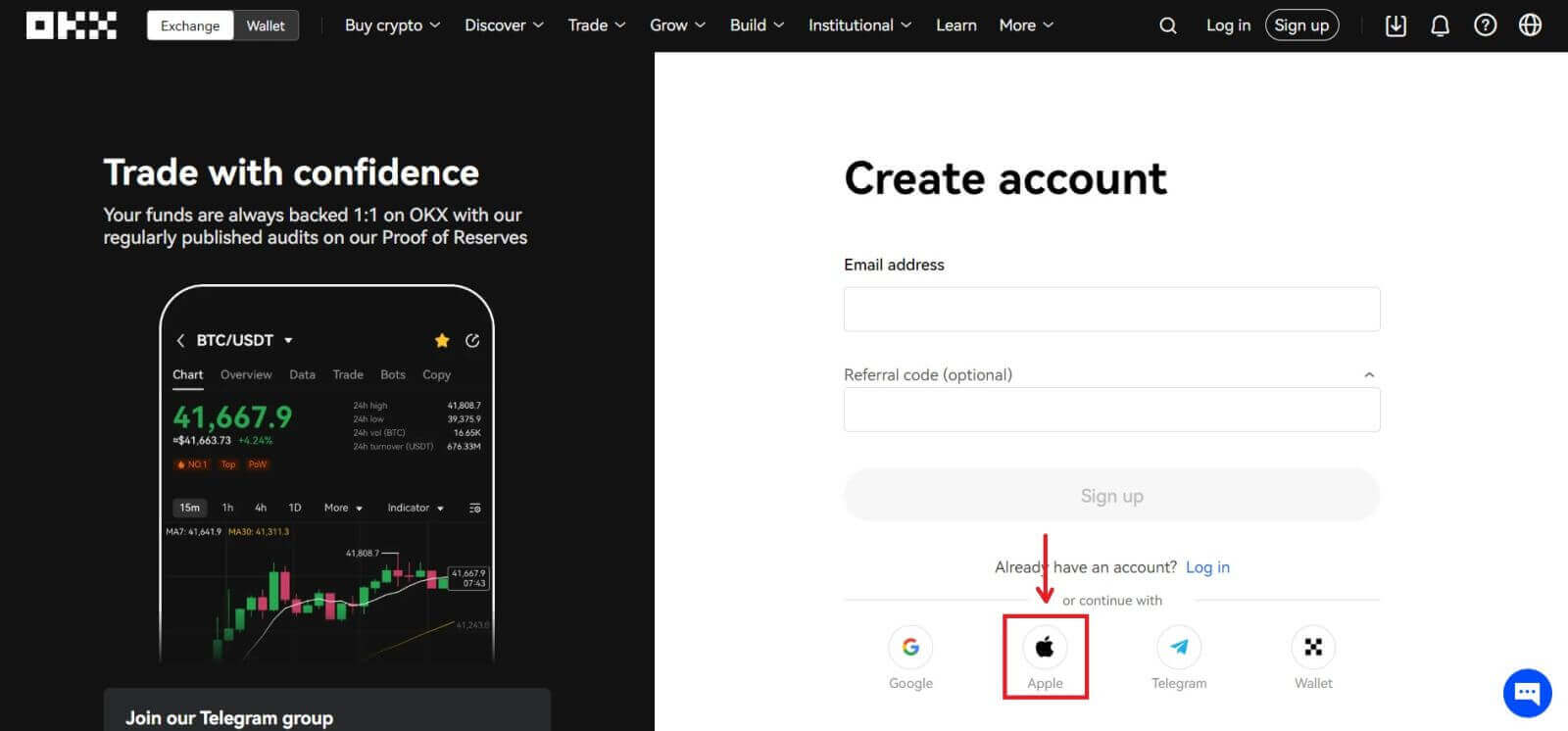
3. Enter your Apple ID and password to sign in to OKX. Complete the authentication process.
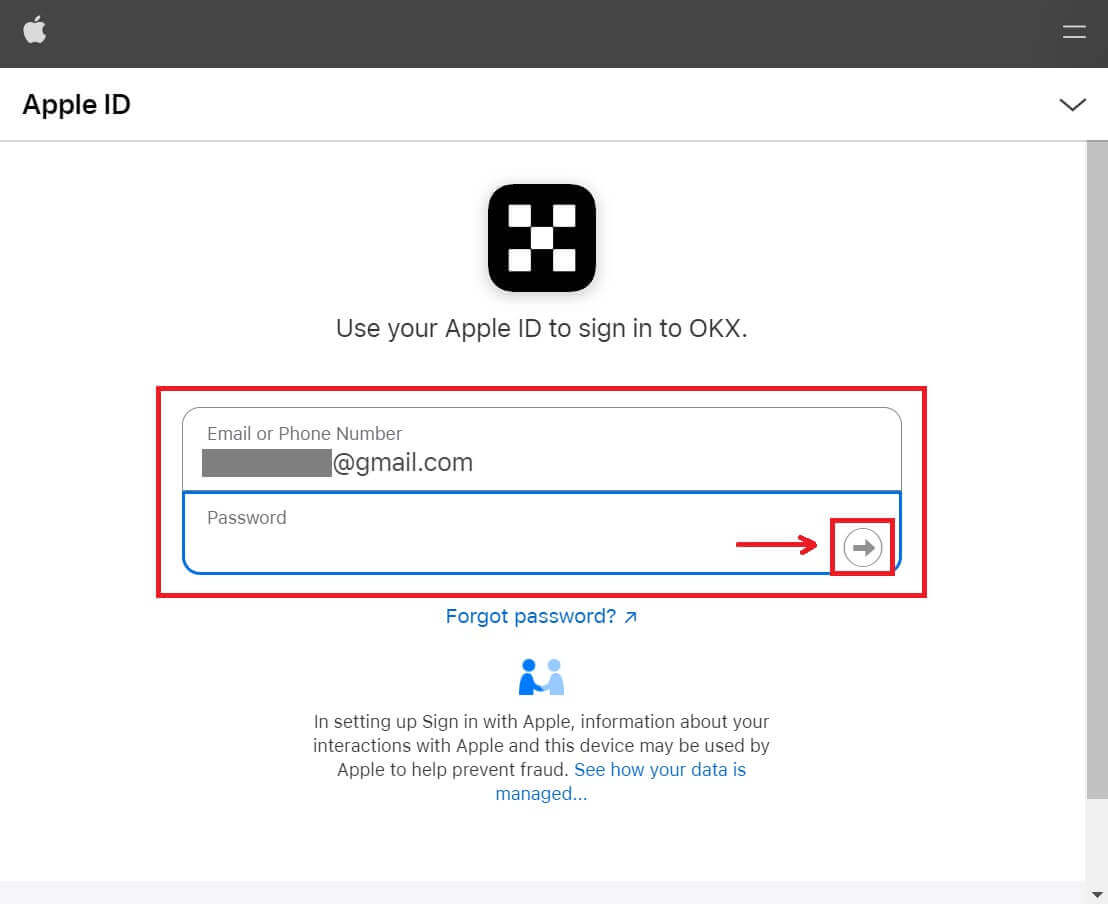
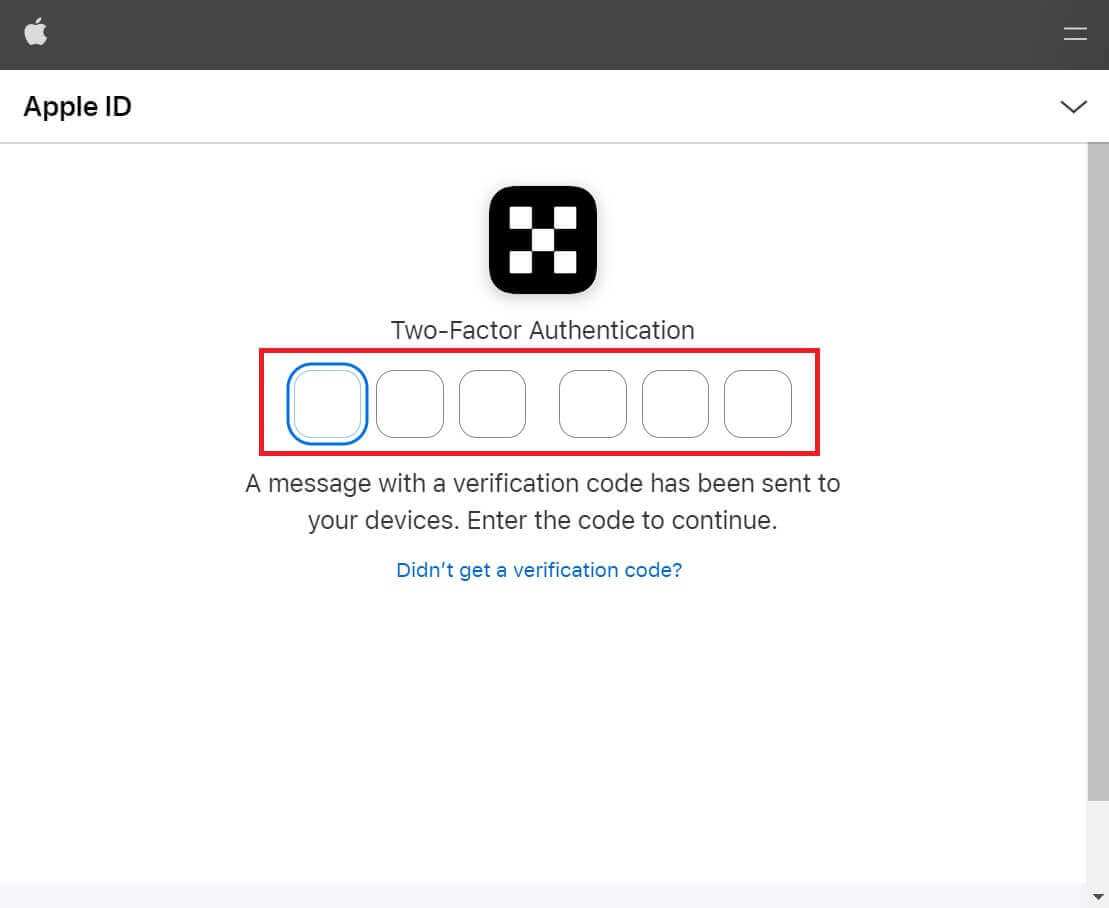
4. Click [Continue].
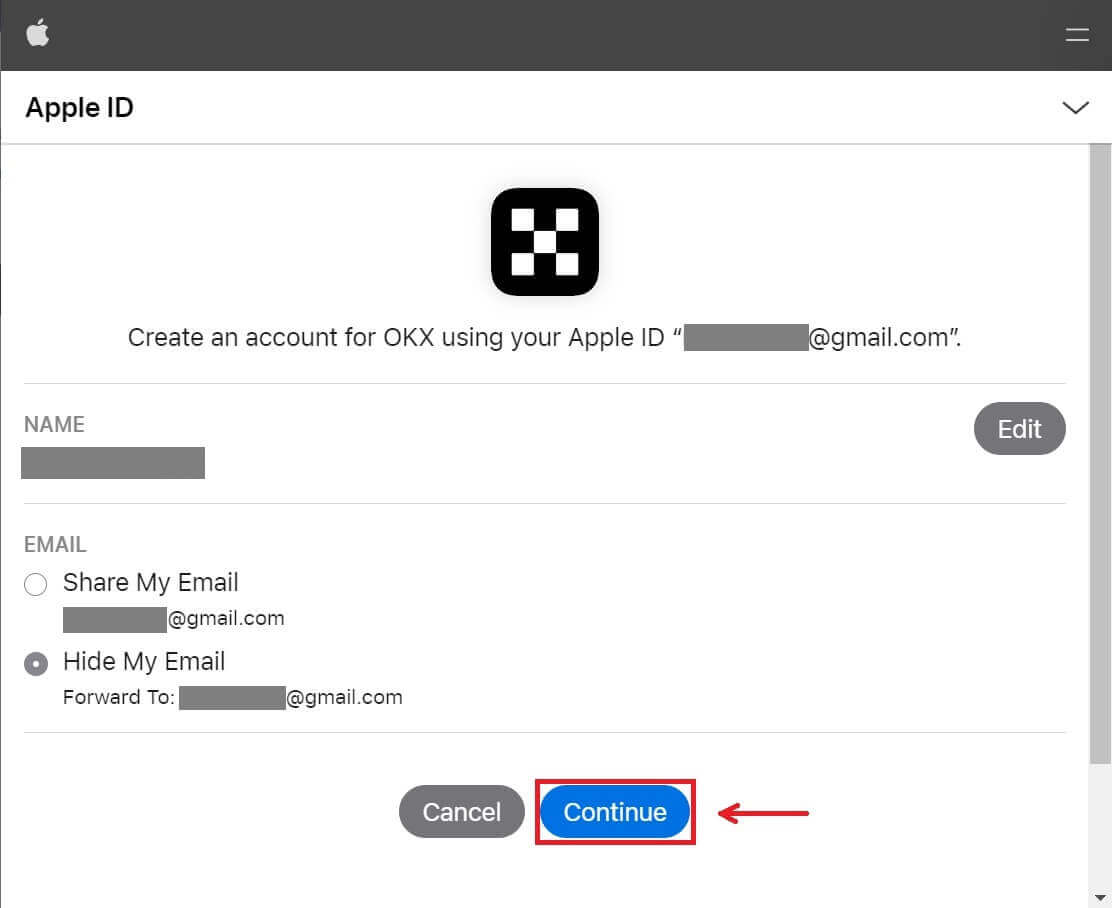
5. Choose your country of residence, tick to agree to the terms of service and click [Next]. Note that your residence must match the one on your ID or proof of address. Changing your country or region of residence after confirmation will require additional verification.
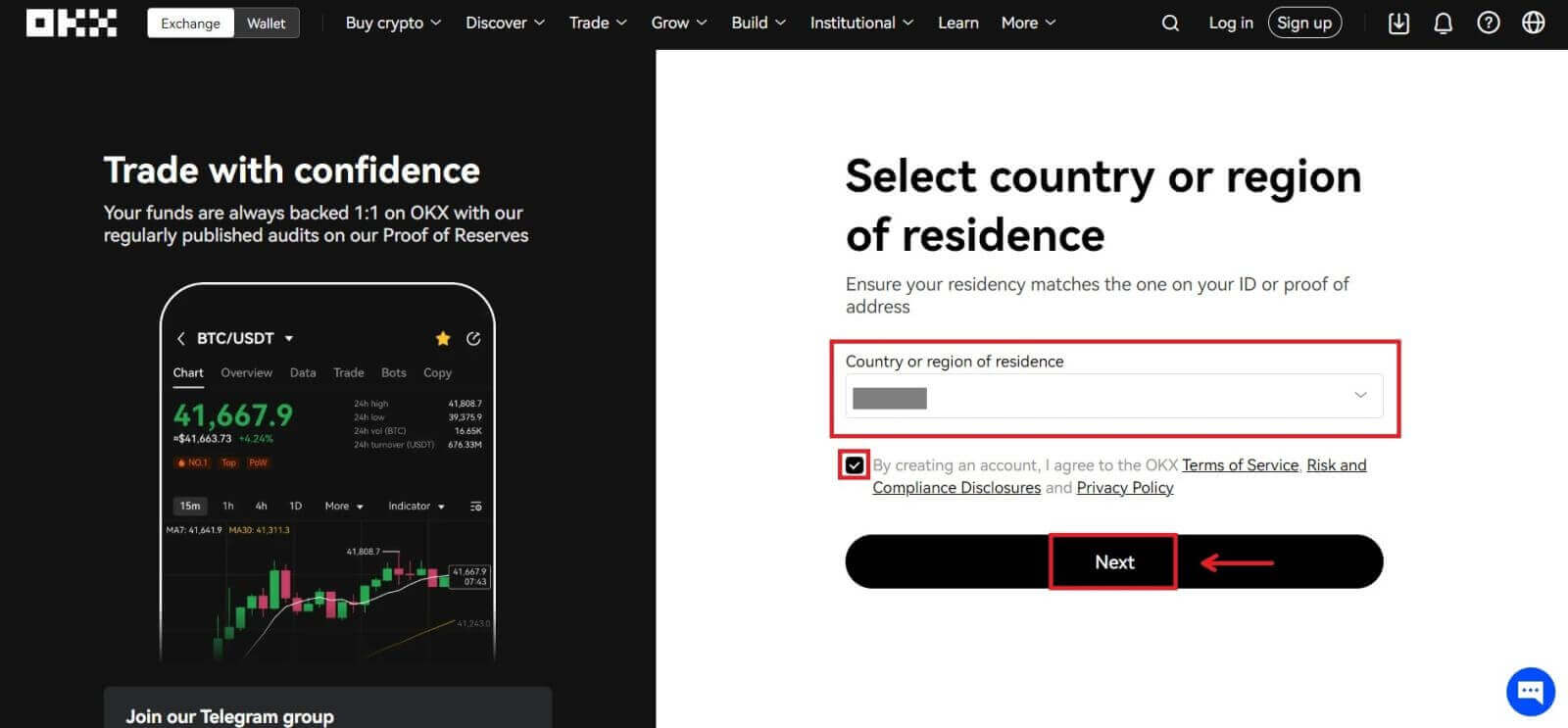
6. After that, you will be automatically redirected to the OKX platform.
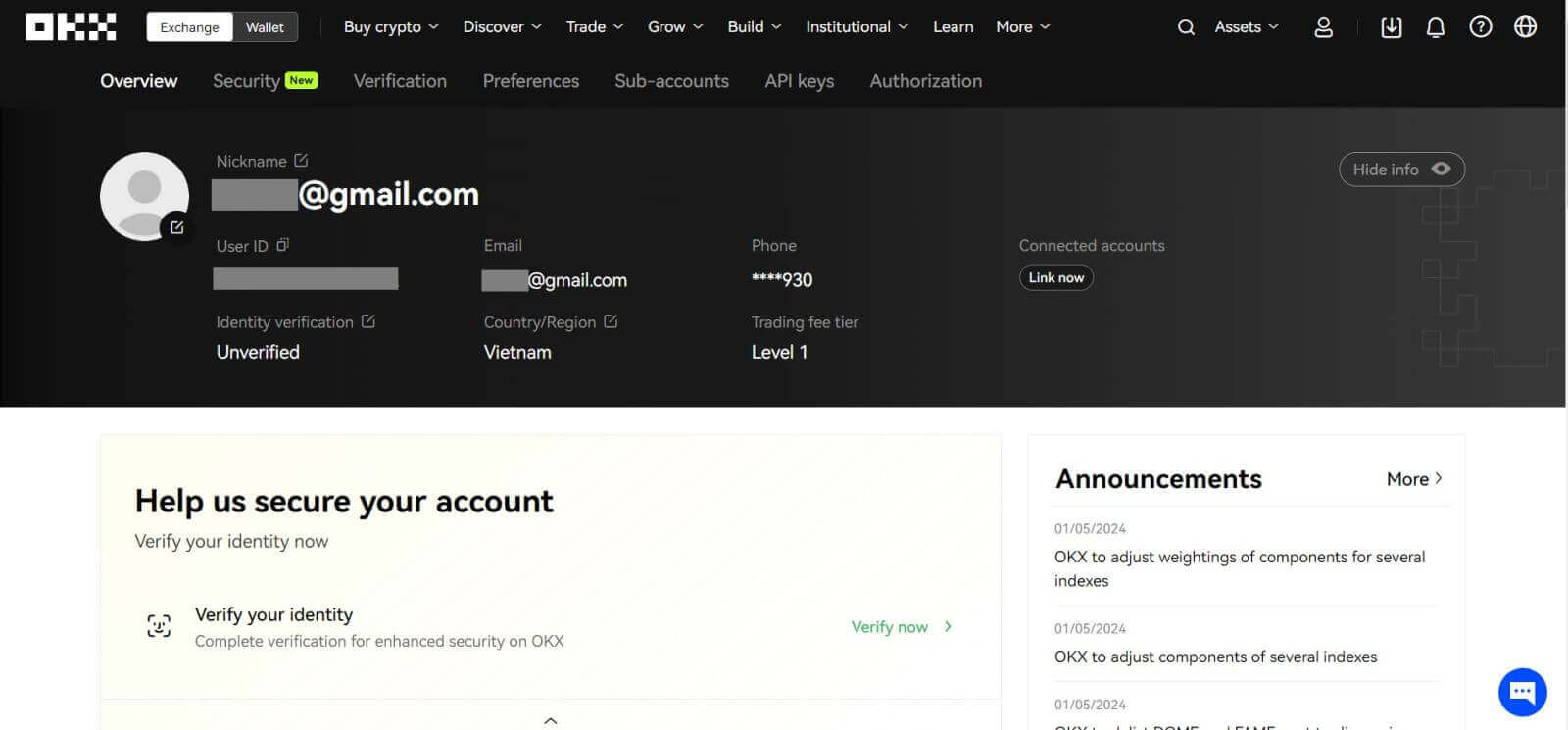
Register an Account on OKX with Google
Also, you have an option to register your account through Gmail and you can do that in just a few simple steps:
1. Head over to the OKX and click [Sign up].
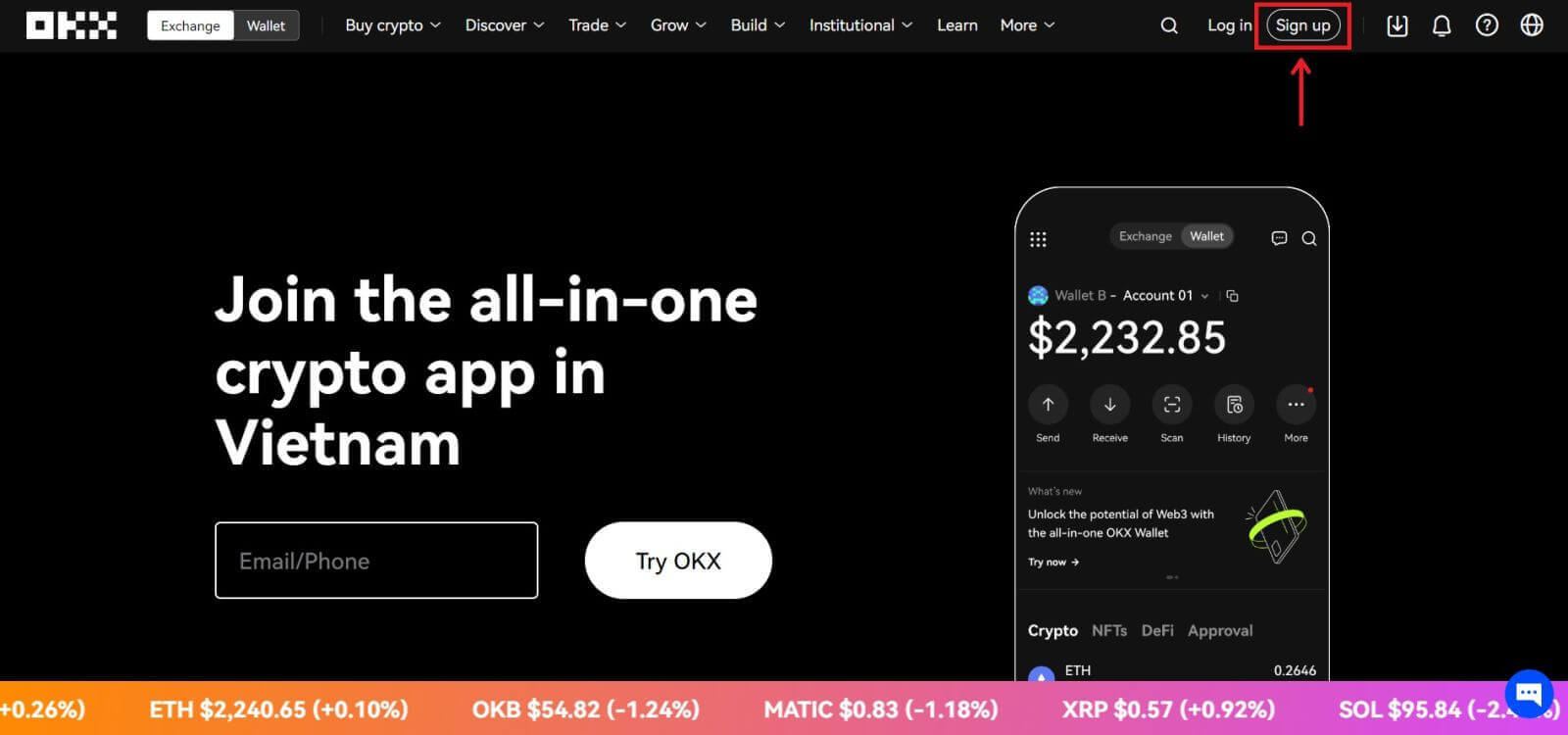 2. Click on the [Google] button.
2. Click on the [Google] button.
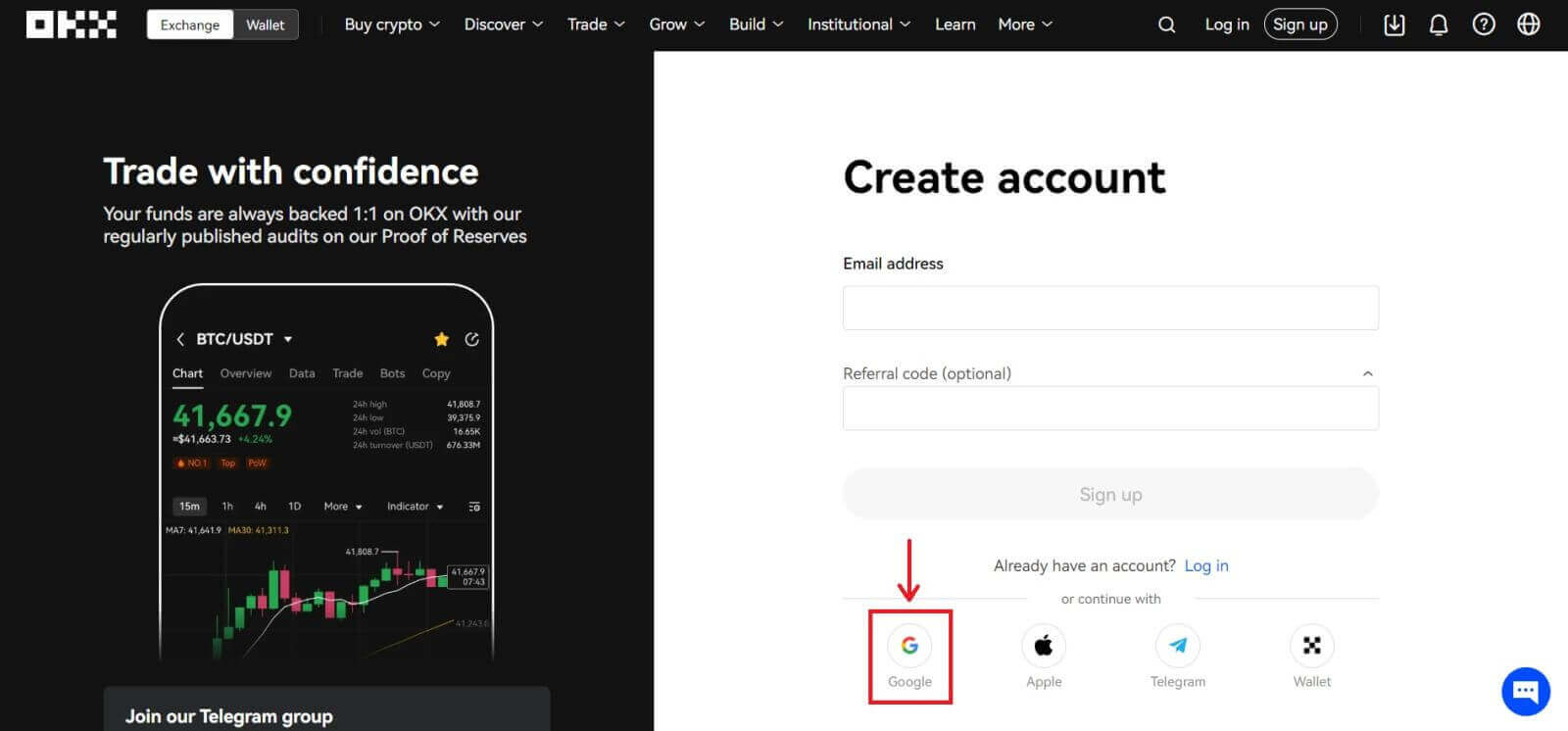
3. A sign-in window will be opened, where you put in your Email or phone. Then click [Next]
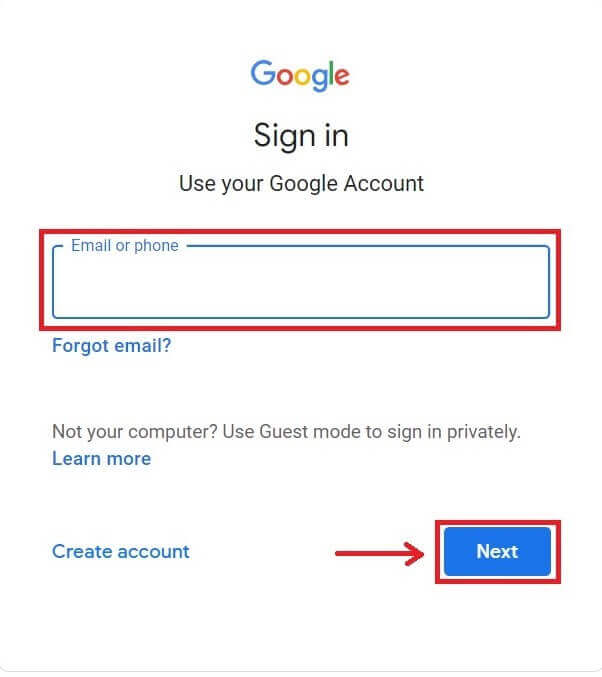
4. Then enter the password for your Gmail account and click [Next]. Confirm that you’re signing in
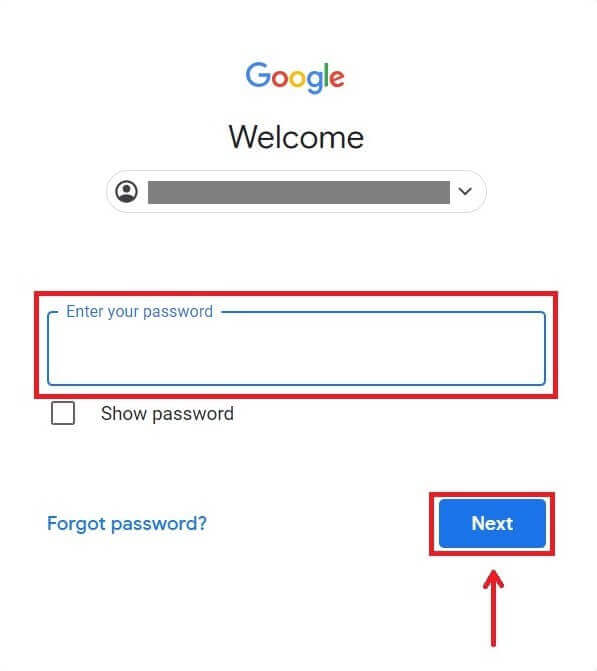
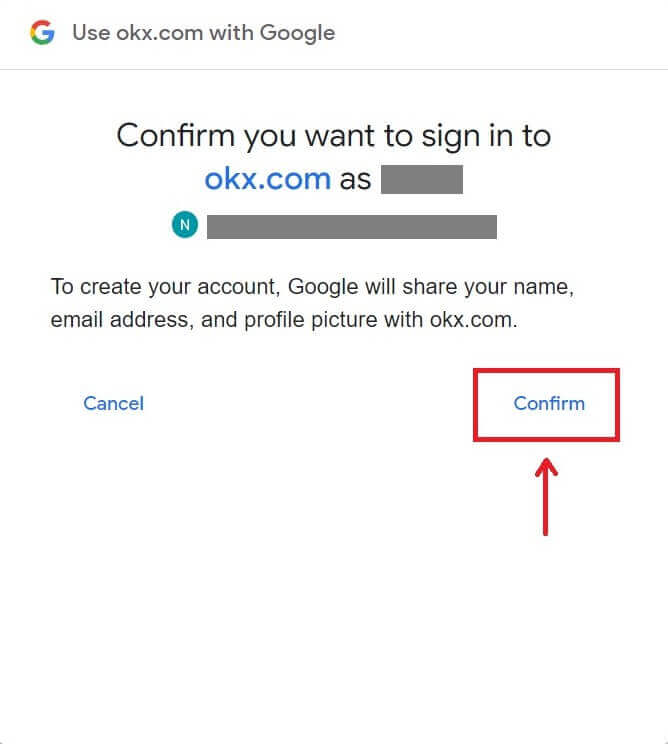
5. Choose your country of residence, tick to agree to the terms of service and click [Next]. After that, you will be automatically redirected to your OKX account.
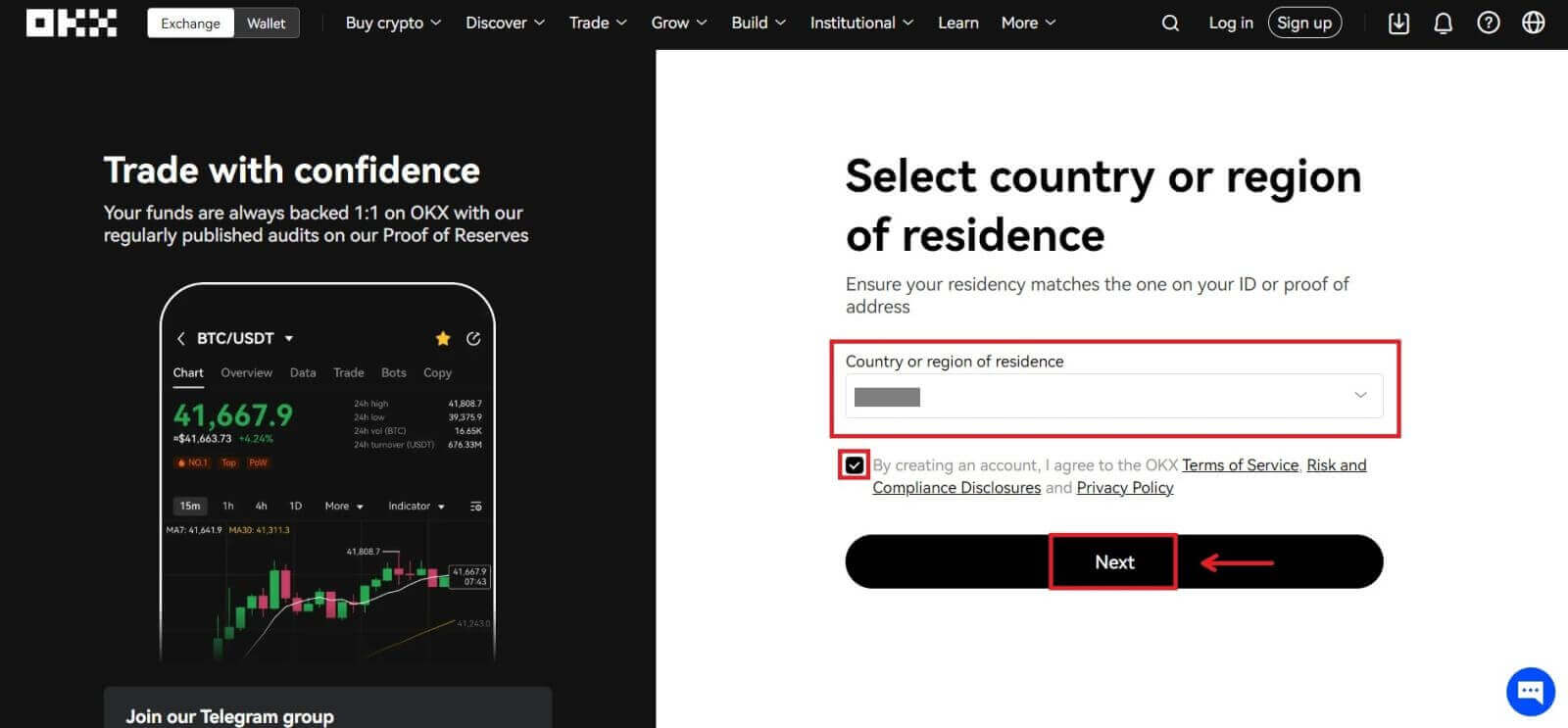
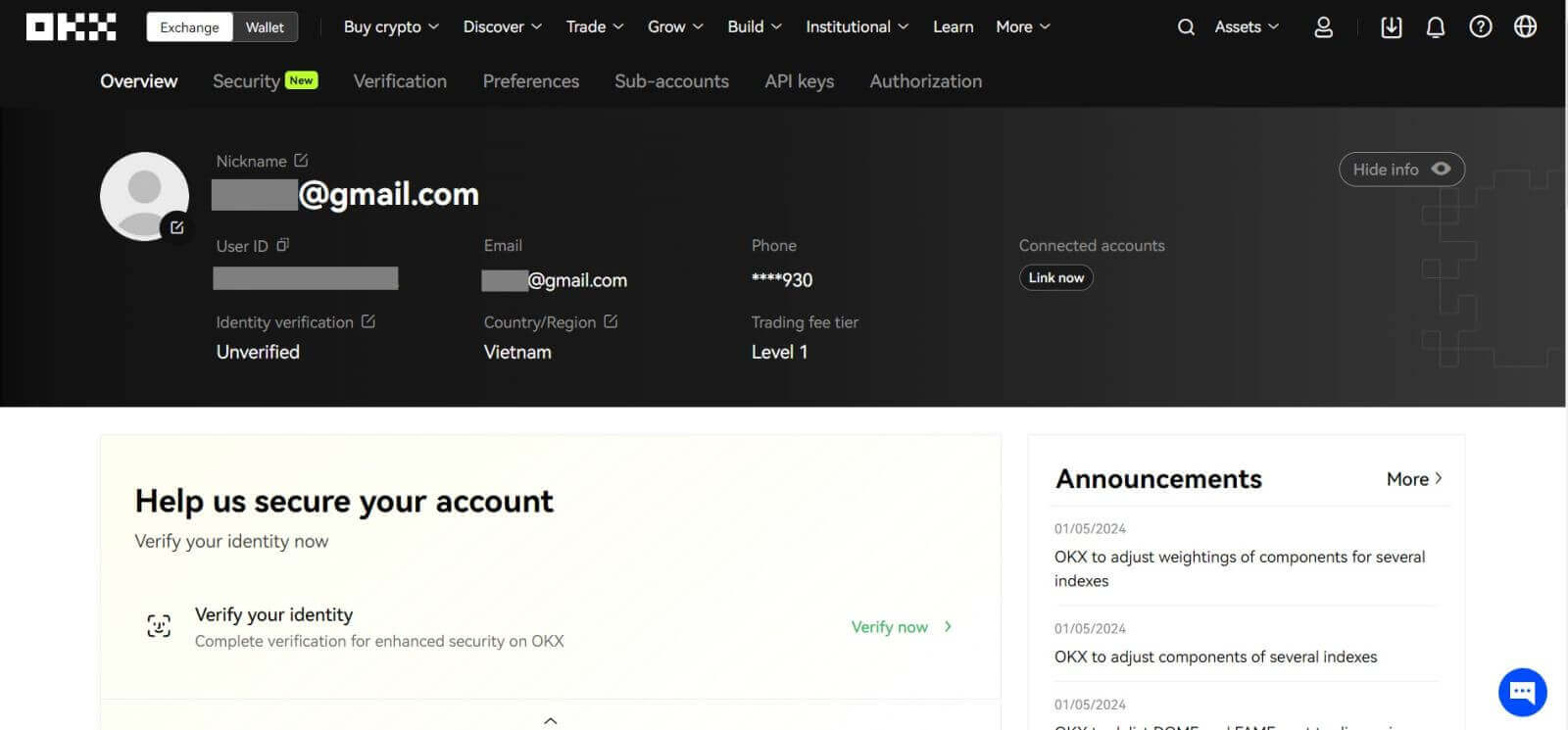
Register an Account on OKX with Telegram
1. Head over to the OKX and click [Sign up].
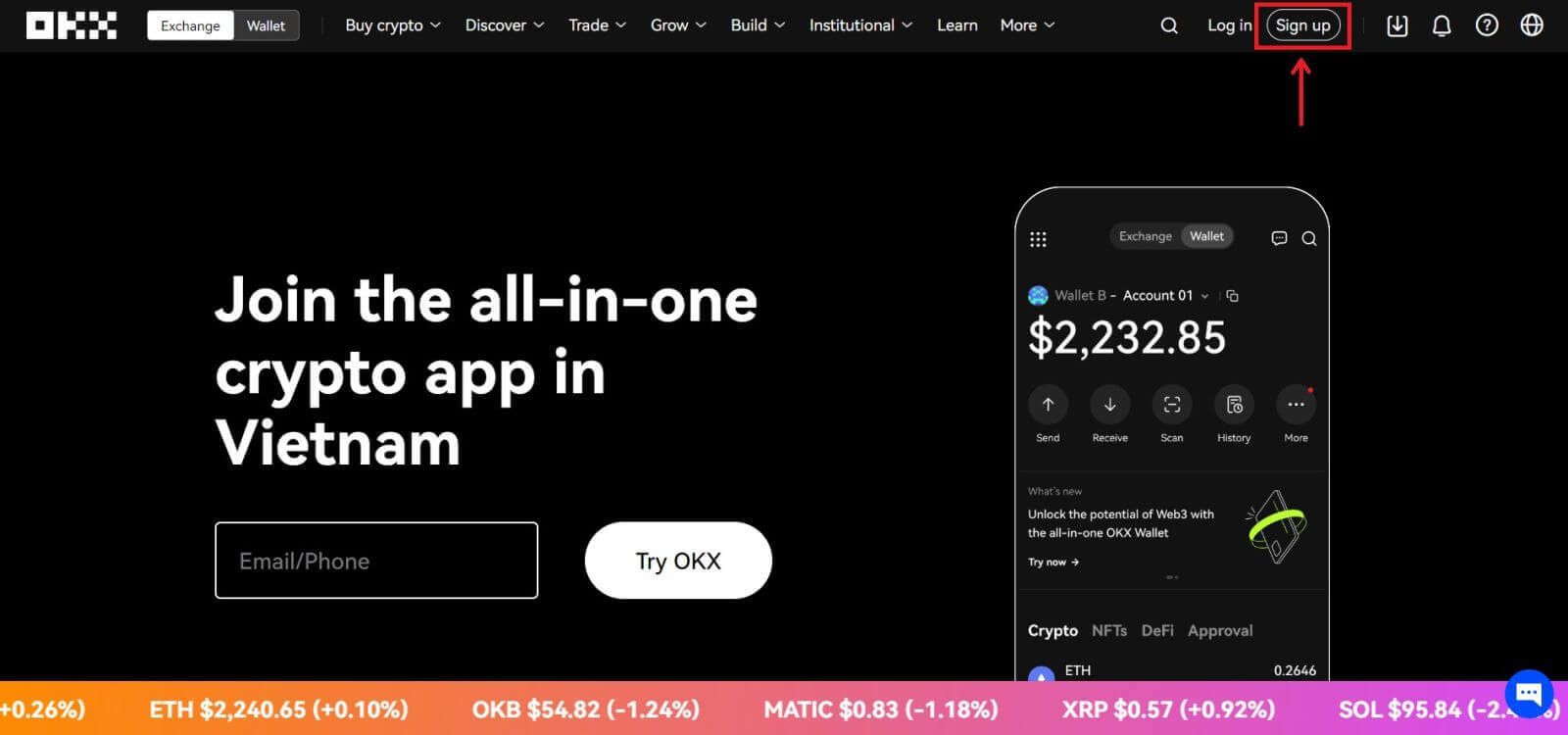 2. Click on the [Telegram] button.
2. Click on the [Telegram] button.
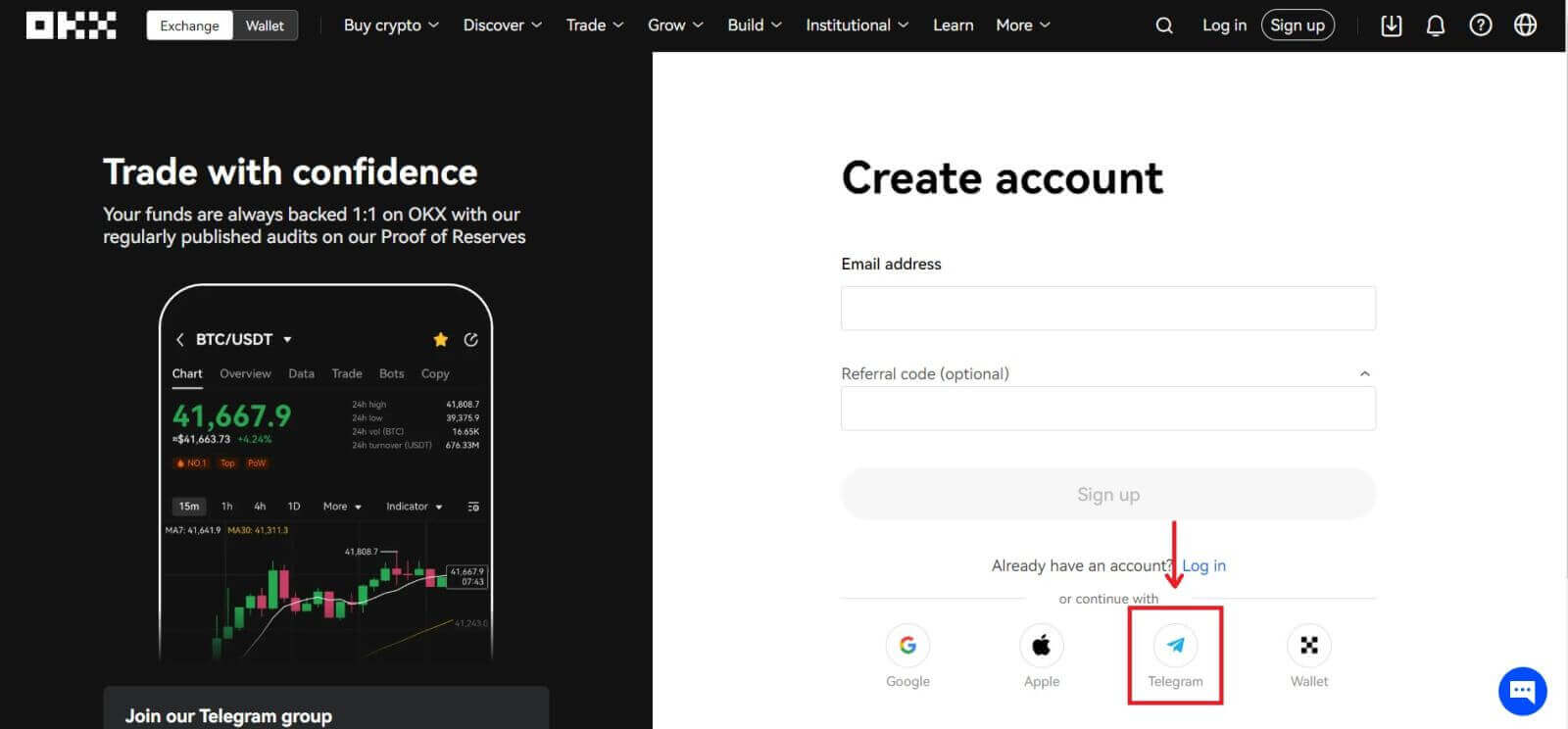 3. A sign-in window will be opened, where you put in your phone number. Then click [Next].
3. A sign-in window will be opened, where you put in your phone number. Then click [Next].
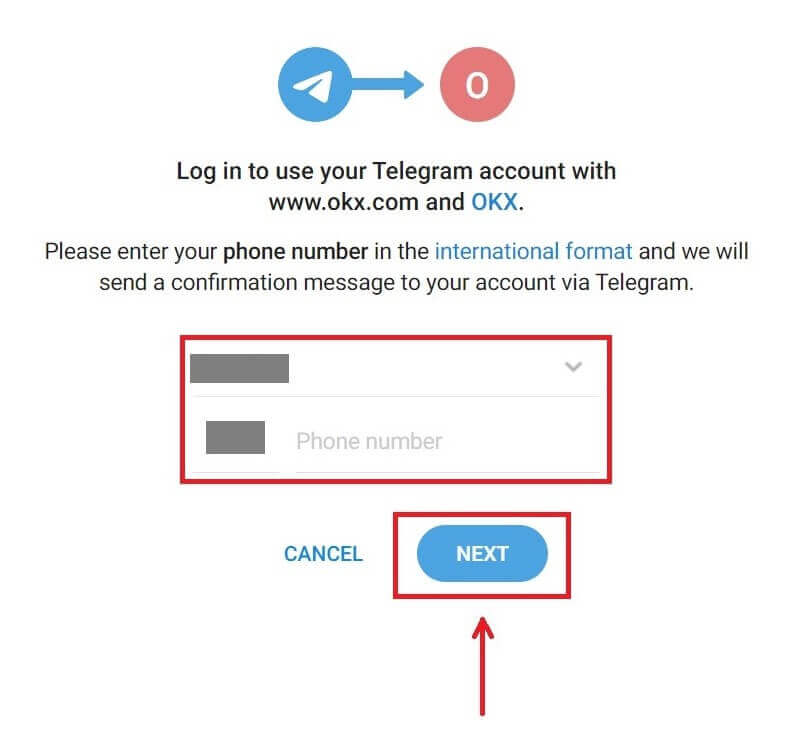
4. Open your Telegram and confirm.
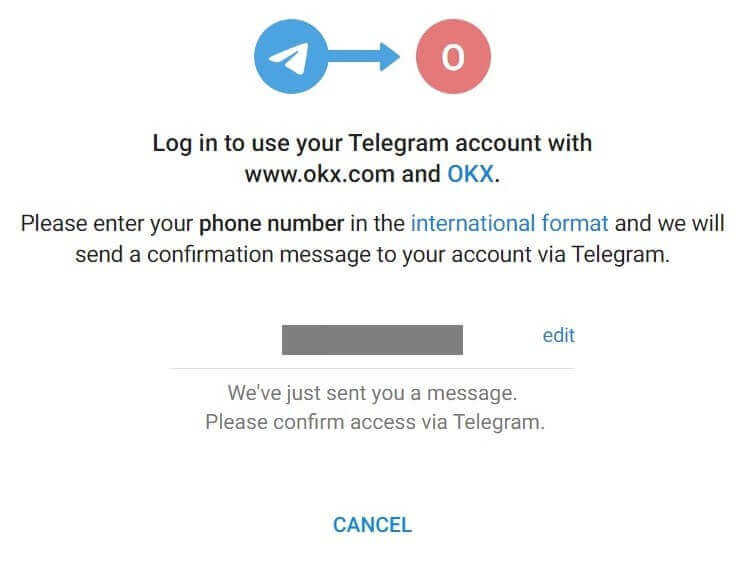
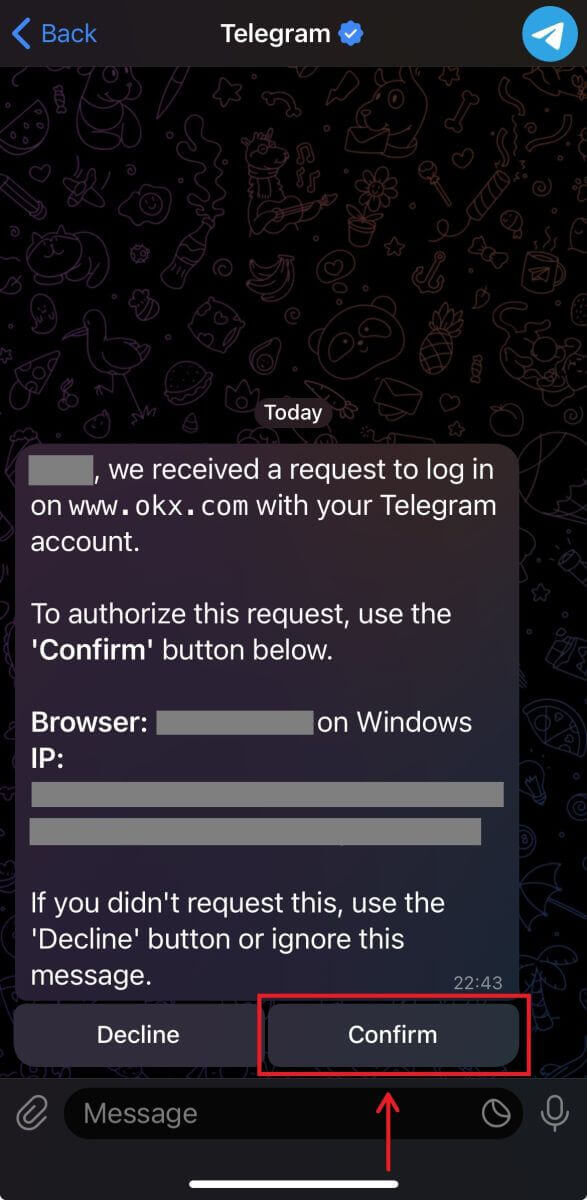
5. Click [Accept] to confirm your registration.
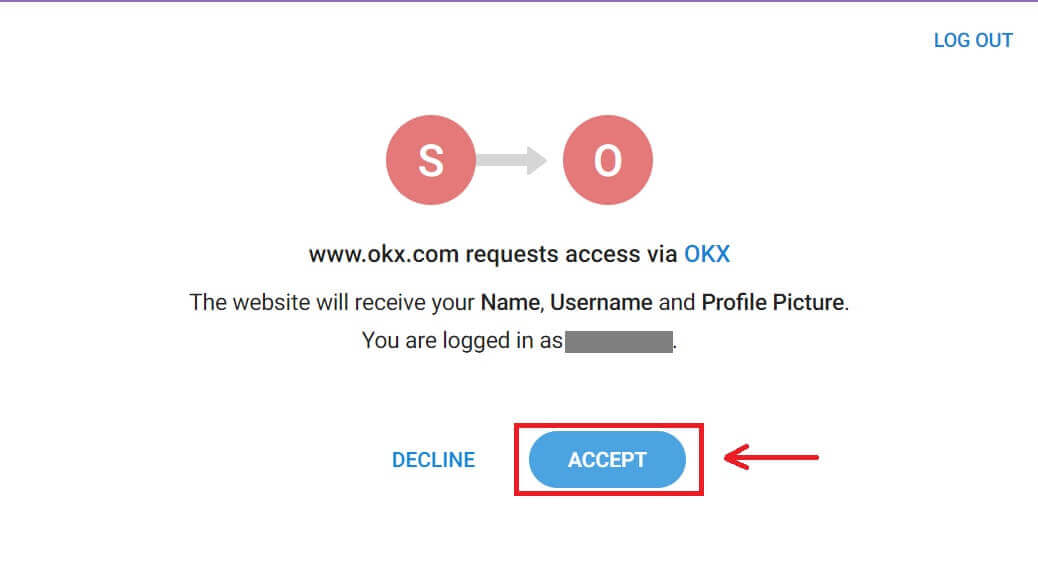
6. Enter your Email or Phone number to link your OKX account to Telegram. Then click [Next].
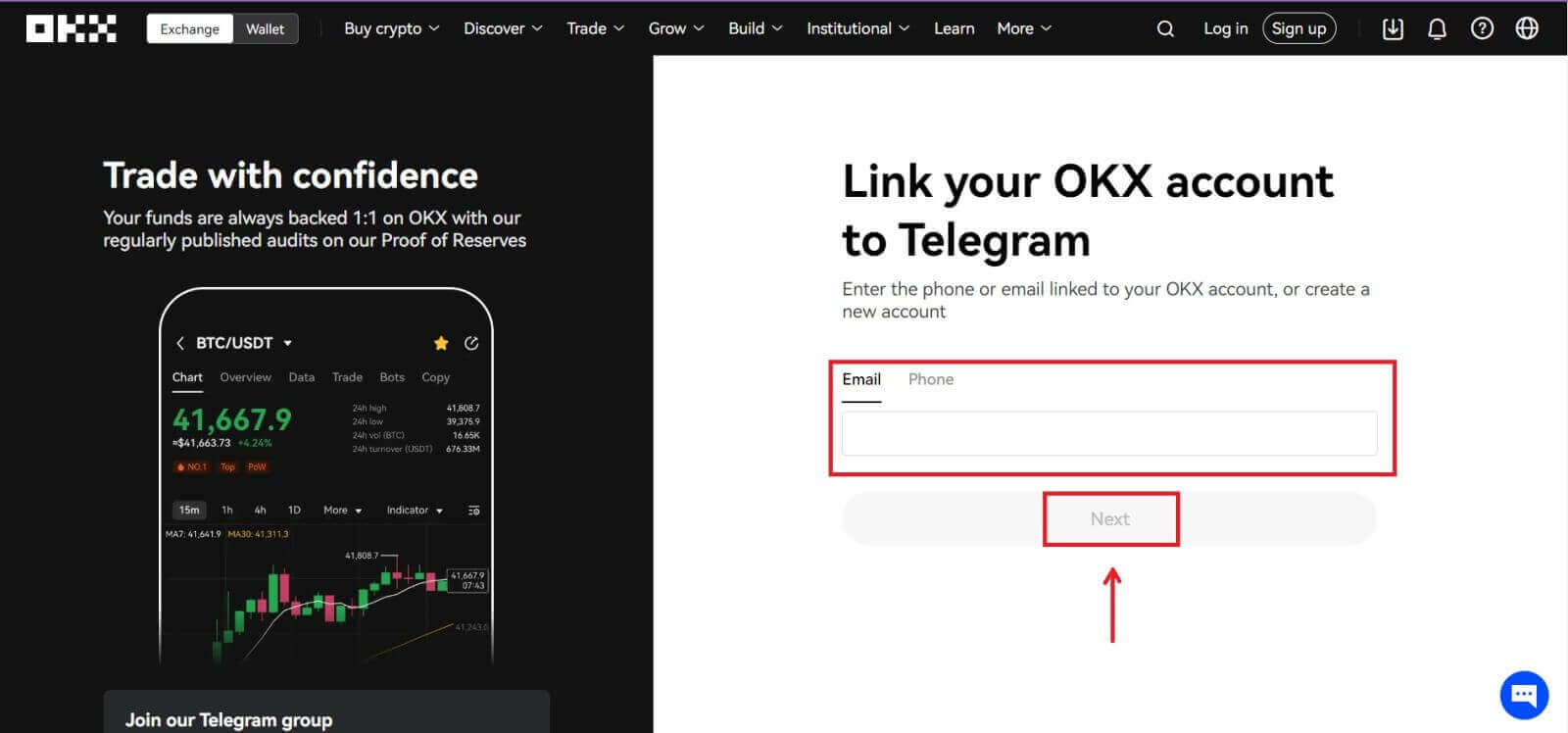 7. Click [Create account]. Enter the code that has been sent to your Email and click [Next].
7. Click [Create account]. Enter the code that has been sent to your Email and click [Next].
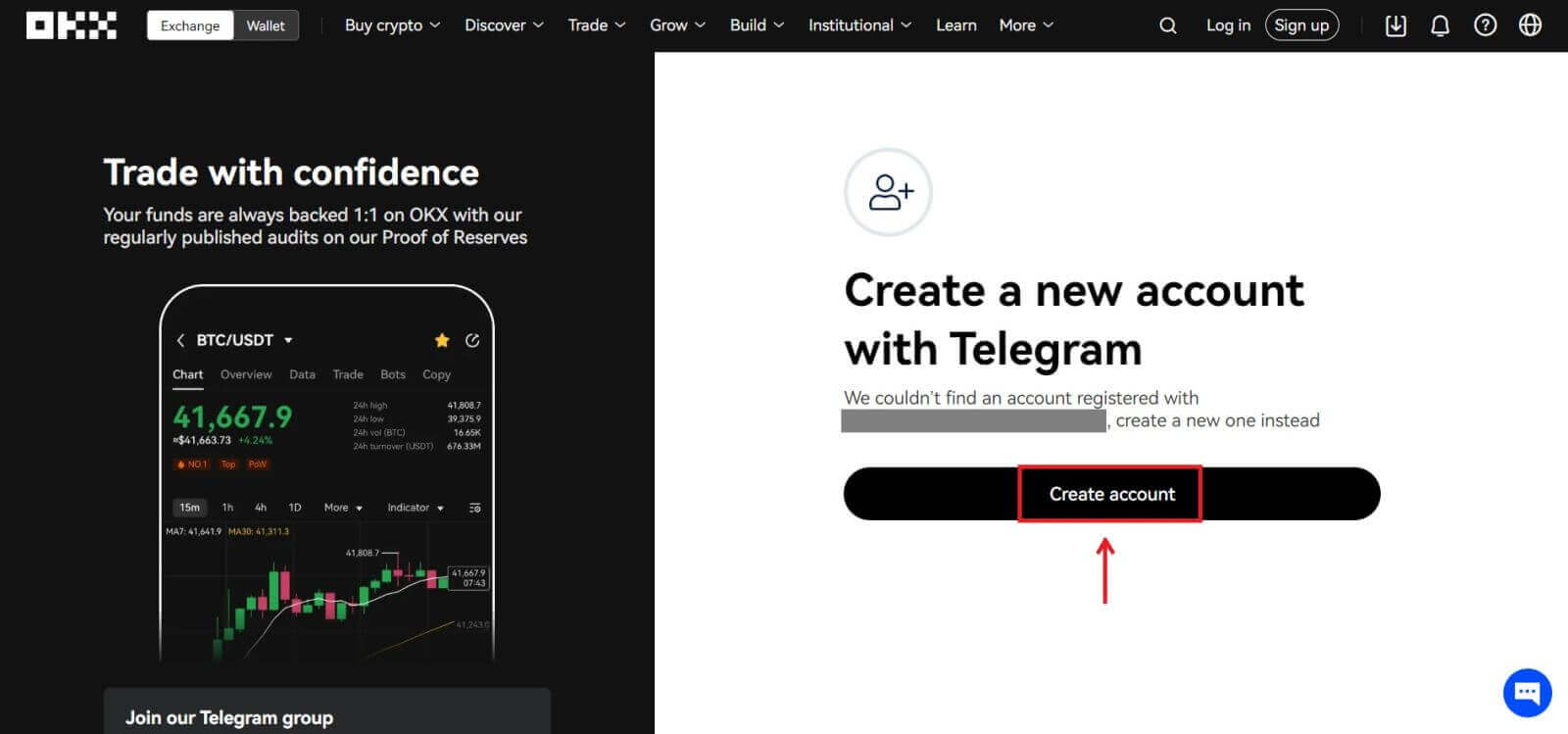
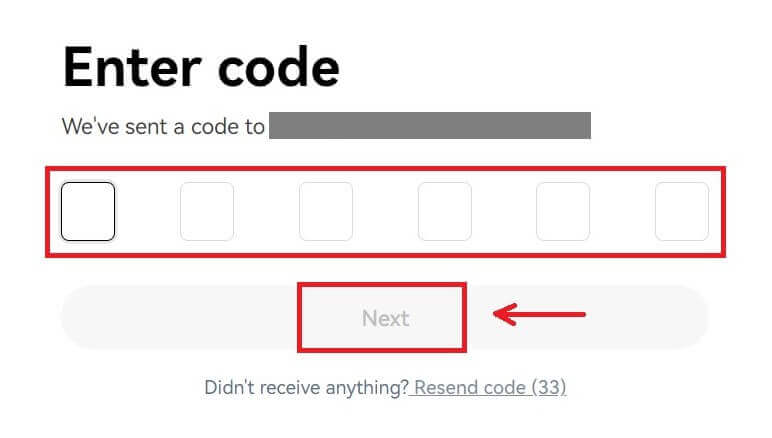
8. Choose your country of residence, tick to agree to the terms of service and click [Next]. Then you will successfully register your OKX account!
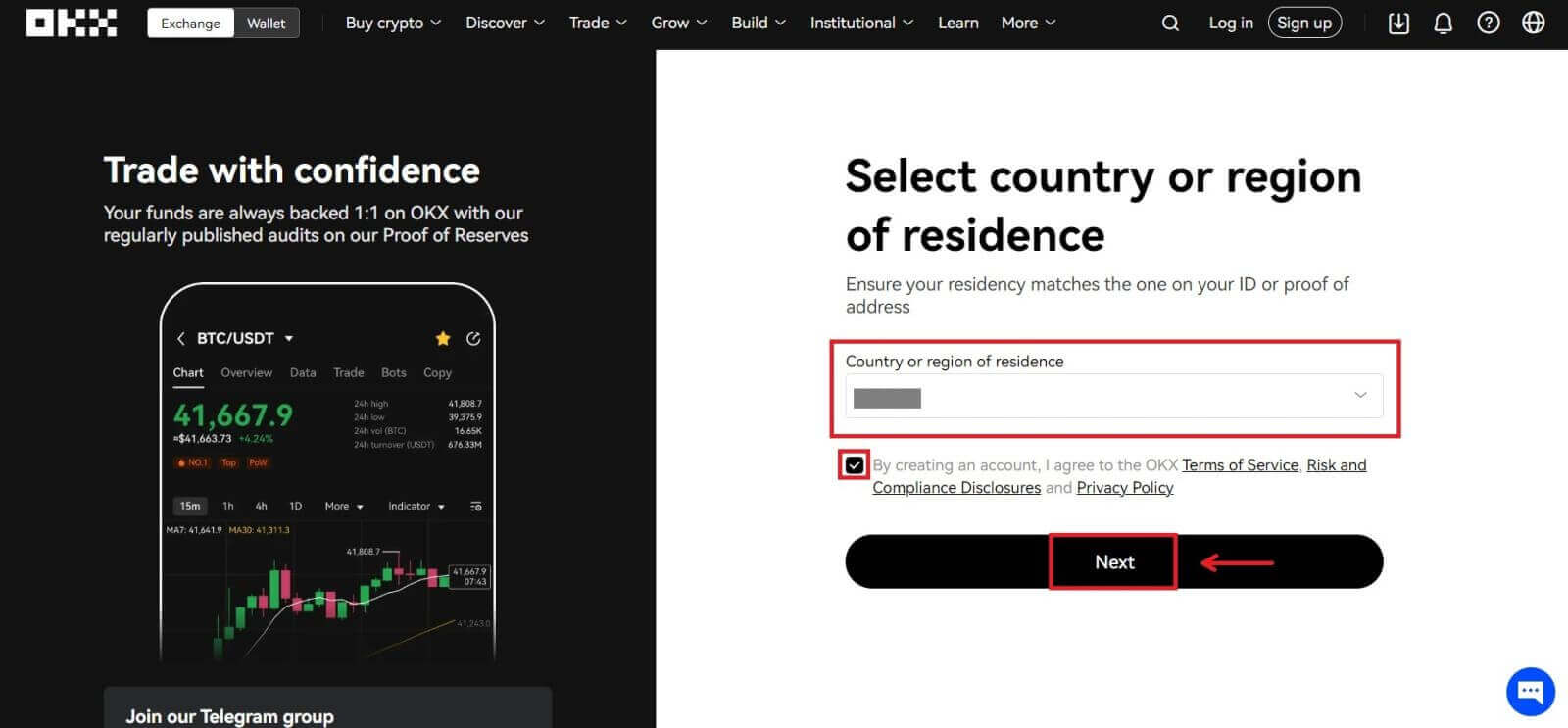
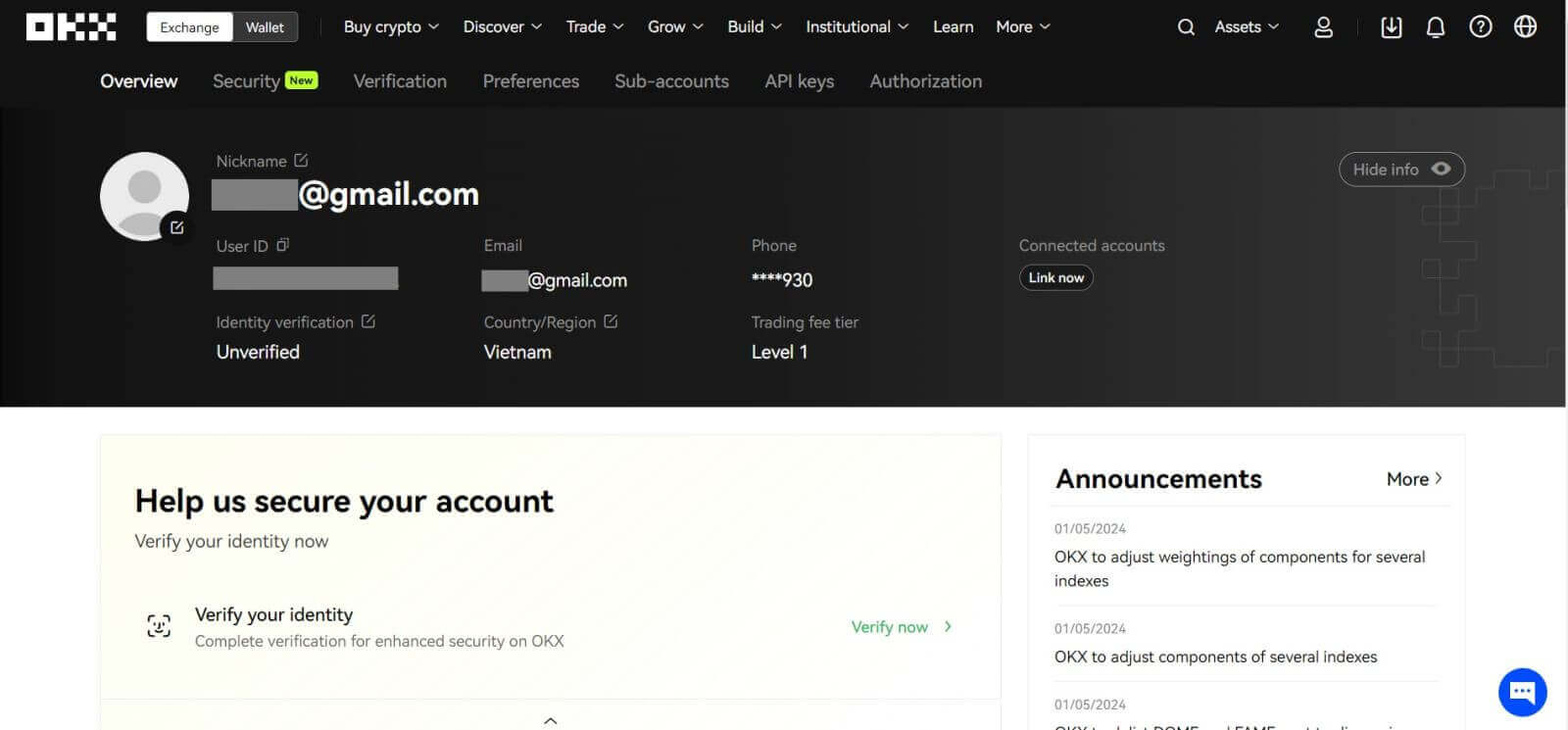
Register an Account on the OKX App
More than 70% of traders are trading the markets on their phones. Join them to react to every market movement as it happens.
1. Install OKX app on Google Play or App Store.
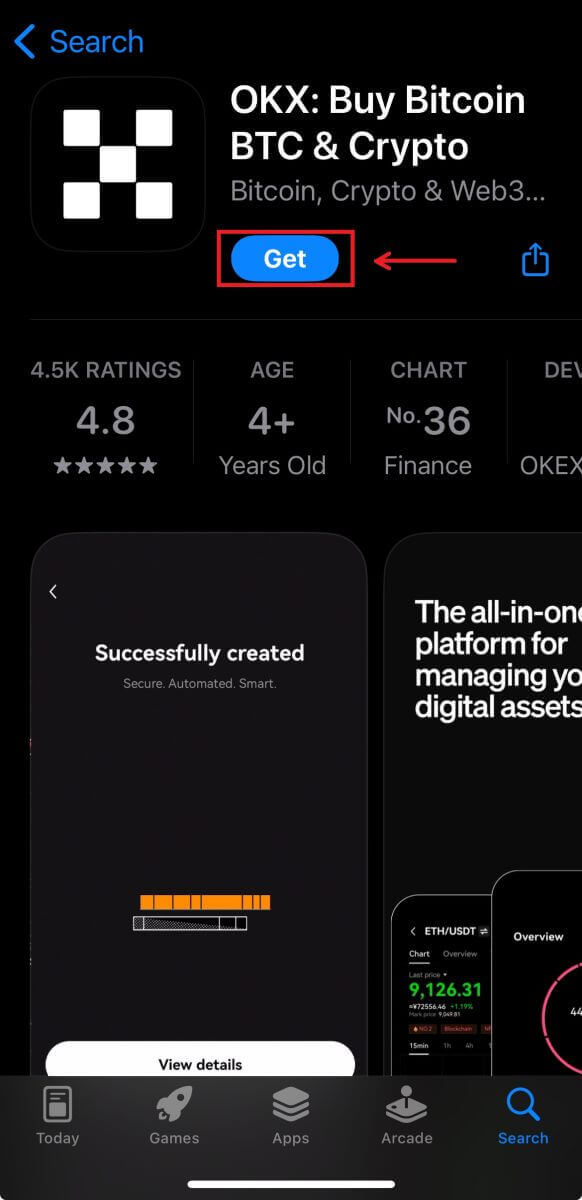
2. Click [Sign up].
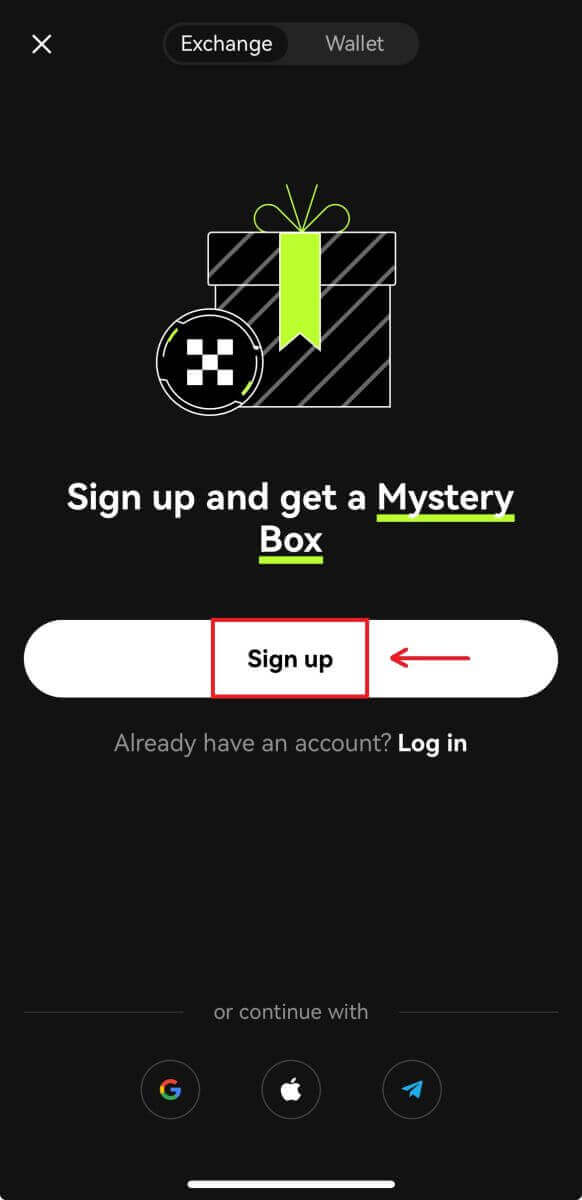
3. Select a registration method, you can choose from Email, Google account, Apple ID, or Telegram.
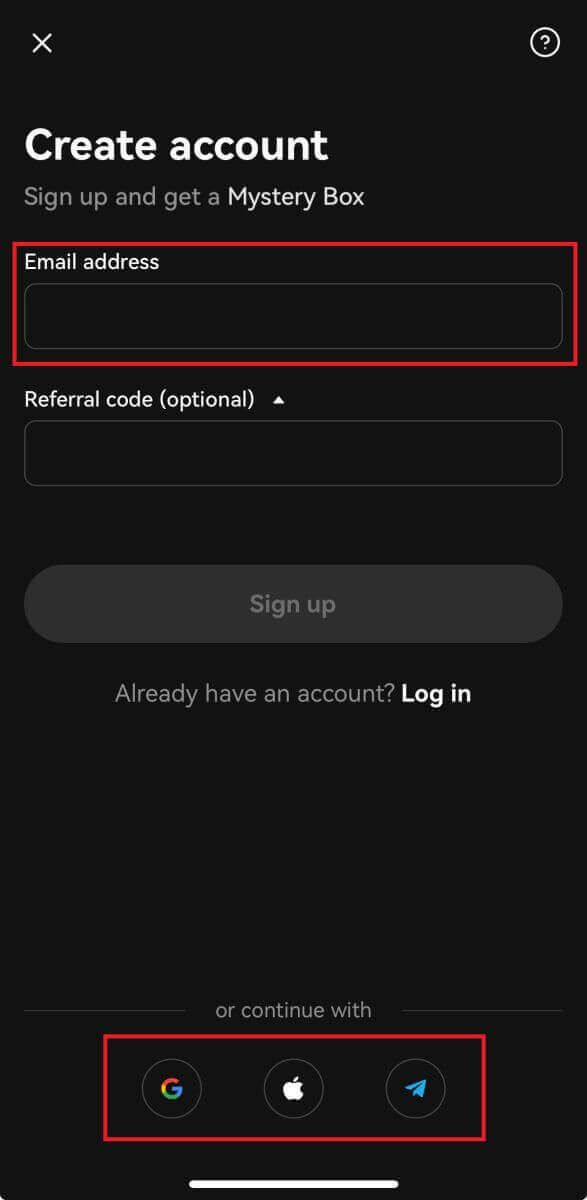
Sign up with your Email account:
4. Put in your Email then click [Sign up].
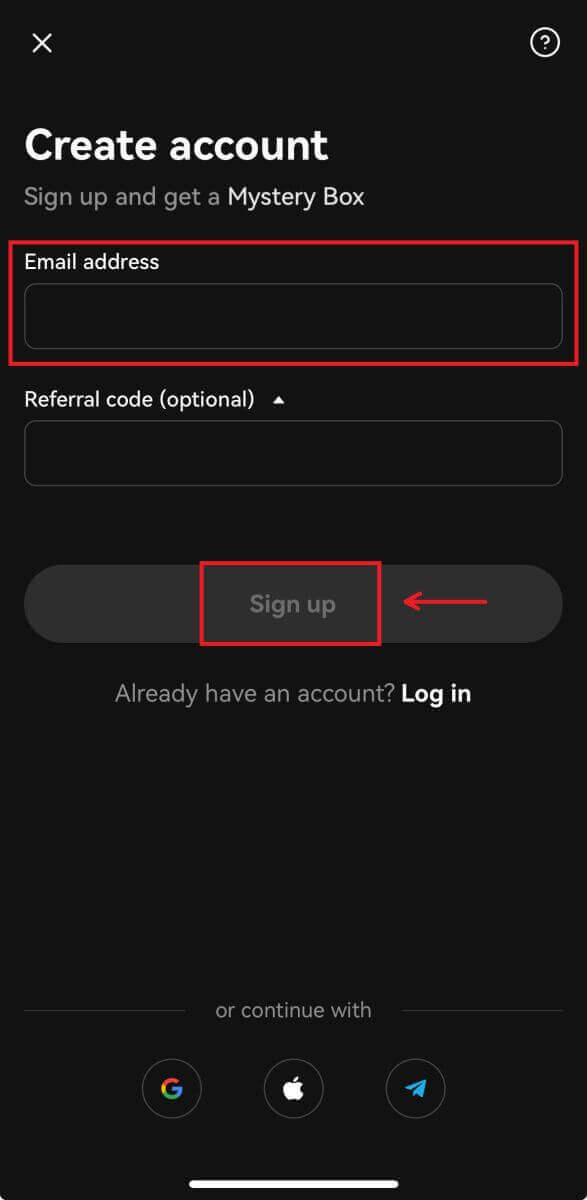
5. Enter the code that has been sent to your email, then click [Next].
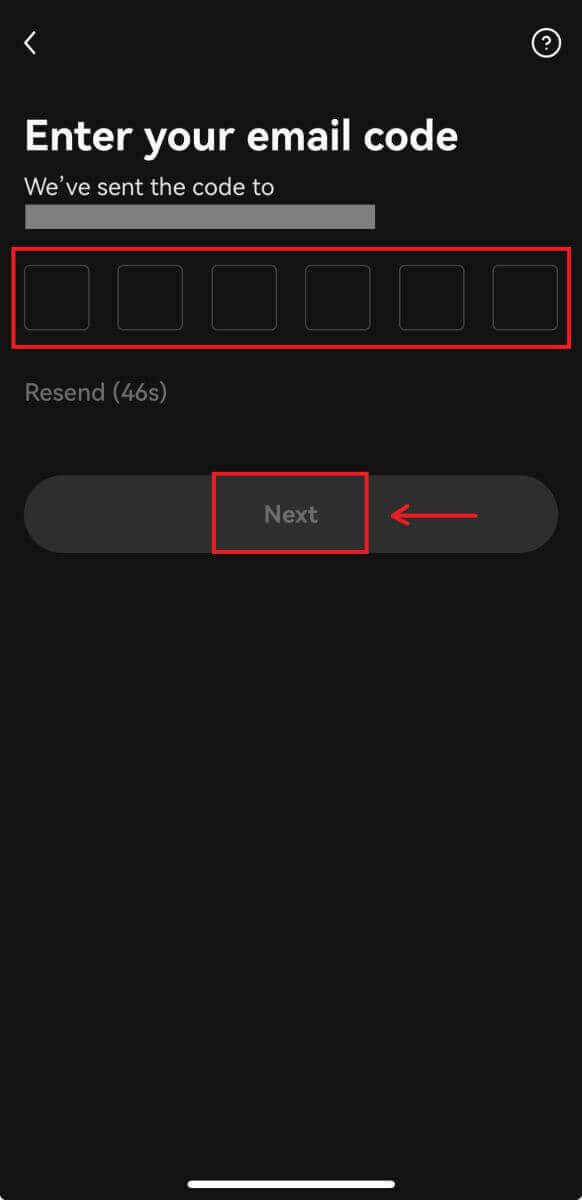
6. Enter your mobile number, click [Verify now]. Then put in the code and click [Next].
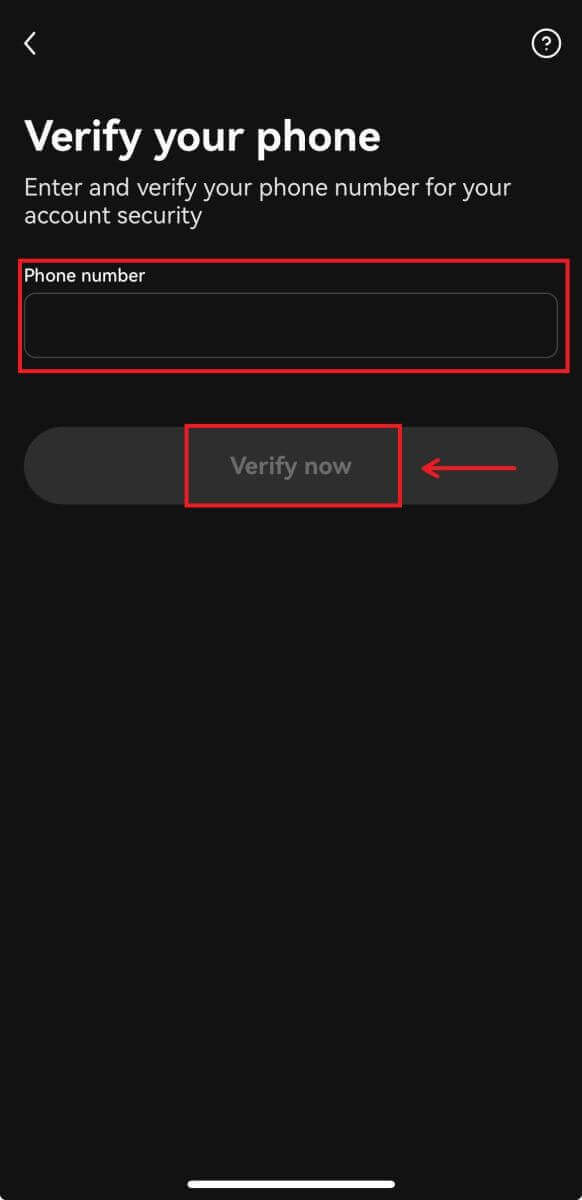
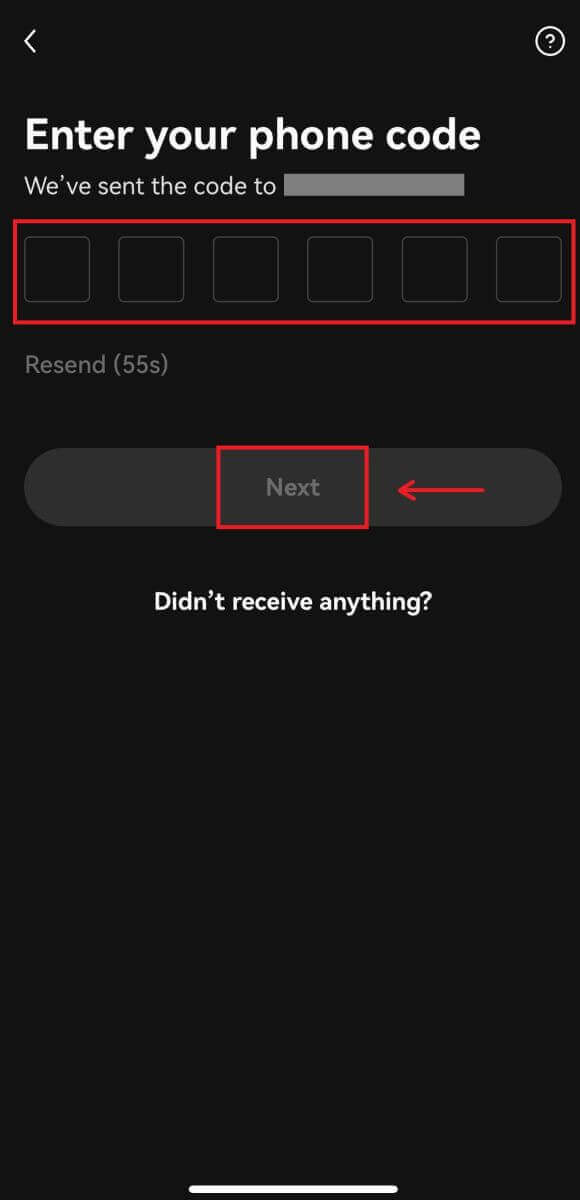
7. Choose your country of residence, tick to agree the terms and service, then click [Next] and [Confirm].
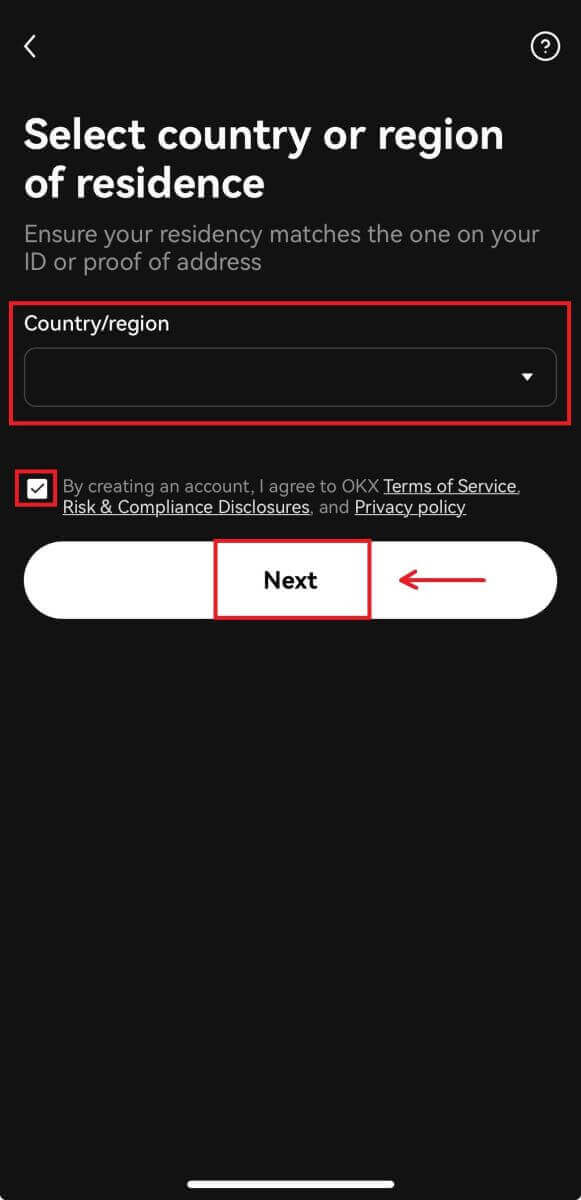
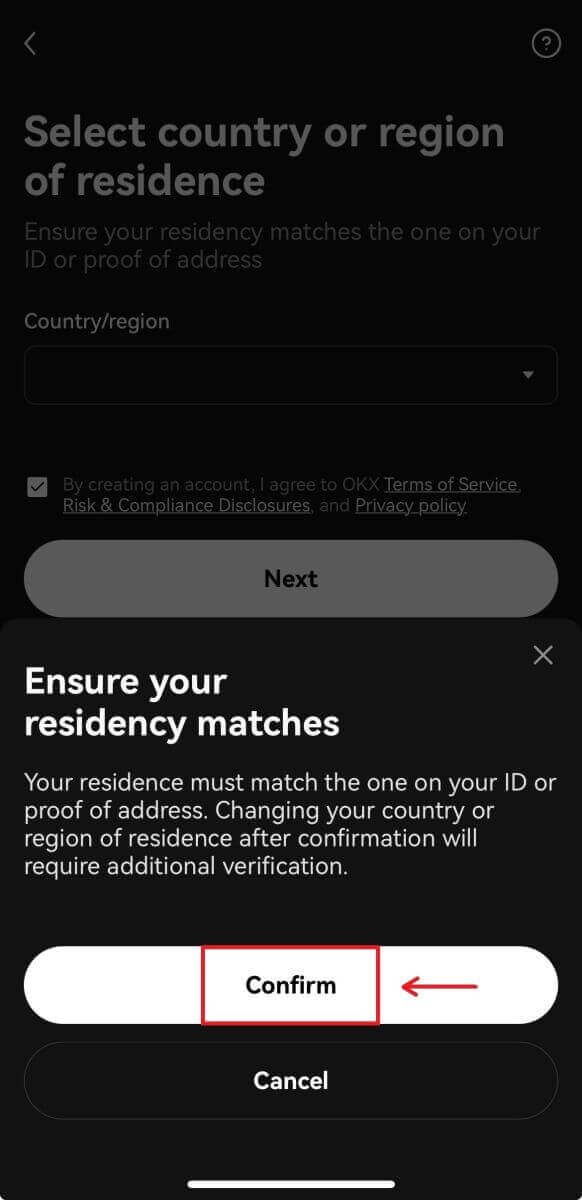
8. Choose your password. Then click [Next].
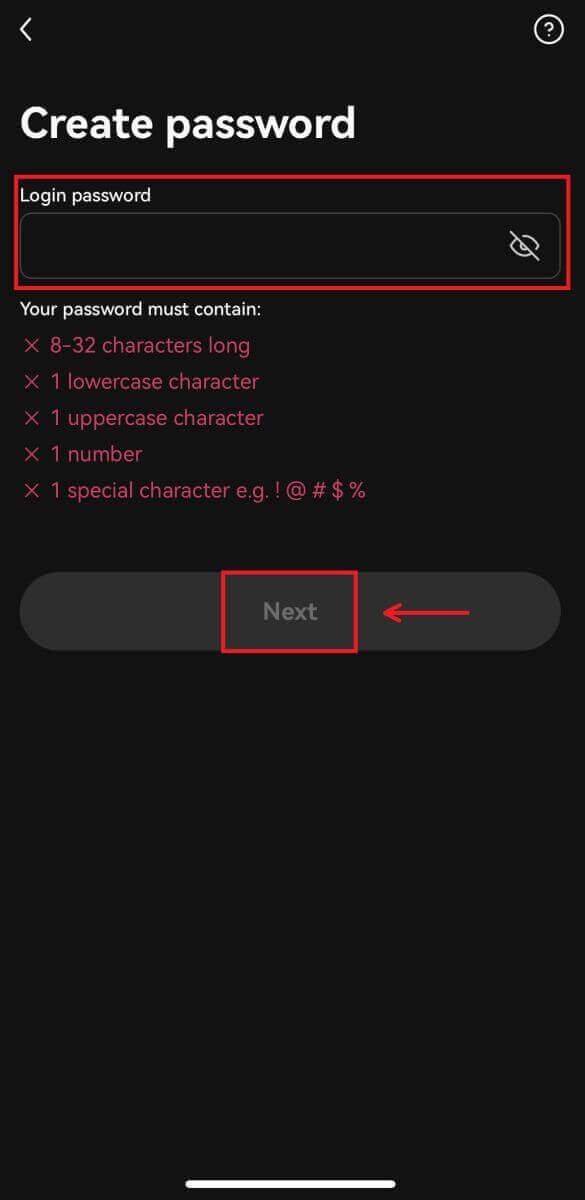
9. Congratulations! You have successfully created an OKX account.
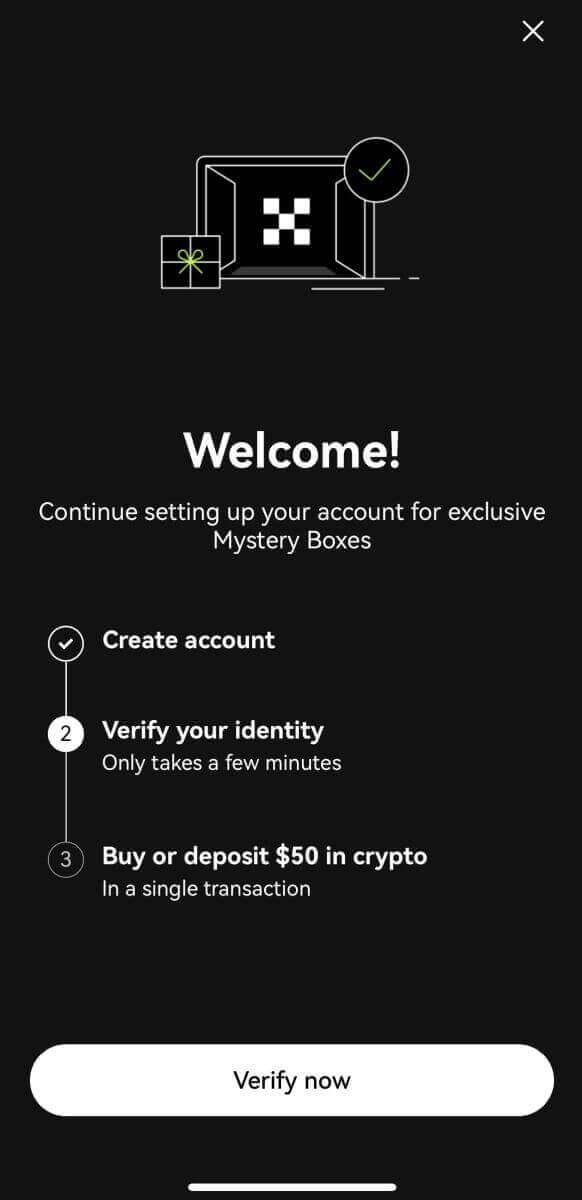
Sign up with your Google account:
4. Select [Google]. You will be prompted to sign in to OKX using your Google account. You can use your existing accounts or use another one. Click [Continue] to confirm the account that you chose.
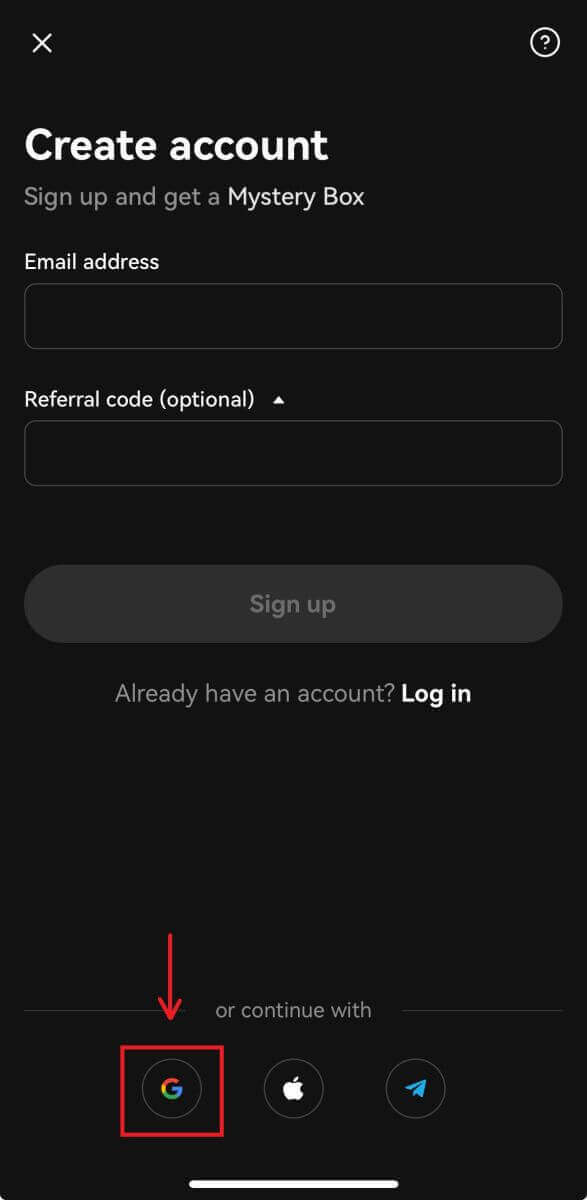
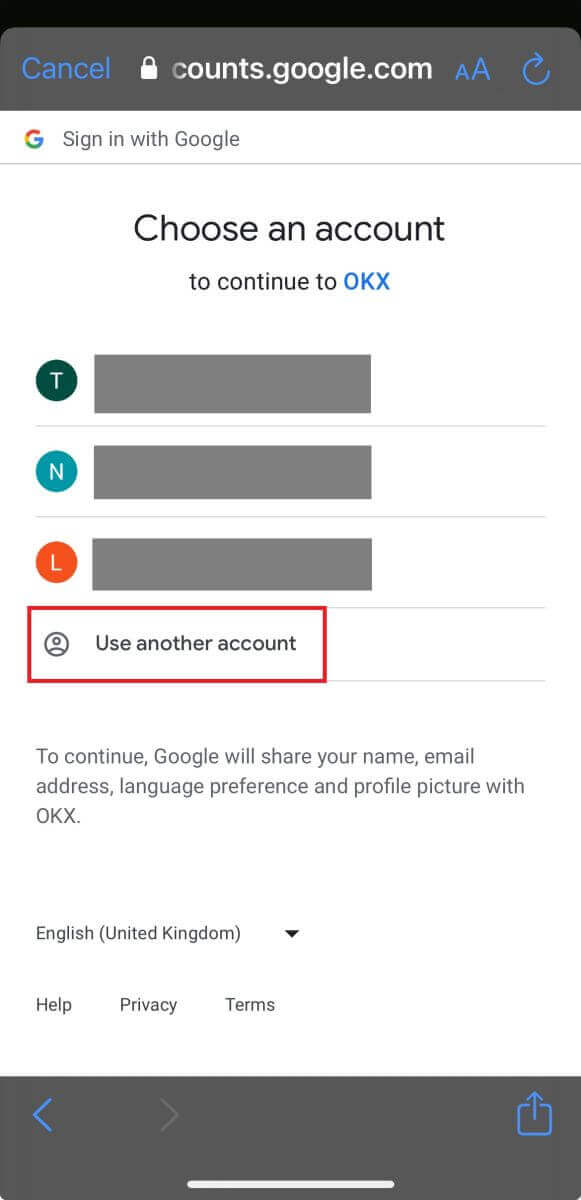
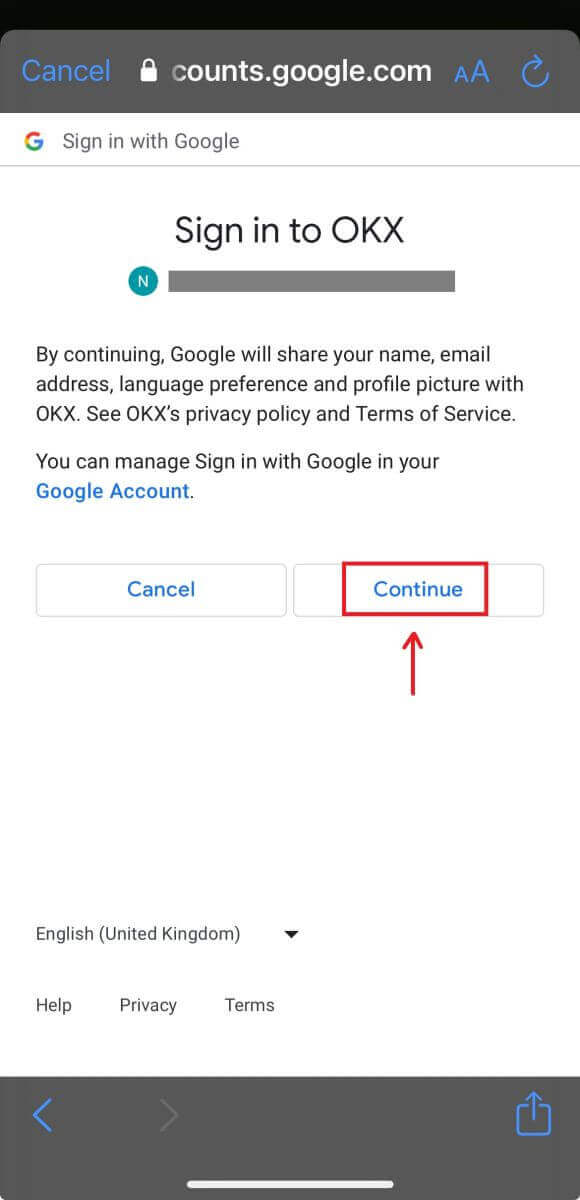
5. Choose your country of residence and you have successfully created an OKX account.
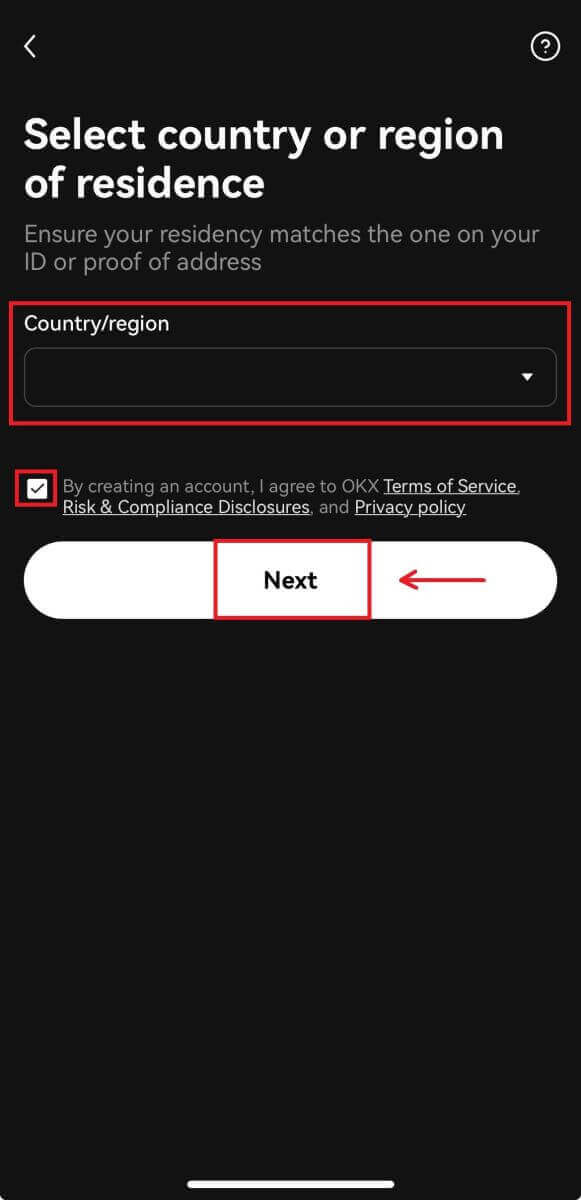
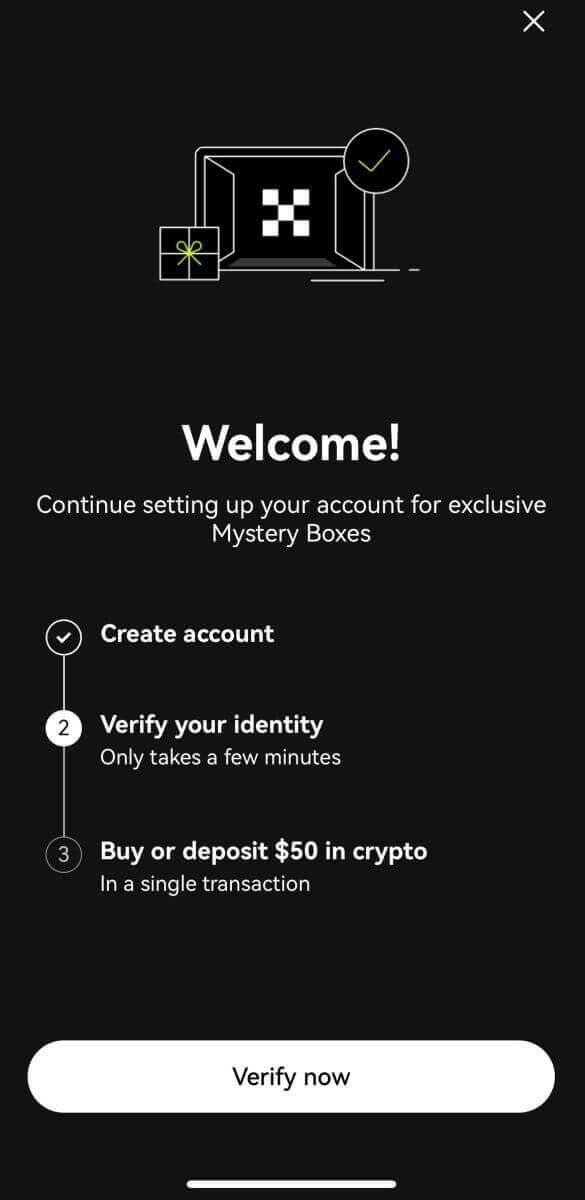
Sign up with your Apple account:
4. Select [Apple]. You will be prompted to sign in to OKX using your Apple account. Tap [Continue].
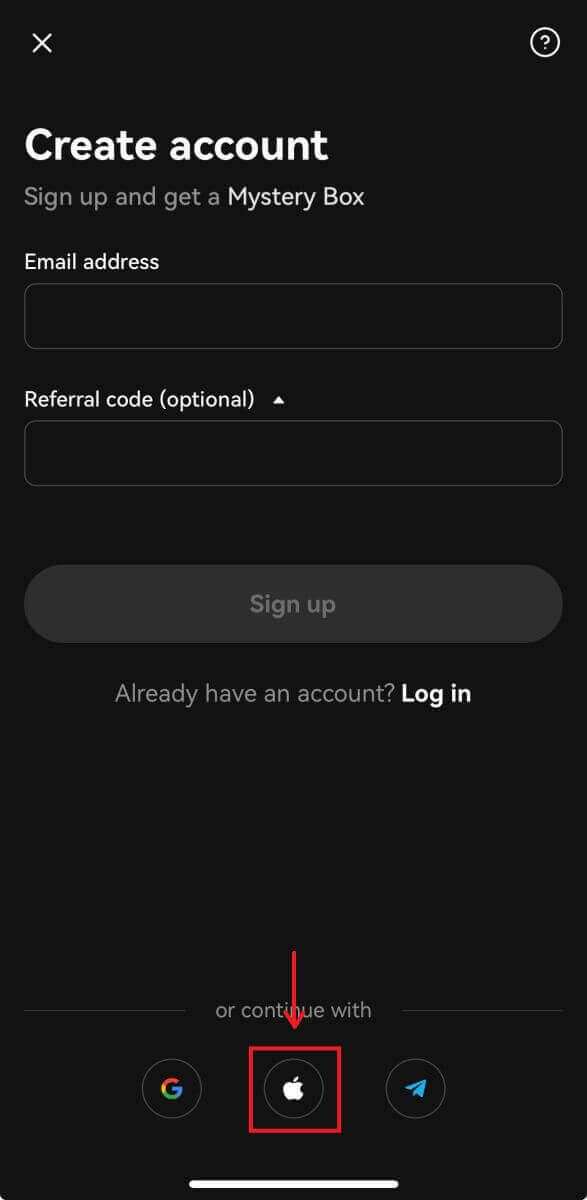
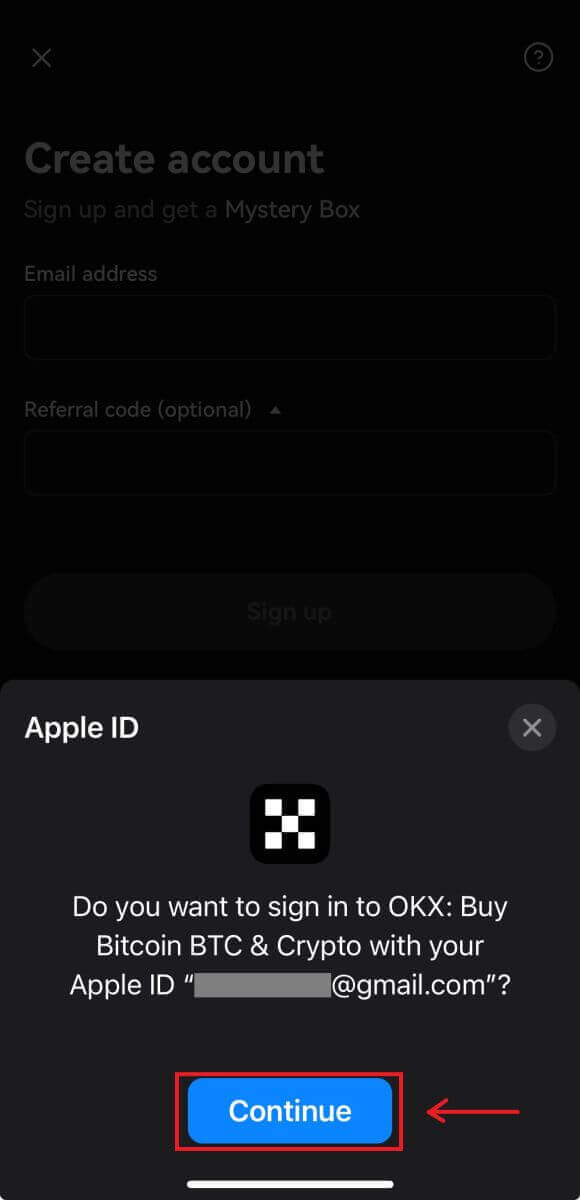
5. Choose your country of residence and you have successfully created an OKX account.
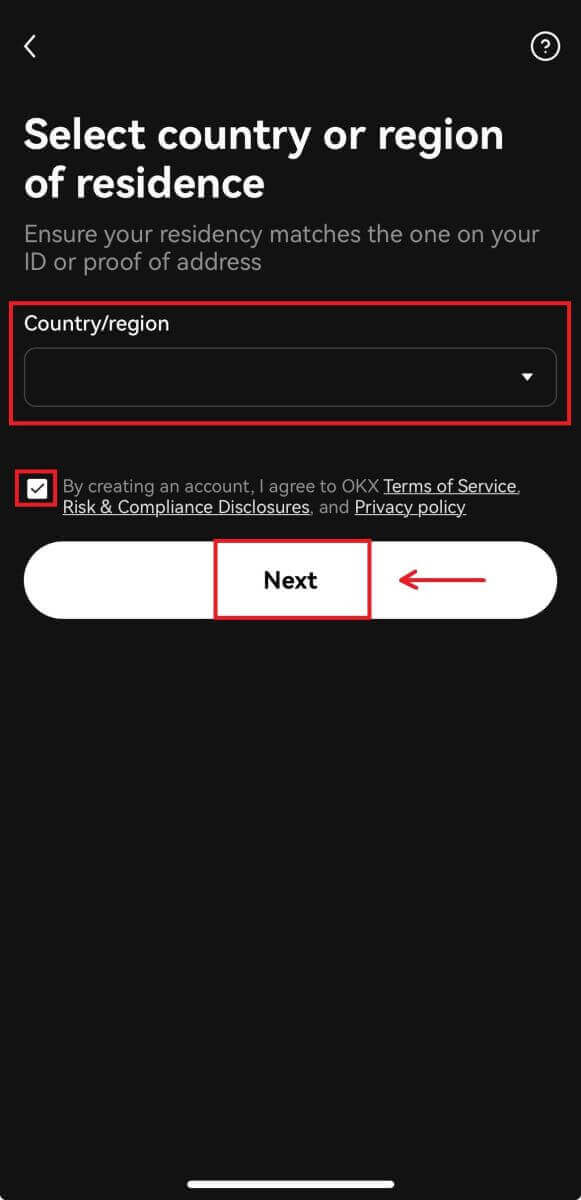
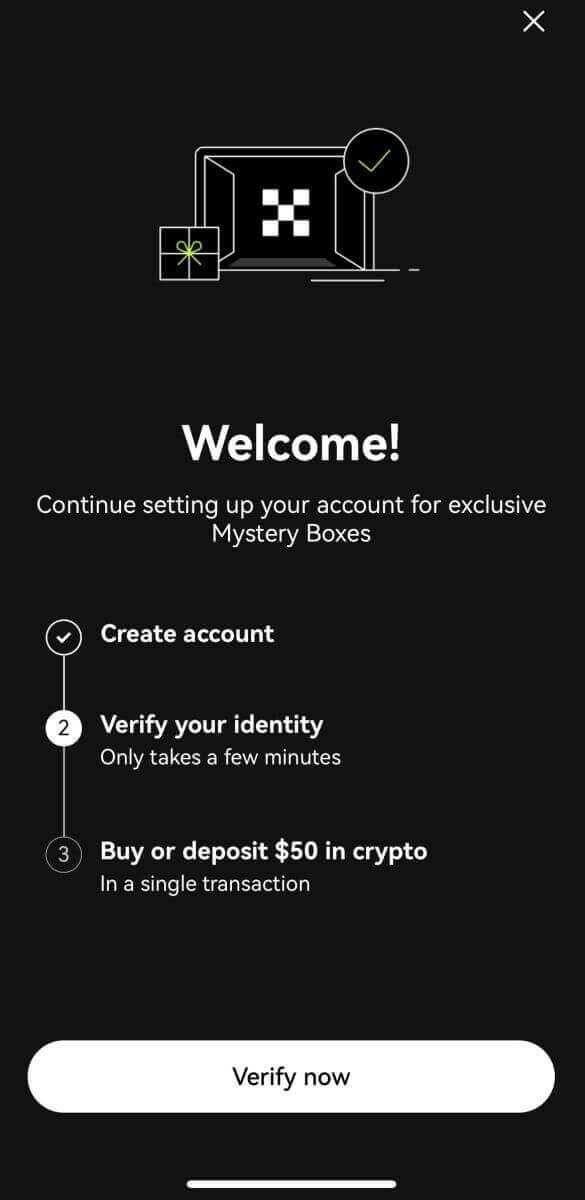
Sign up with your Telegram:
4. Select [Telegram] and click [Continue].
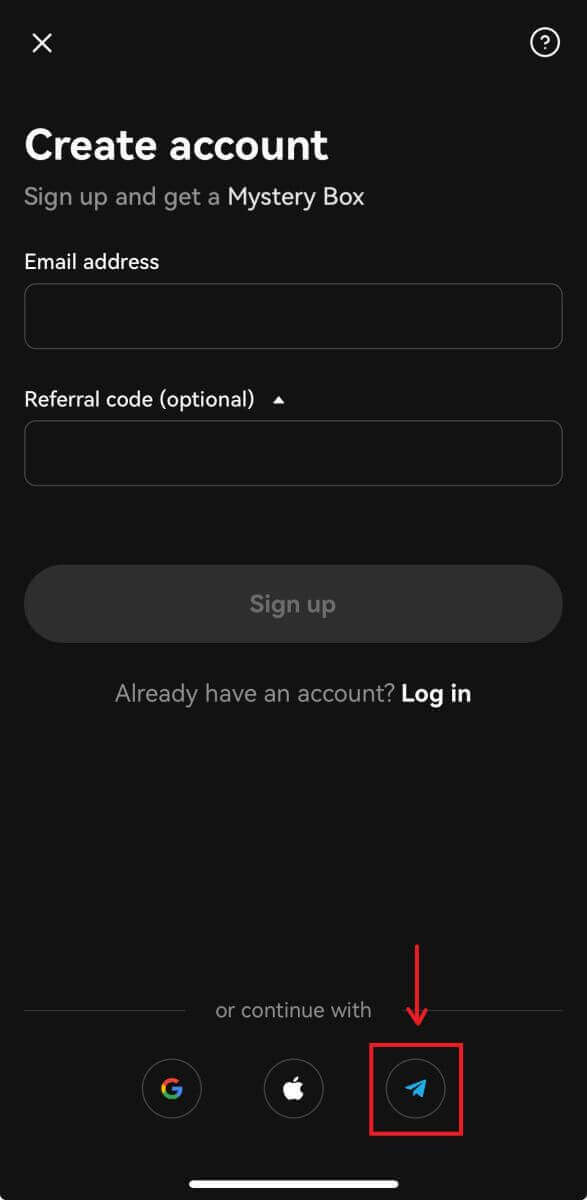
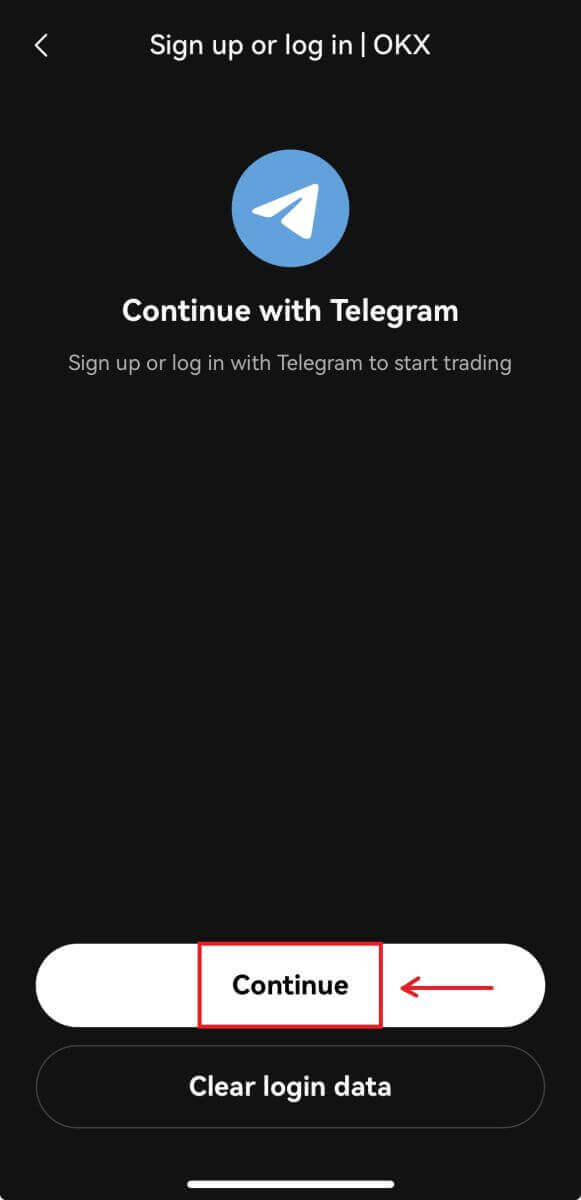
5. Enter your phone number and click [Next], then check the confirmation on your Telegram app.
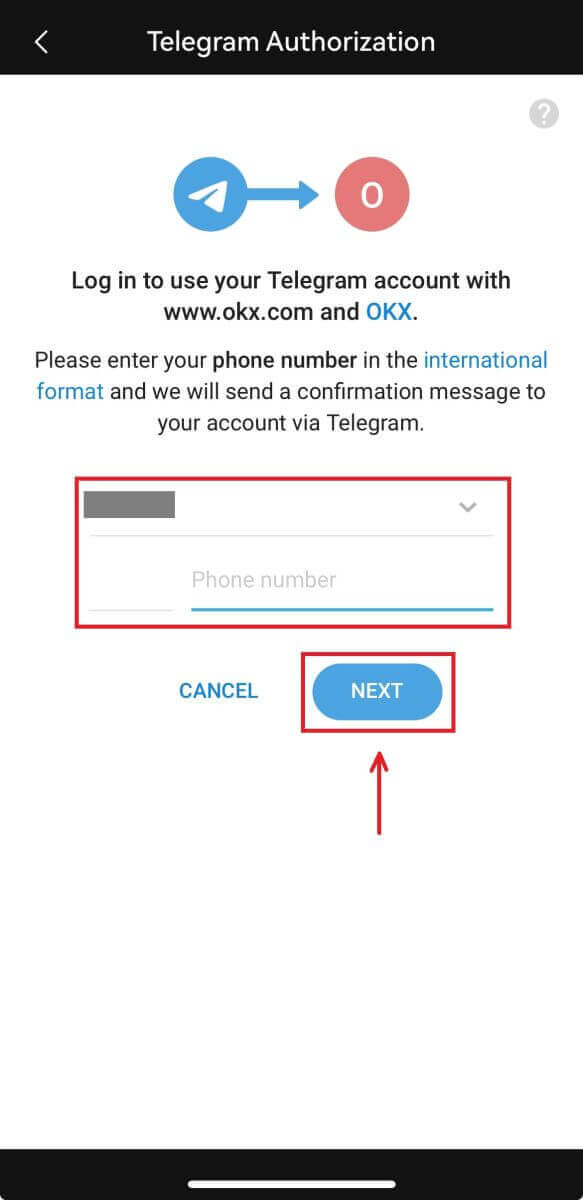
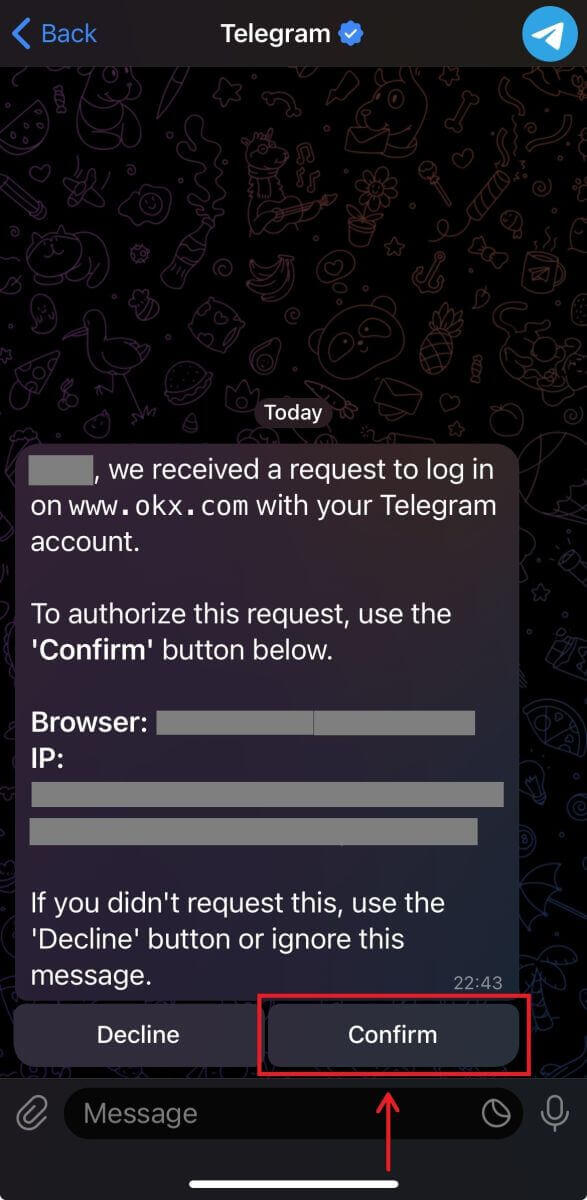
6. Choose your country of residence and you have successfully created an OKX account.
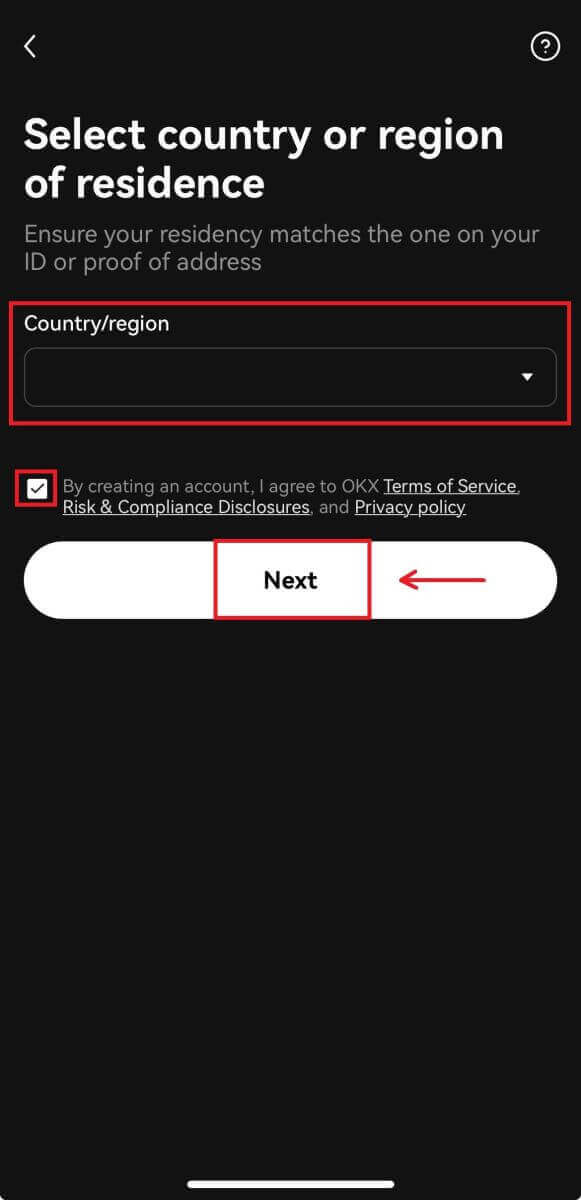
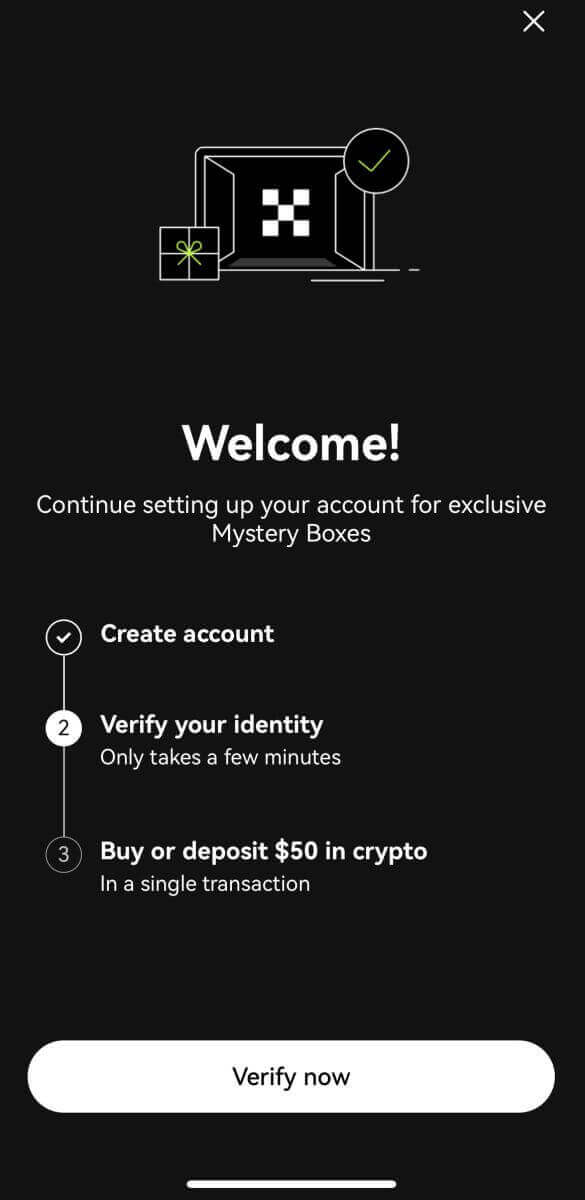
Frequently Asked Questions (FAQ)
My SMS codes aren’t working on OKX
Try these fixes first to check if you can get codes working again:
- Automate your mobile phone time. You can do it in your device’s general settings:
- Android: Settings General Management Date and time Automatic date and time
- iOS: Settings General Date and Time Set Automatically
- Sync your mobile phone and desktop times
- Clear OKX mobile app cache or desktop browser cache and cookies
- Try entering codes on different platforms: OKX website in desktop browser, OKX website in mobile browser, OKX desktop app, or OKX mobile app
How do I change my phone number?
On the app
- Open the OKX app, go to User Center, and select Profile
- Select User Center at the top left corner
- Find Security and select Security center before selecting Phone
- Select Change phone number and enter your phone number in the New phone number field
- Select Send code in both the SMS code sent to new phone number and SMS code sent to current phone number fields. We’ll send a 6-digit verification code to both your new and current phone numbers. Enter the code accordingly
- Enter the two-factor authentication (2FA) code to continue (if any)
- You’ll receive an email/SMS confirmation upon successfully changing your phone number
On the web
- Go to Profile and select Security
- Find Phone verification and select Change phone number
- Select the country code and enter your phone number in the New phone number field
- Select Send code in both the New phone SMS verification and Current phone SMS verification fields. We’ll send a 6-digit verification code to both your new and current phone numbers. Enter the code accordingly
- Enter the two-factor authentication (2FA) code to continue (if any)
- You’ll receive an email/SMS confirmation upon successfully changing your phone number
What is sub-account?
A sub-account is a secondary account connected to your OKX account. You can create multiple sub-accounts to diversify your trading strategies and reduce risks. Sub-accounts can be used for spot, spot leverage, contract trading, and deposits for standard sub-accounts, but withdrawals are not allowed. Below are the steps to create a sub-account.
1. Open OKX website and login to your account, go to [Profile] and select [Sub-accounts].
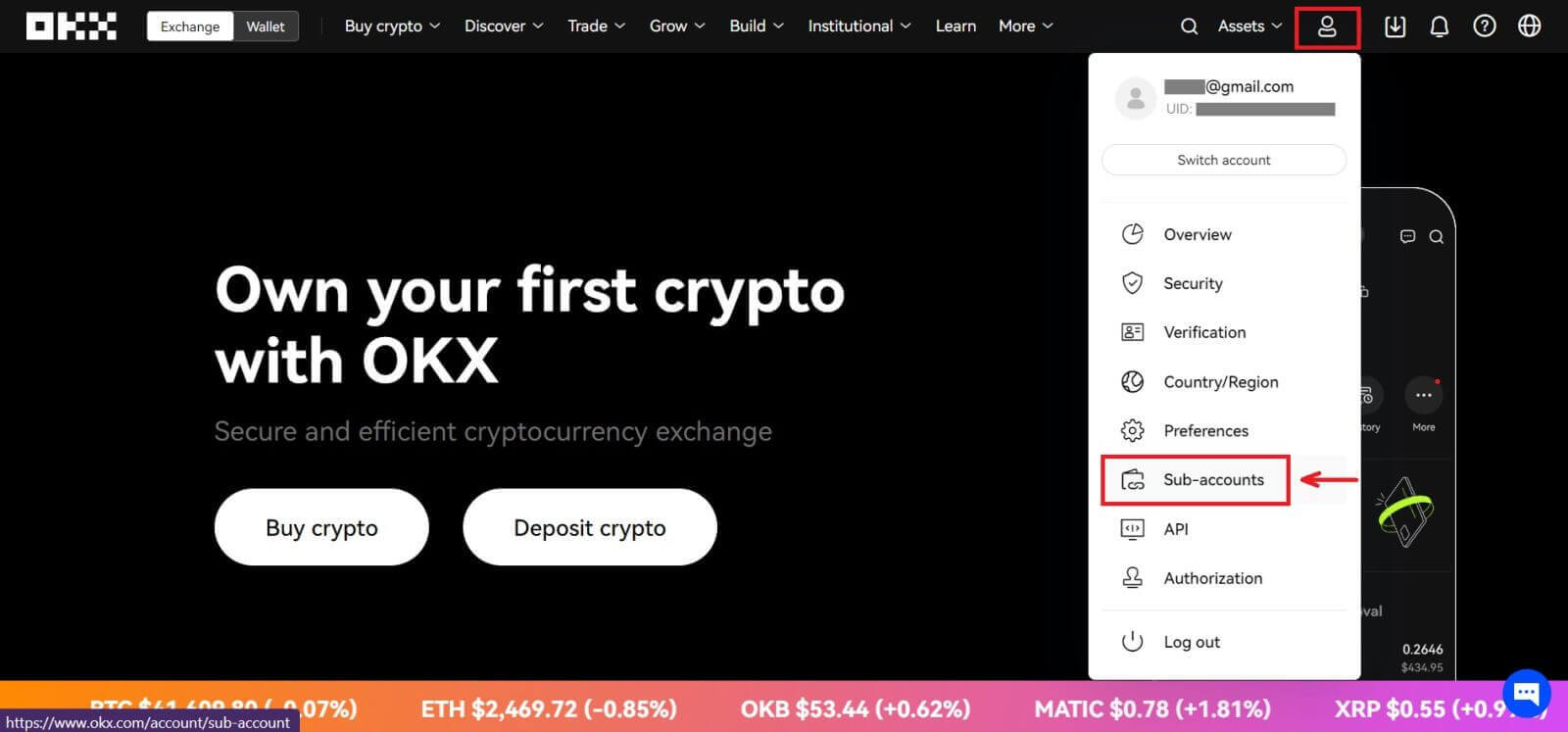 2. Select [Create sub-account].
2. Select [Create sub-account].
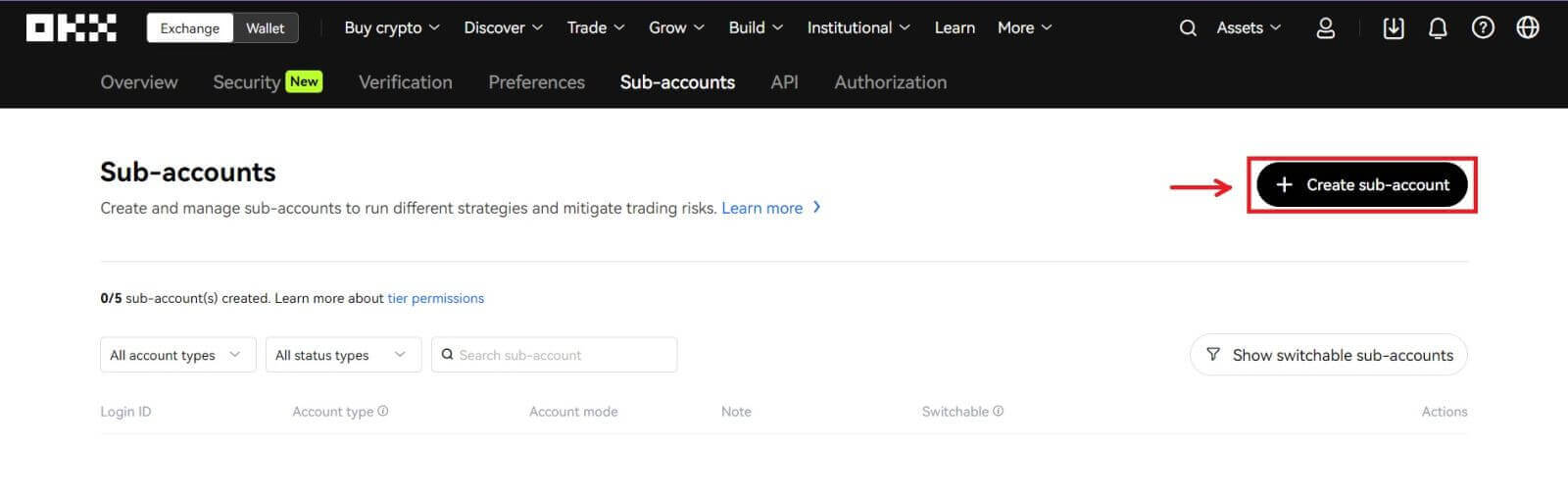 3. Fill in "Login ID", "Password" and select "Account type"
3. Fill in "Login ID", "Password" and select "Account type"
- Standard sub-account: you are able to make Trading settings and enable Deposits to this sub-account
- Managed trading sub-account: you are able to make Trading settings
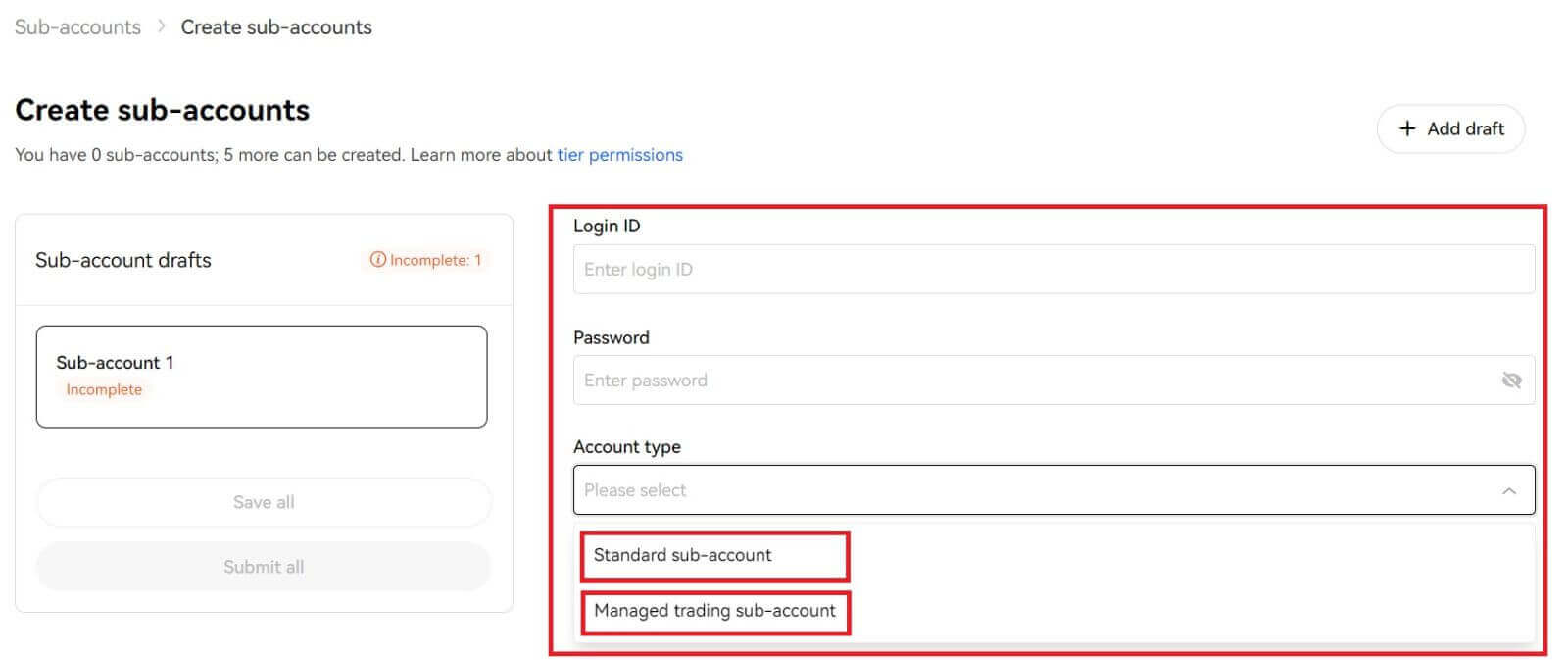
4. Select [Submit all] after confirming the information.
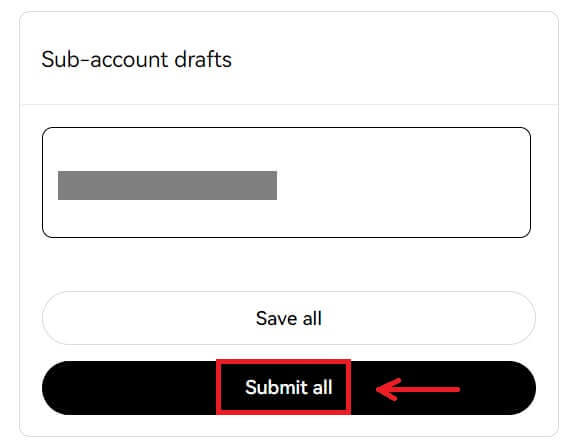
Note:
- Sub-accounts will inherit the main account’s tier level at the same time of creation and it will update daily according to your main account.
- General users (Lv1 - Lv5) can create a maximum of 5 sub-accounts; for other level users, you can view your tier permissions.
- Sub-accounts can only be created on the web.
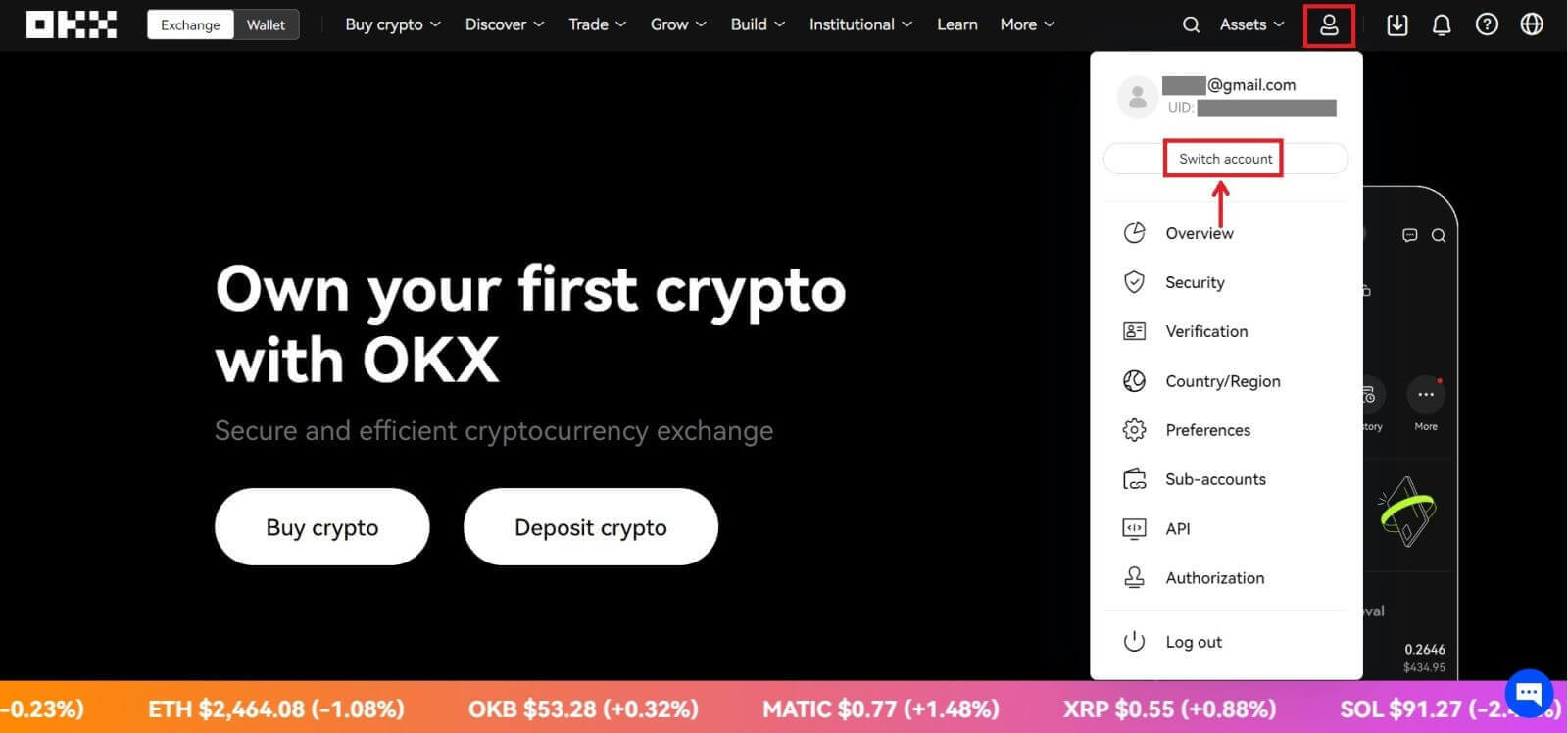
How to Withdraw from OKX
How to Sell Crypto through Cash conversion
Sell Crypto through Cash conversion on OKX (Web)
1. Log in to your OKX account and click [Buy Crypto] - [Express buy].
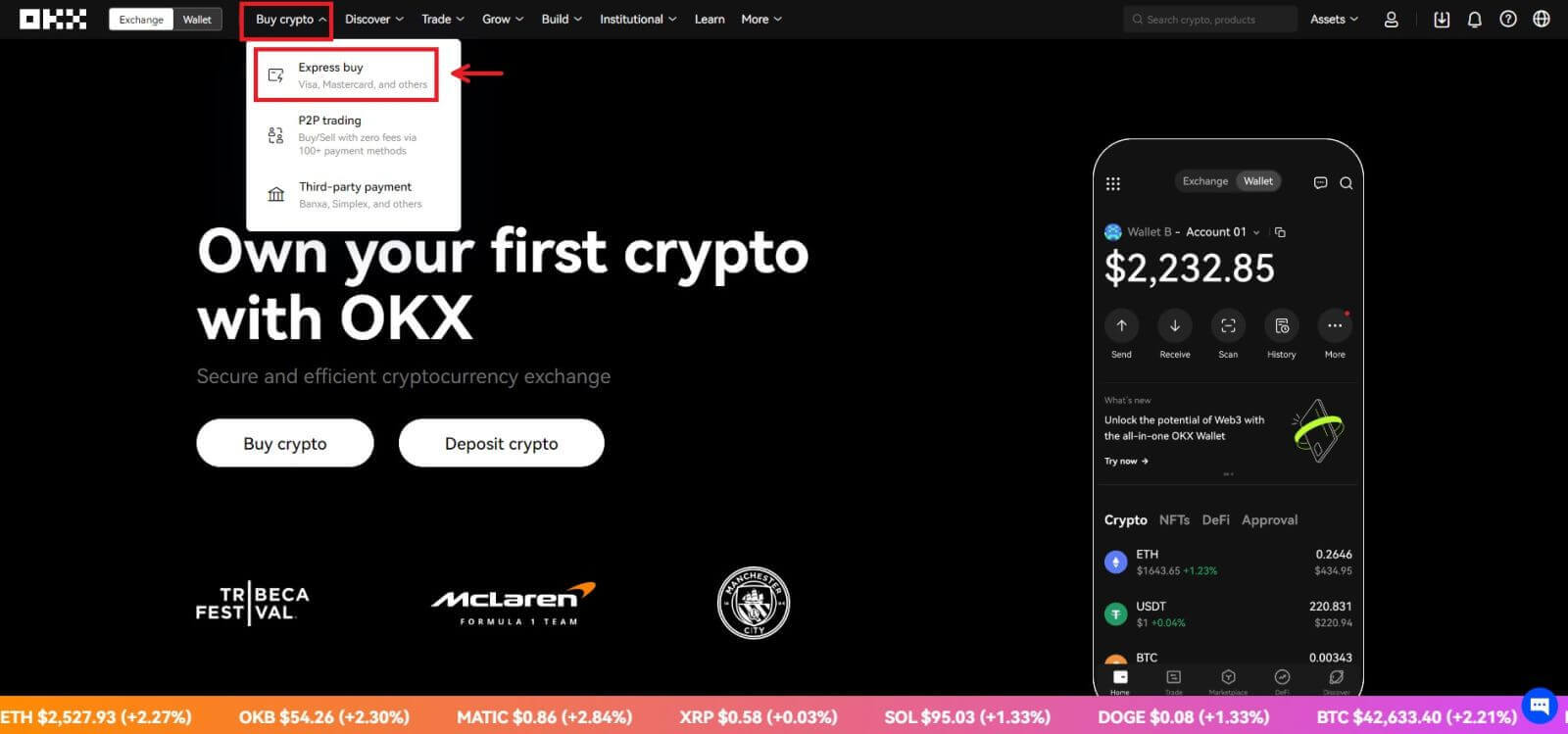 2. Click [Sell]. Select the fiat currency and the cryptocurrency you want to sell. Enter the amount then click [Sell USDT].
2. Click [Sell]. Select the fiat currency and the cryptocurrency you want to sell. Enter the amount then click [Sell USDT].
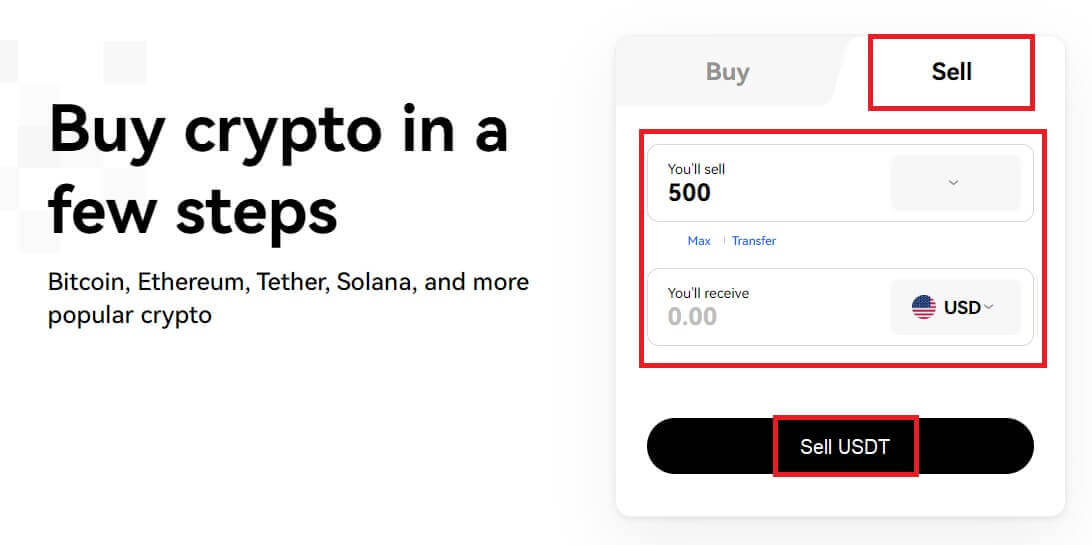
3. Select your payment method and click [Next].
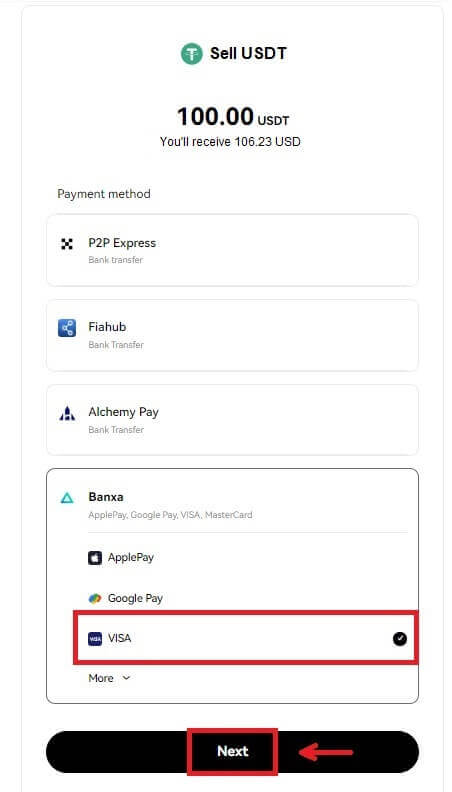
4. Fill in your card details and click [Continue].
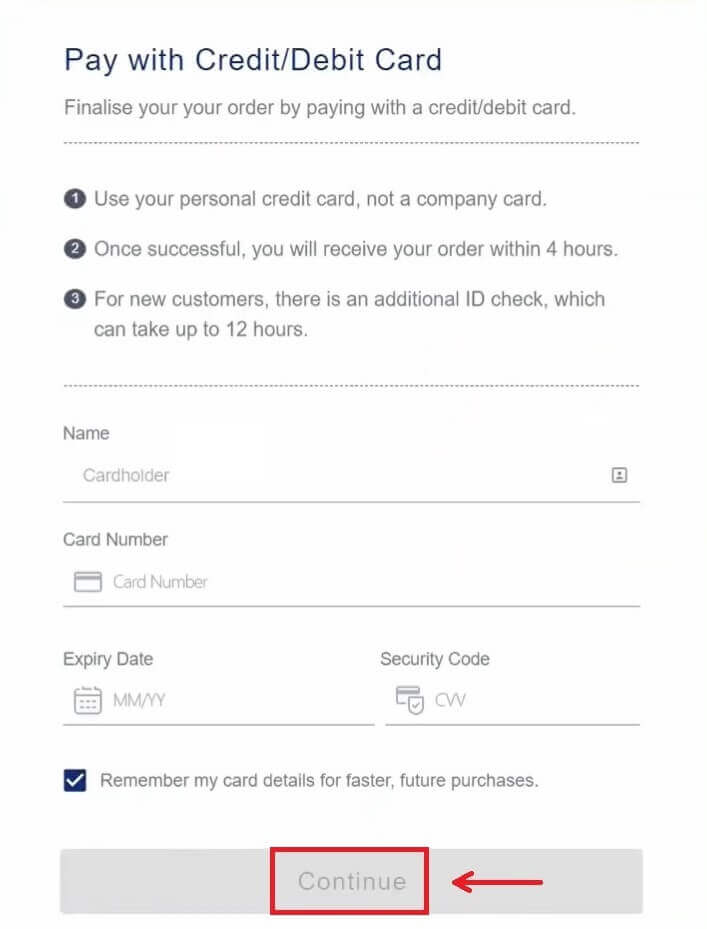
5. Check the payment details and confirm your order. Follow the confirmation of the payment platform and you will be directed back to OKX after completing the transaction.
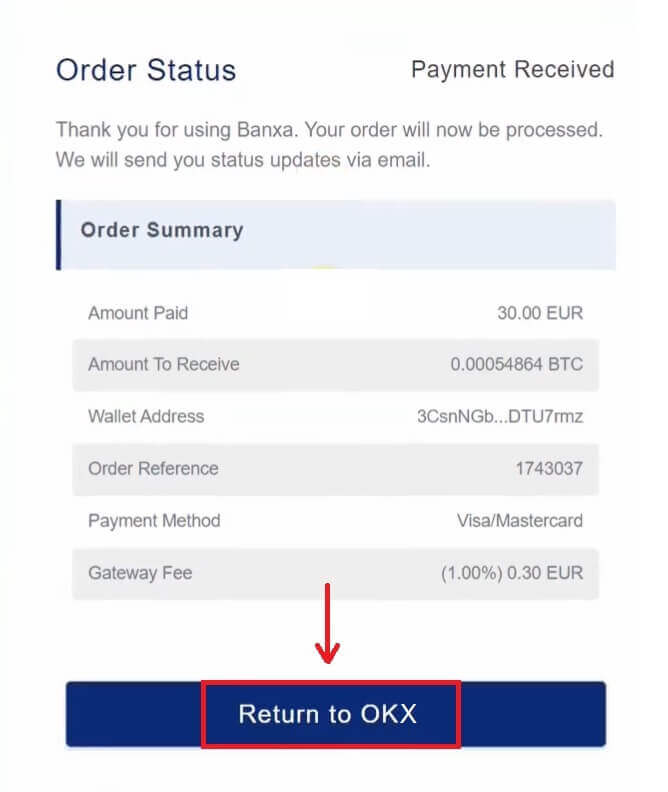
Sell Crypto through Cash conversion on OKX (App)
1. Log in to your OKX App and tap the menu icon on the top left corner - [Buy]
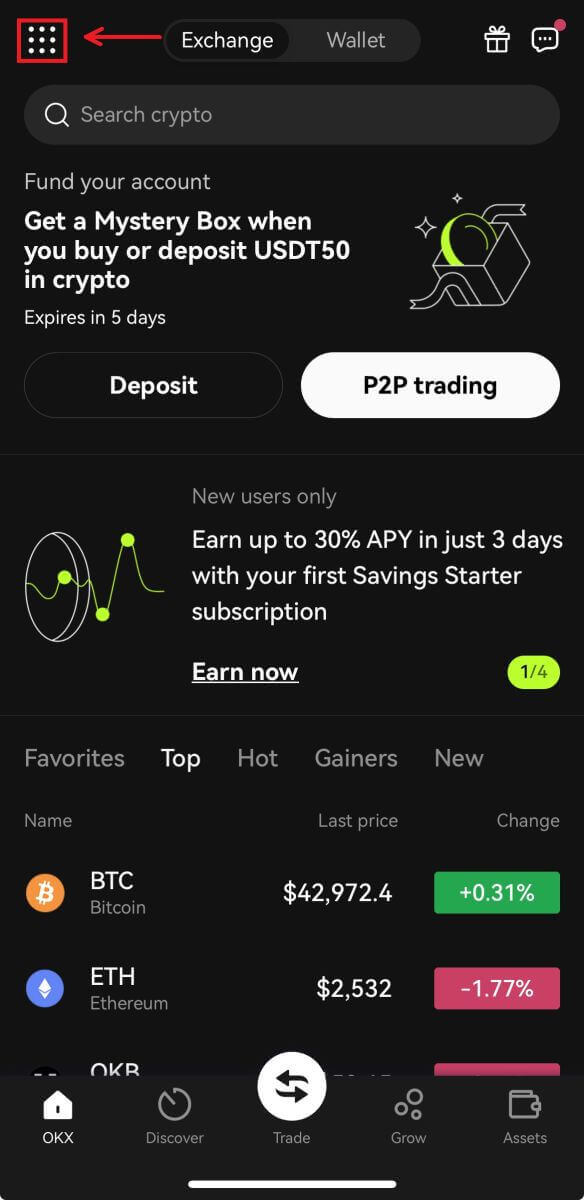
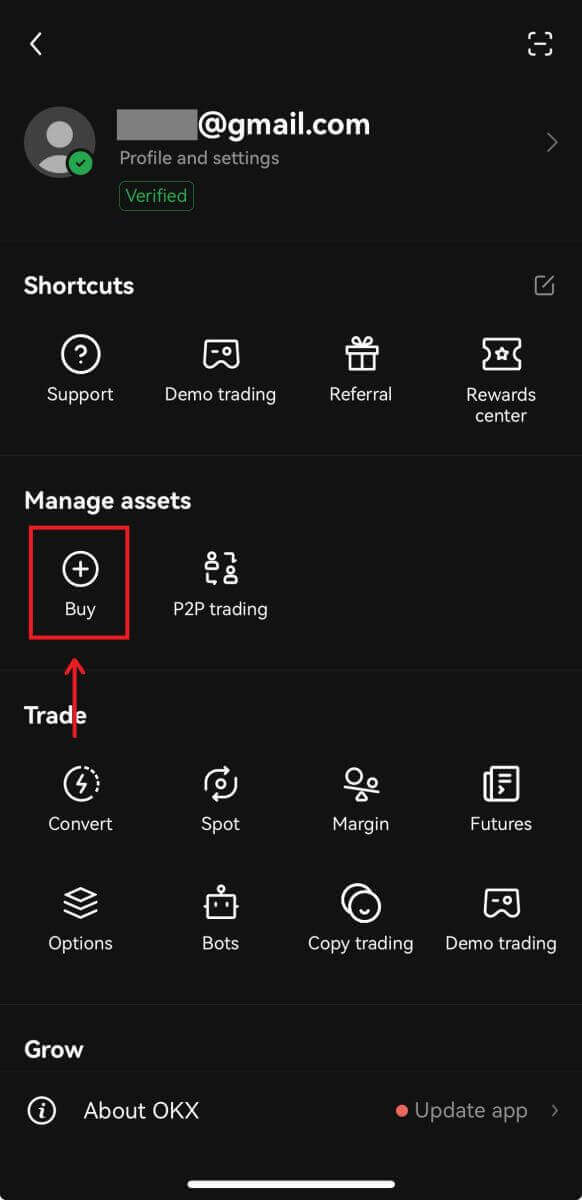
2. Tap [Sell]. Then select the crypto you want to sell and hit [Select receive method].
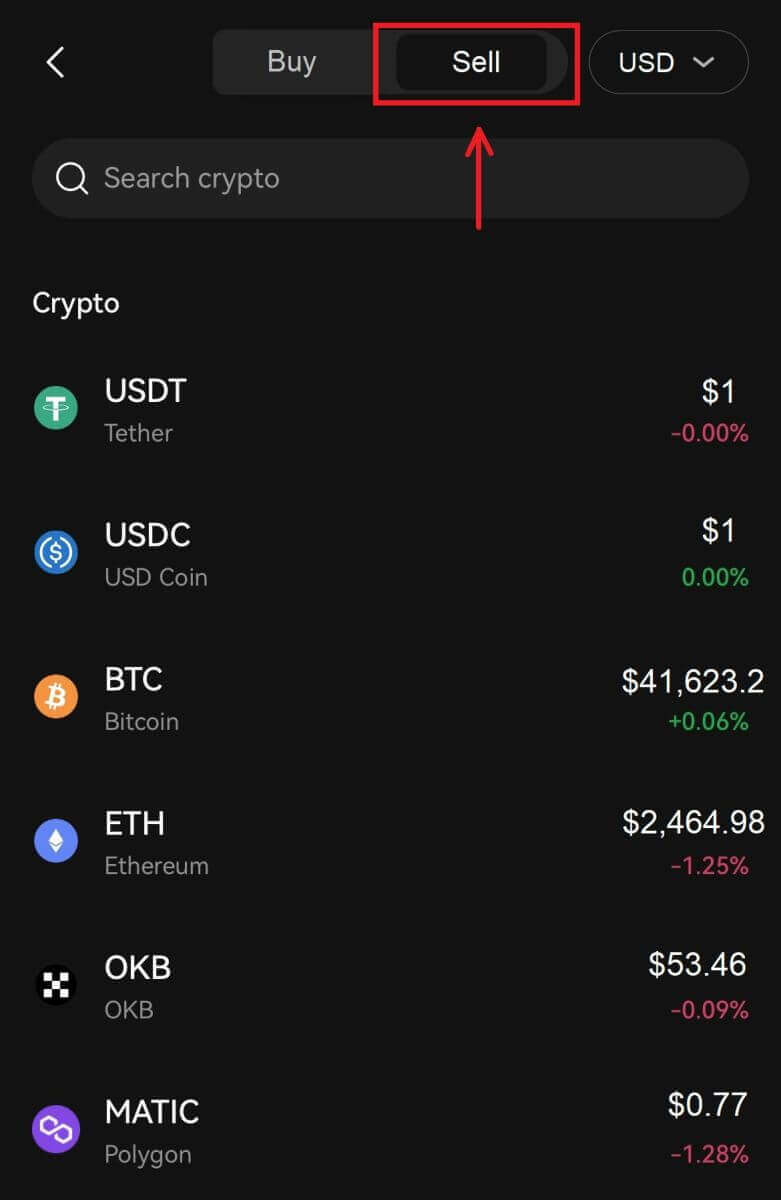
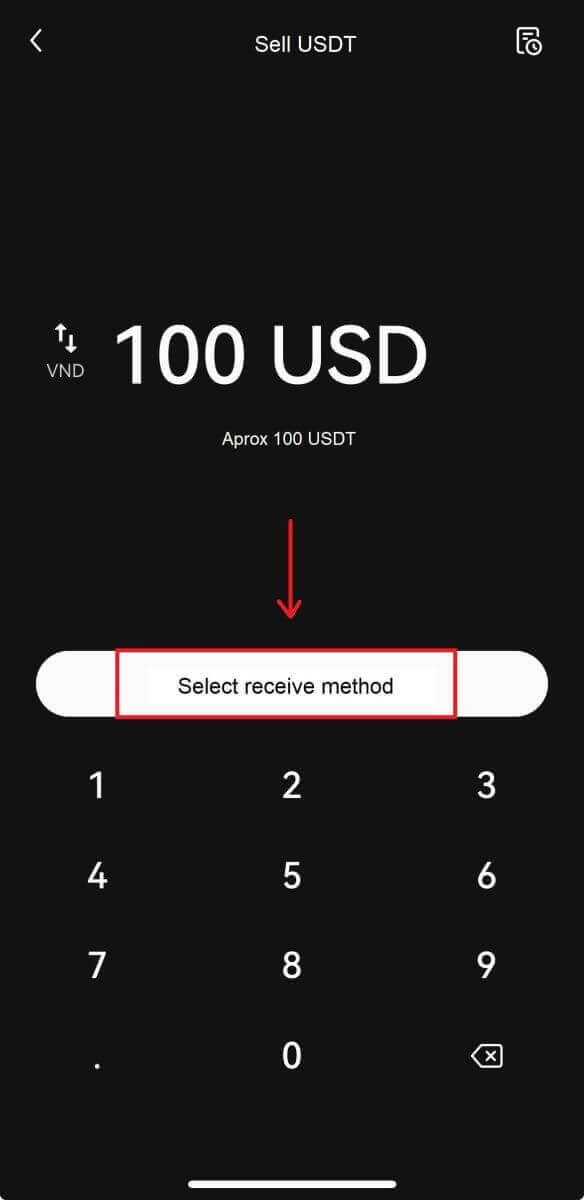
3. Fill in your card details and click [Continue].
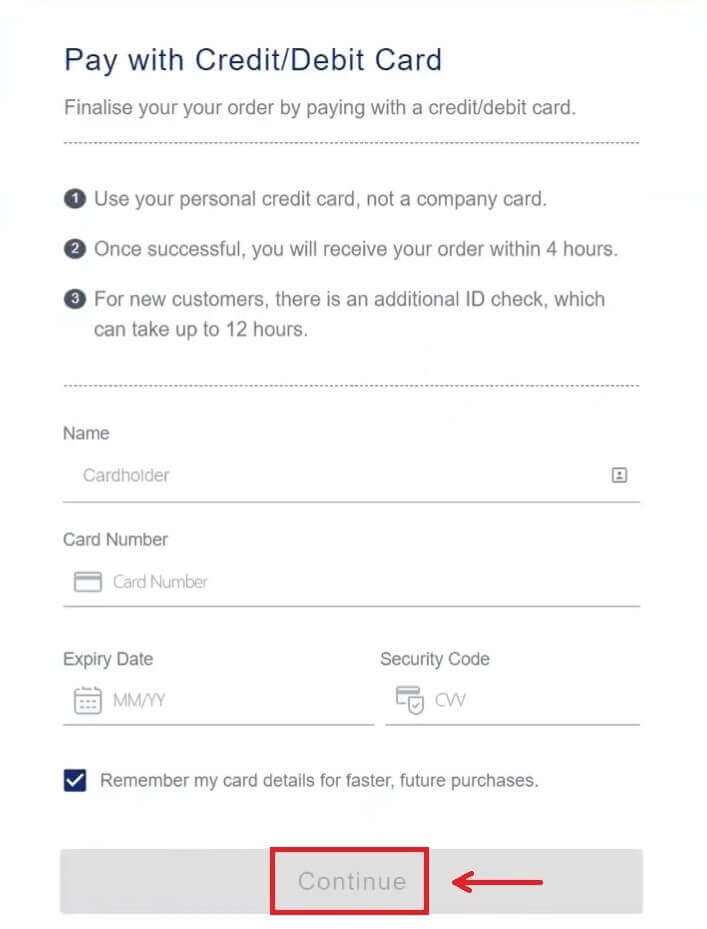
4. Check the payment details and confirm your order. Follow the confirmation of the payment platform and you will be directed back to OKX after completing the transaction.
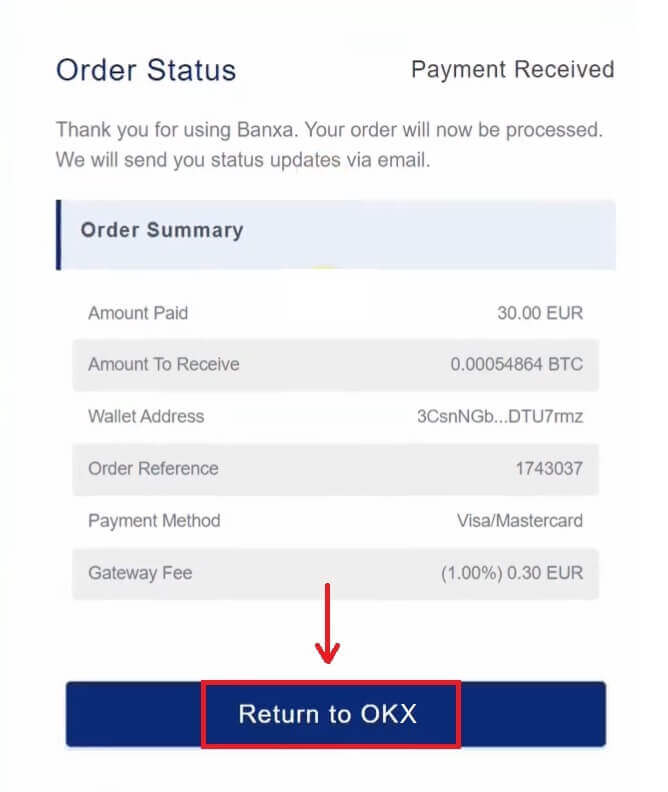
How to Sell Crypto on OKX P2P
Sell Crypto on OKX P2P (Web)
1. Log in to your OKX, choose [Buy crypto] - [P2P trading].
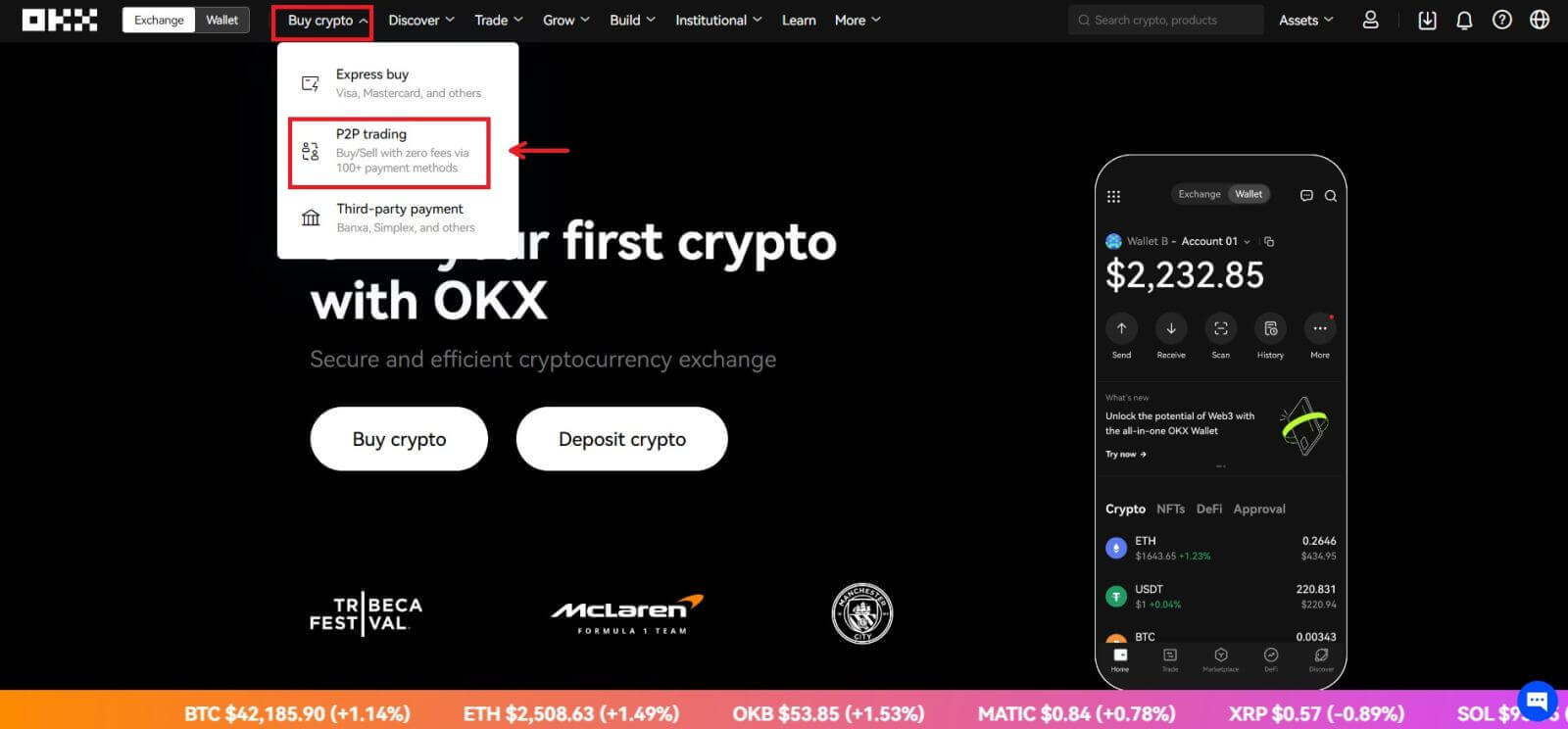 2. Click the [Sell] button, select crypto and payment you wish to do. Find the buyers that suit your requirement (i.e. the price and quantity they are willing to purchase) and click [Sell].
2. Click the [Sell] button, select crypto and payment you wish to do. Find the buyers that suit your requirement (i.e. the price and quantity they are willing to purchase) and click [Sell].
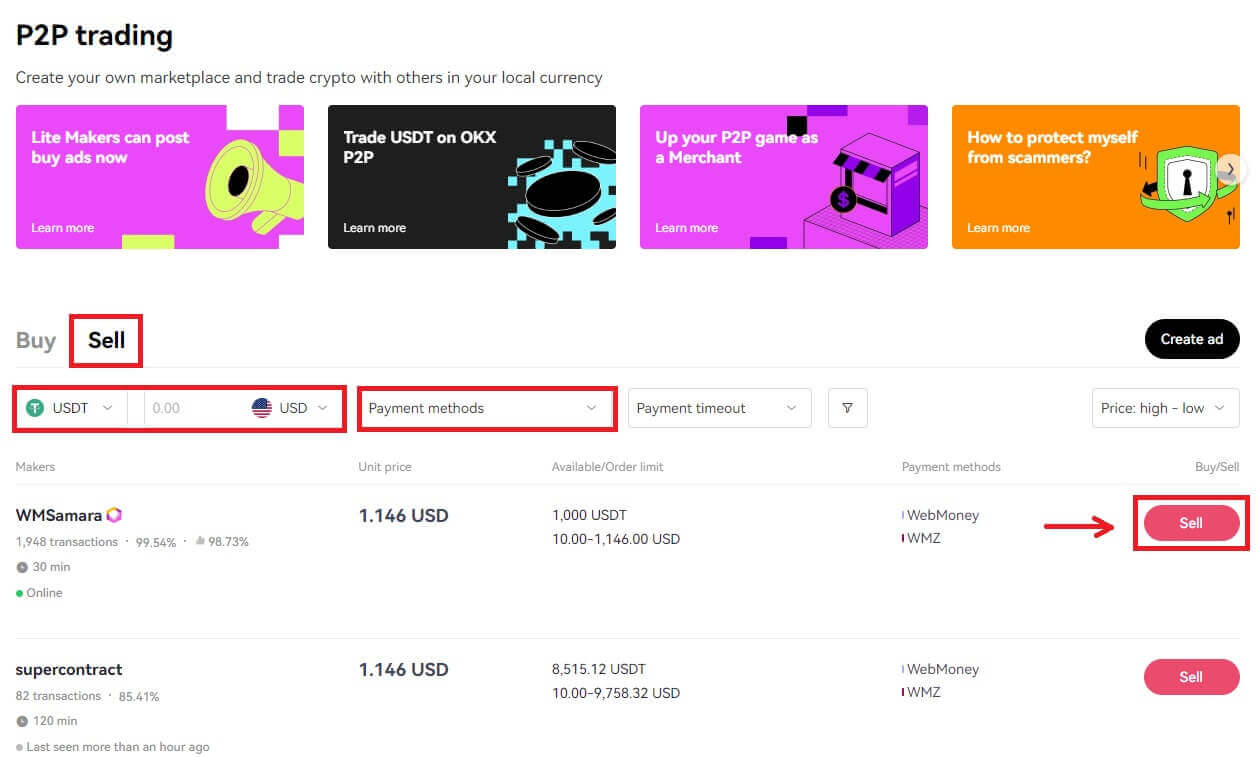
3. Enter the quantity of USDT that you want to sell and the lump sum will be calculated as per the price set by the buyer. Then click [Sell USDT with 0 fees]
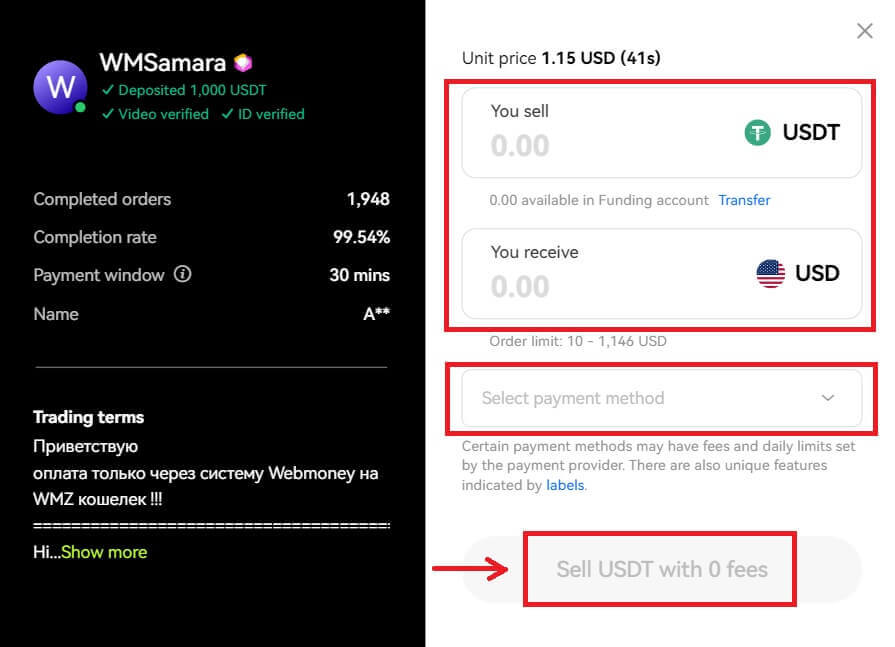
4. Fill in the information on ‘Add payment method’
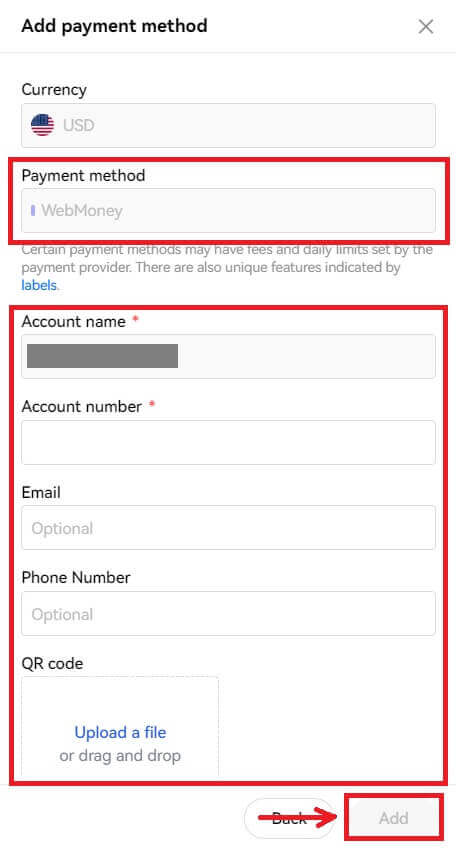
5. Check your P2P trade details. Tap [Confirm] - [Sell] to complete your sale.
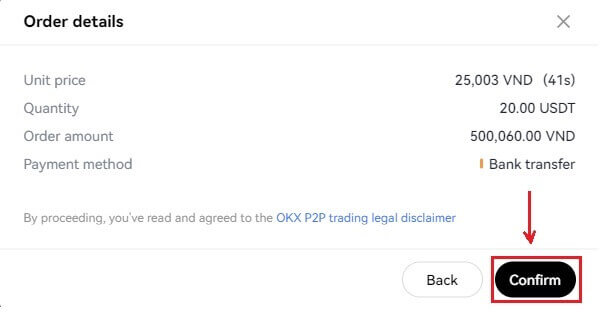
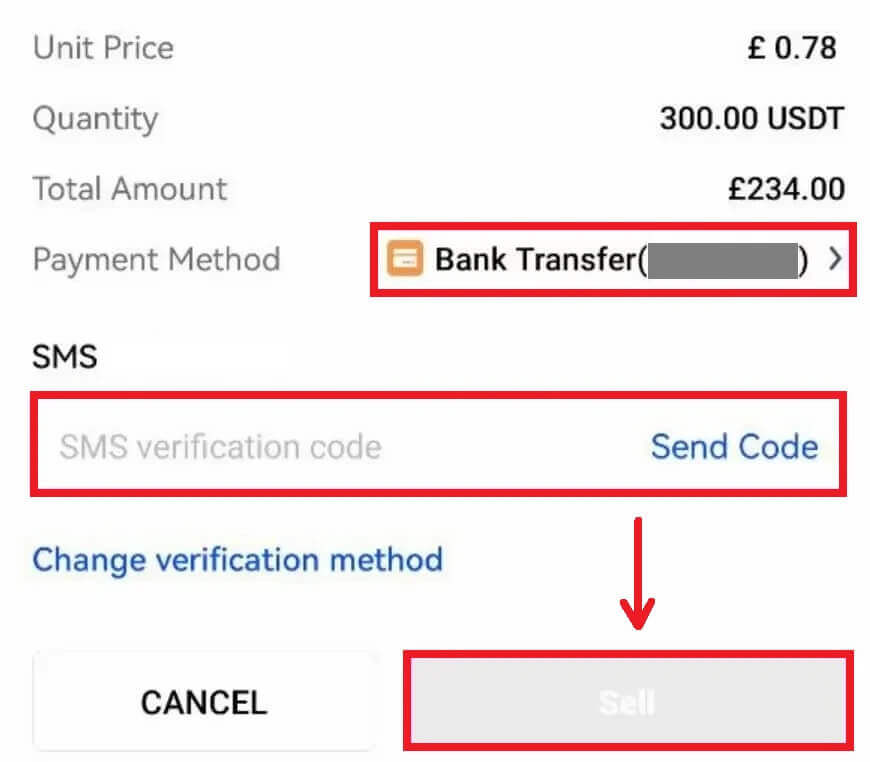
6. With the sell order placed, you must wait for the buyer to make a payment to your bank or wallet account. When they have completed their payment, you will receive a notification under [My Orders].
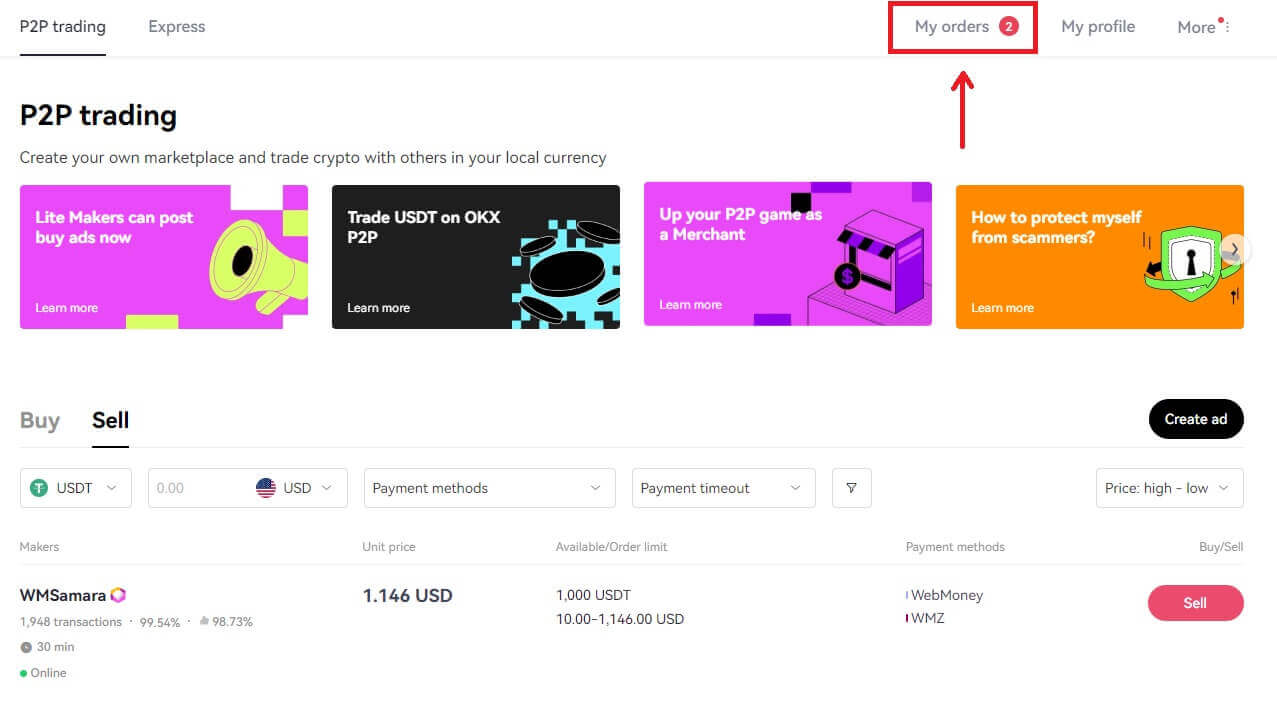
7. Check your bank account or the appropriate payment method when you receive the notification confirming the payment is complete. If you have received the payment, tap the order from the Pending section and tap [Release Crypto] on the next screen.
Note: Do not tap [Release Crypto] until you have received the payment and confirmed it for yourself, you should not rely on the buyer showing you a screenshot of the completed payment or any other reason.
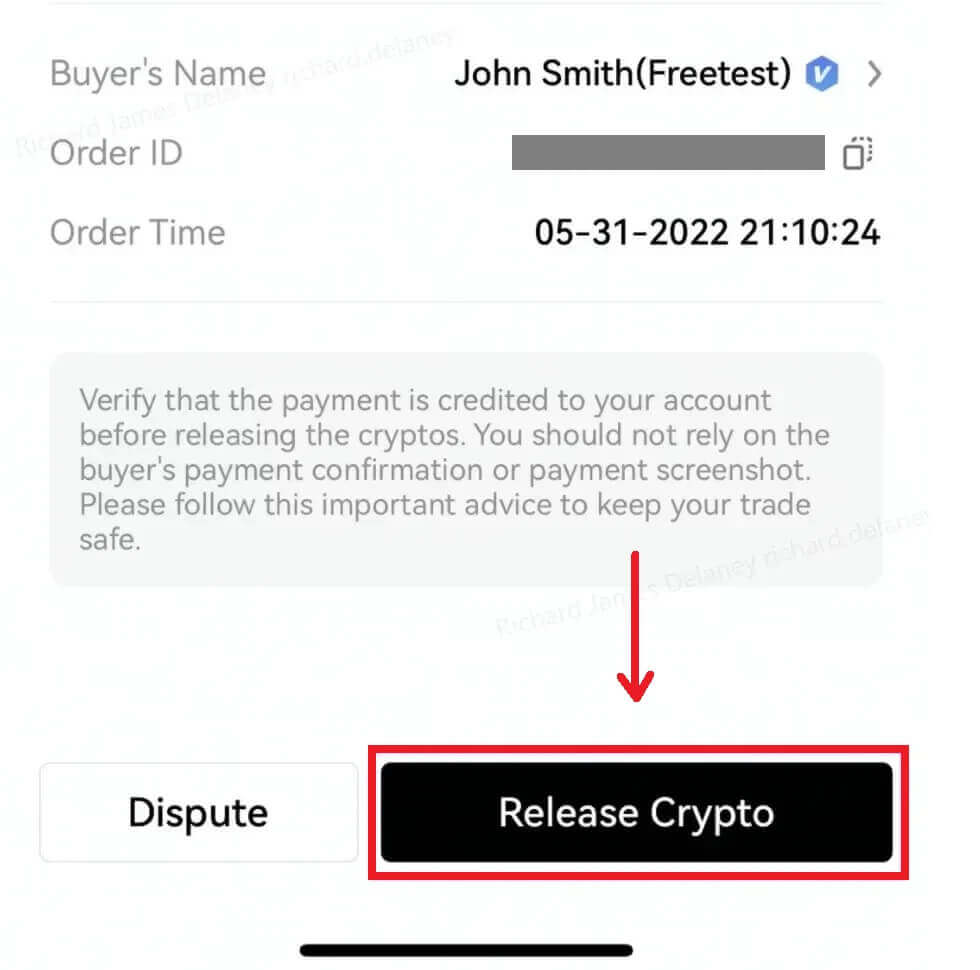
Sell Crypto on OKX P2P (App)
1. Log in to your OKX account and go to [P2P Trading].
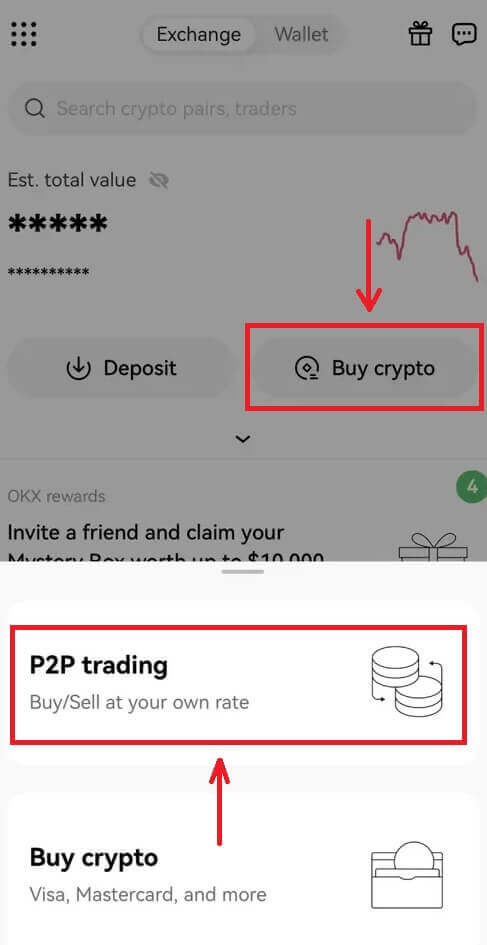
2. On the OKX P2P marketplace home screen, choose [Sell] and select the currency that you want to receive payment in. Select the corresponding crypto you want to sell. Then, tap [Sell].
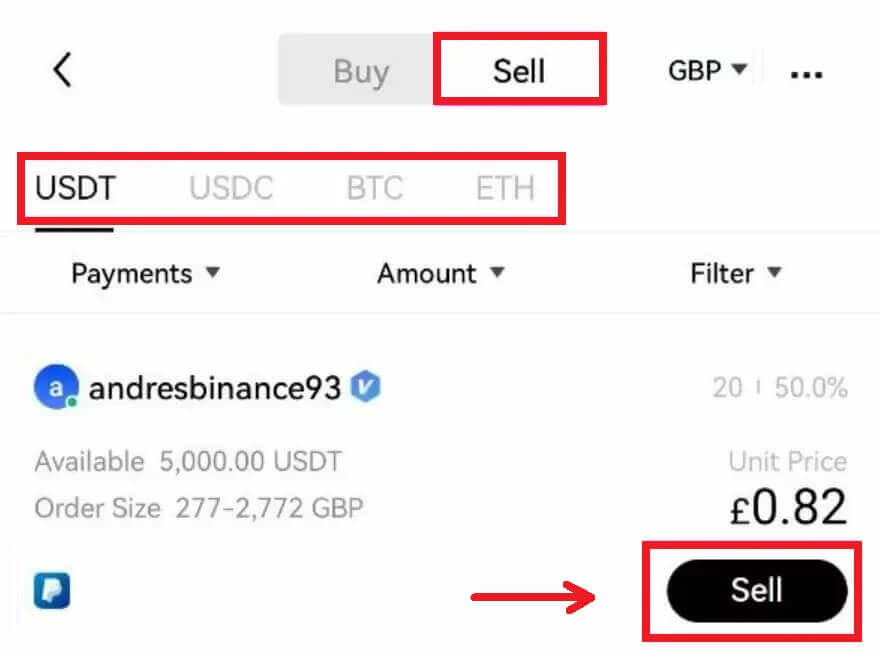
3. On the sell order popup, enter the quantity of the crypto you want to sell for local currency or the amount you want to receive. Check the details entered and tap [Sell USDT].
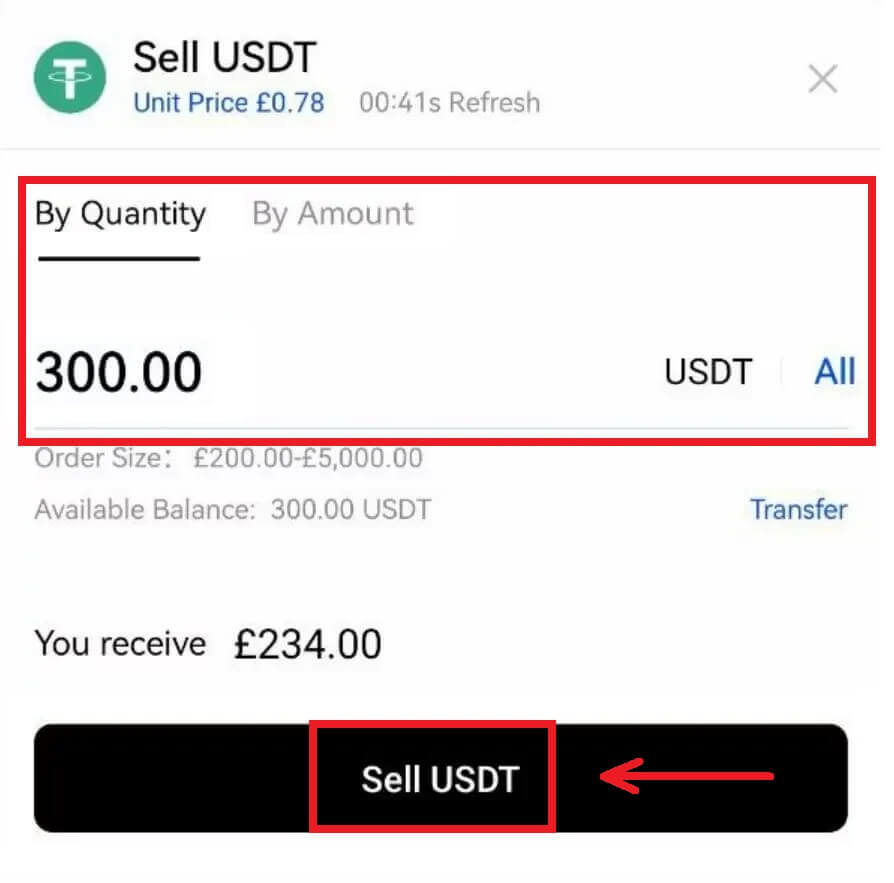
4. Select the payment method to receive funds on the next screen. Then, check your P2P trade details and complete the 2-factor authentication check. Tap [Sell] to complete your sale.
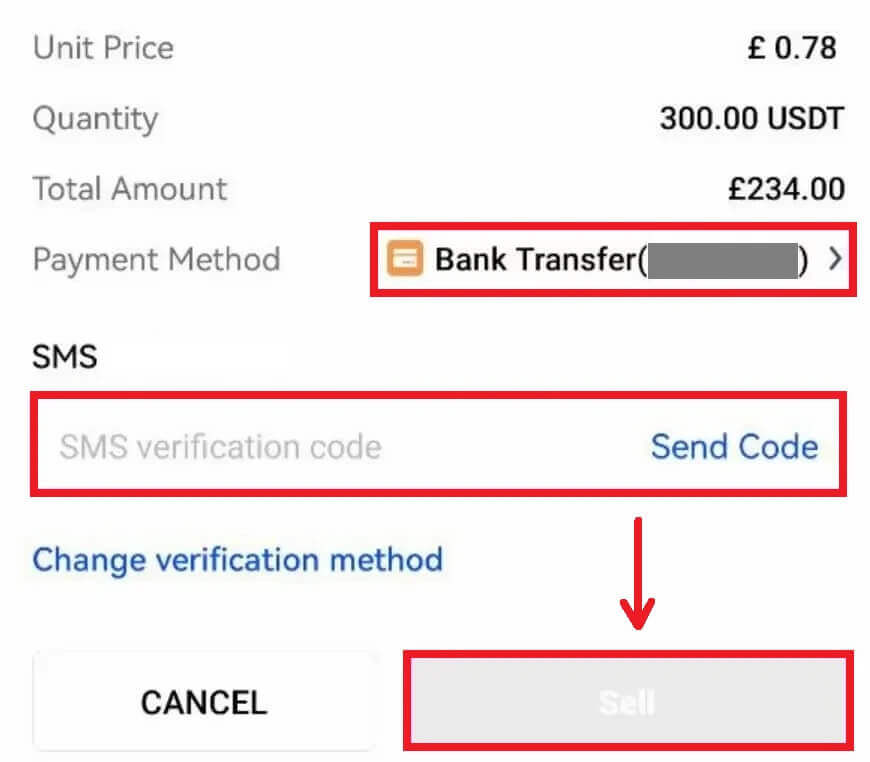
5. With the sell order placed, you must wait for the buyer to make a payment to your bank or wallet account. When they have completed their payment, you will receive a notification under [My Orders].
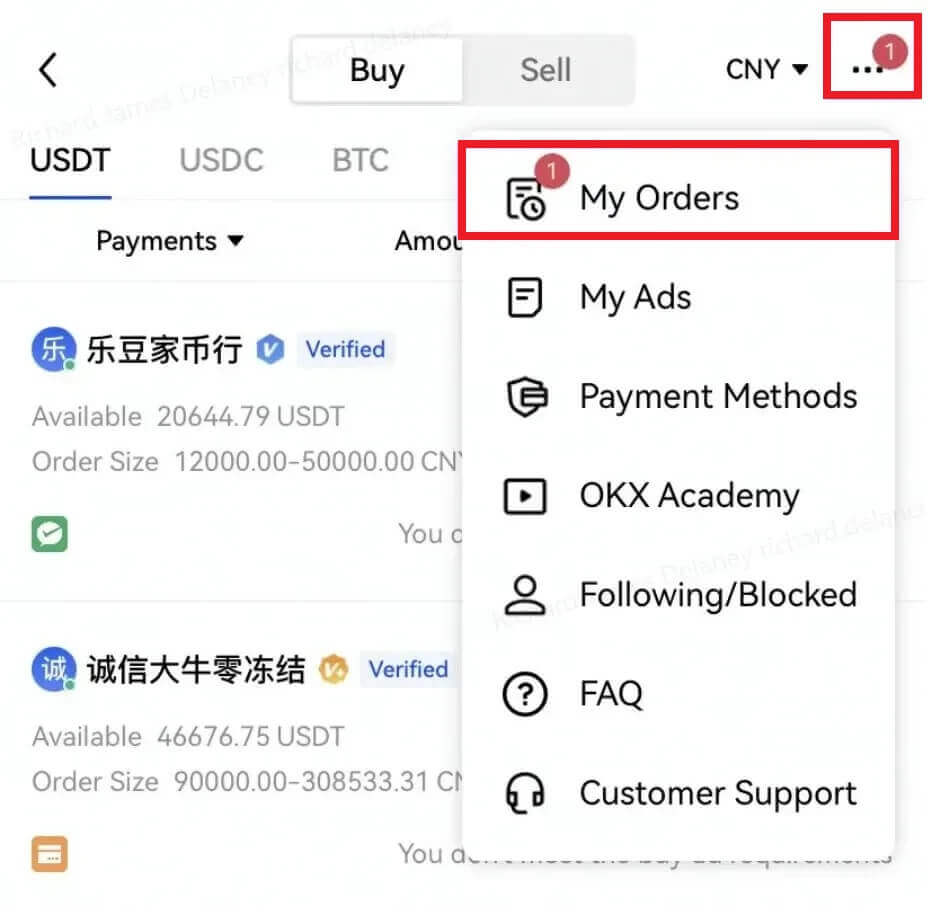
6. Check your bank account or the appropriate payment method when you receive the notification confirming the payment is complete. If you have received the payment, tap the order from the Pending section and tap [Release Crypto] on the next screen.
Note: Do not tap [Release Crypto] until you have received the payment and confirmed it for yourself, you should not rely on the buyer showing you a screenshot of the completed payment or any other reason.
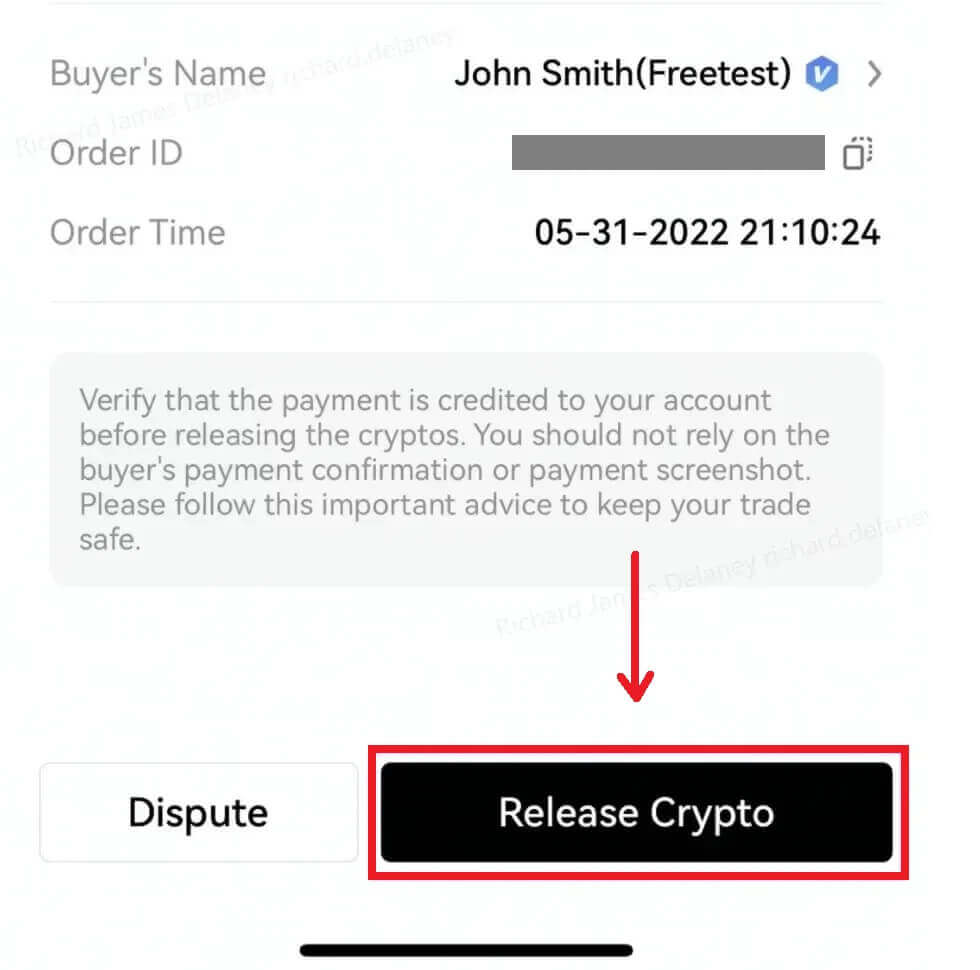
7. Carefully check that the details from the payment received match those shown on the screen. When you’re happy that the funds are in your account, check the box and tap [Confirm].
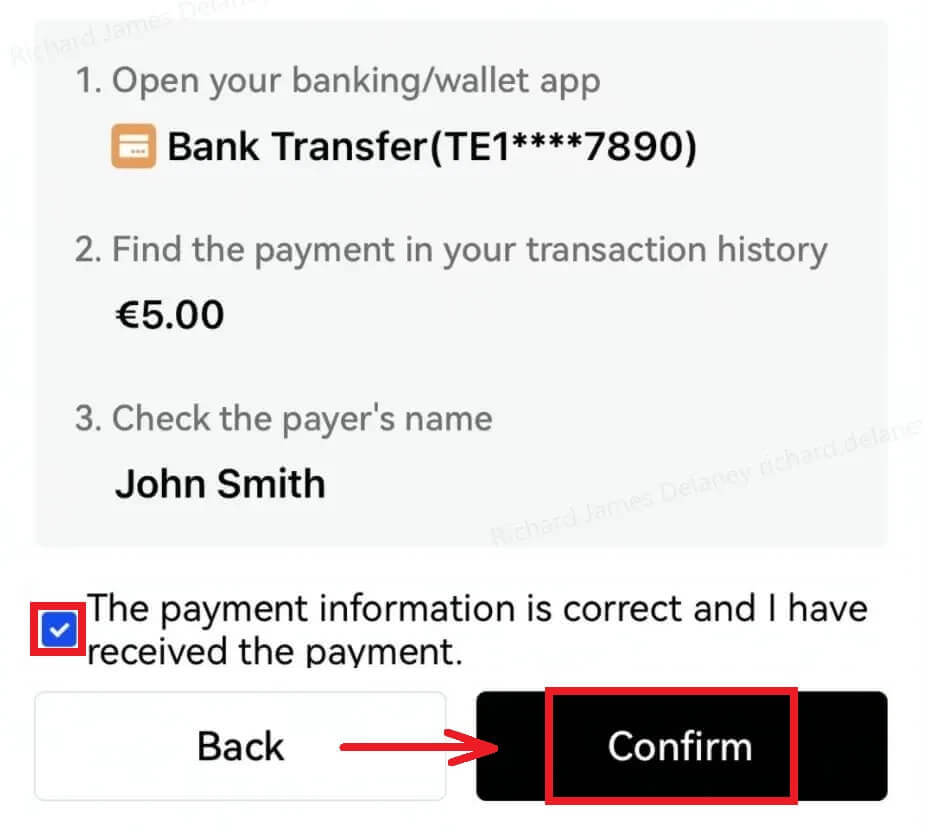
How to Sell Crypto on OKX via Third-party payment
1. Log in to your OKX account, go to [Buy crypto] - [Third-party payment].
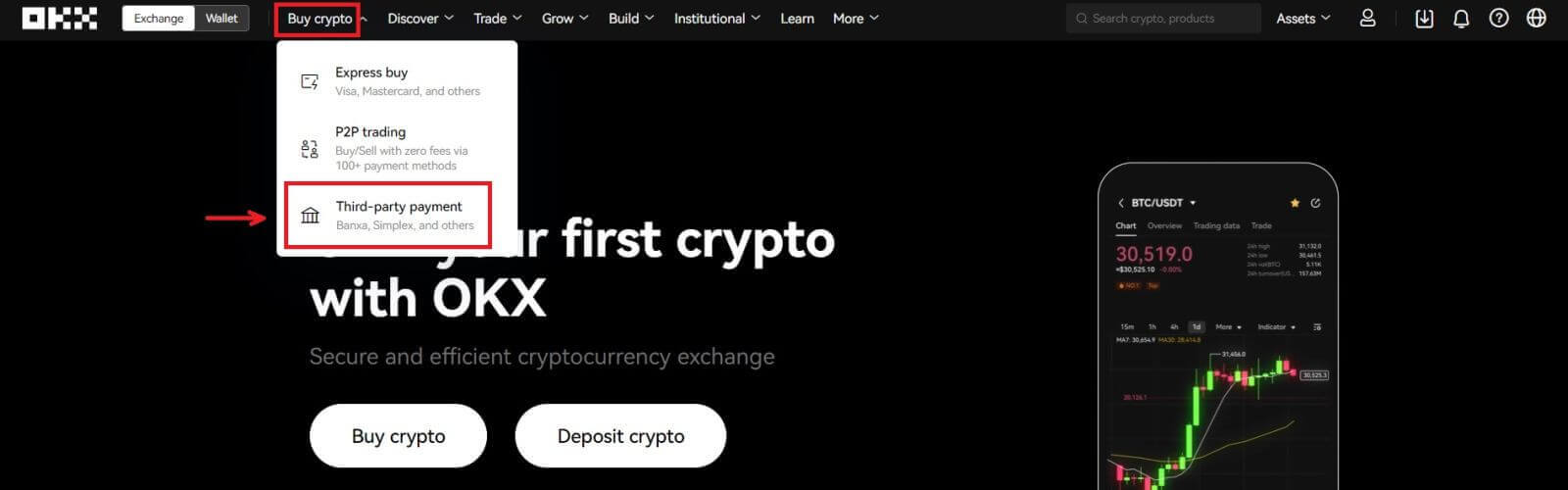 2. Enter the amount your want to sell, then scroll down and choose your prefered payment gateway. Click [Sell now].
2. Enter the amount your want to sell, then scroll down and choose your prefered payment gateway. Click [Sell now].
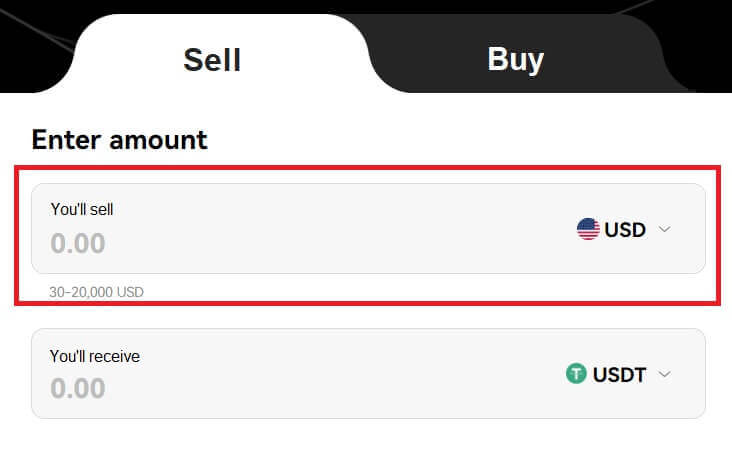
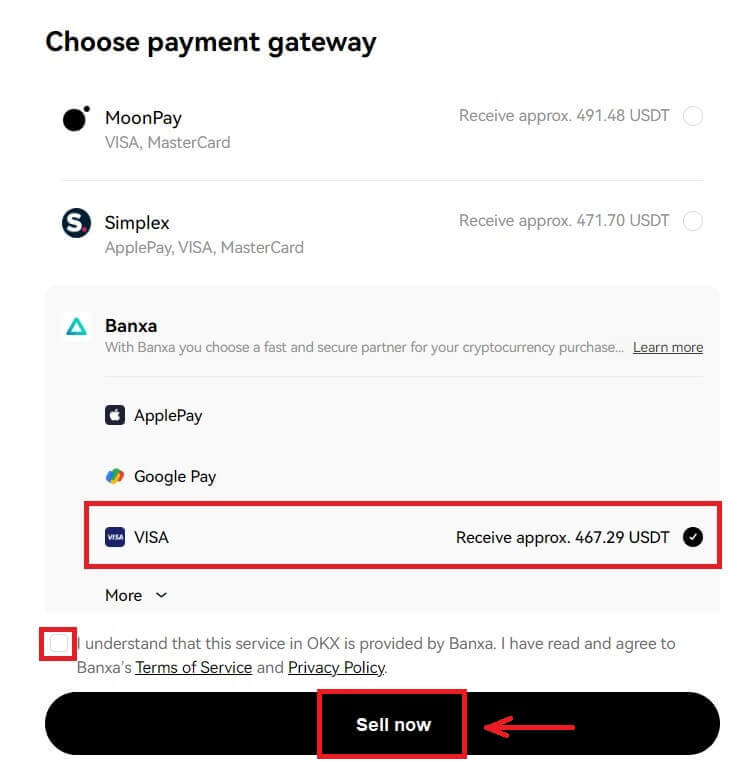 3. Fill in your card details and click [Continue].
3. Fill in your card details and click [Continue].
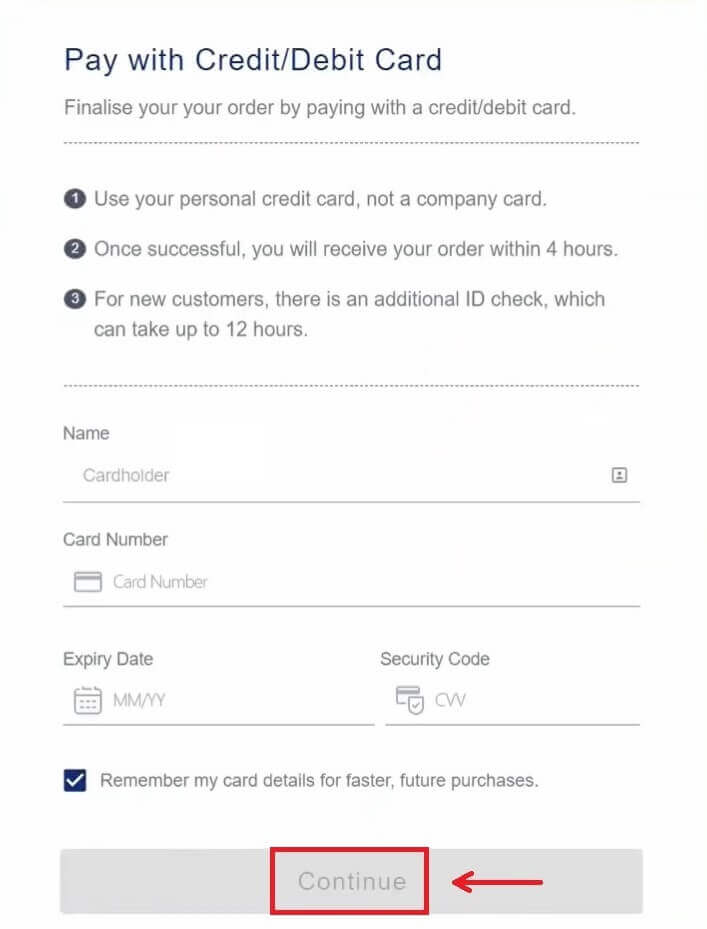
4. Check the payment details and confirm your order. Follow the confirmation of the payment platform and you will be directed back to OKX after completing the transaction.
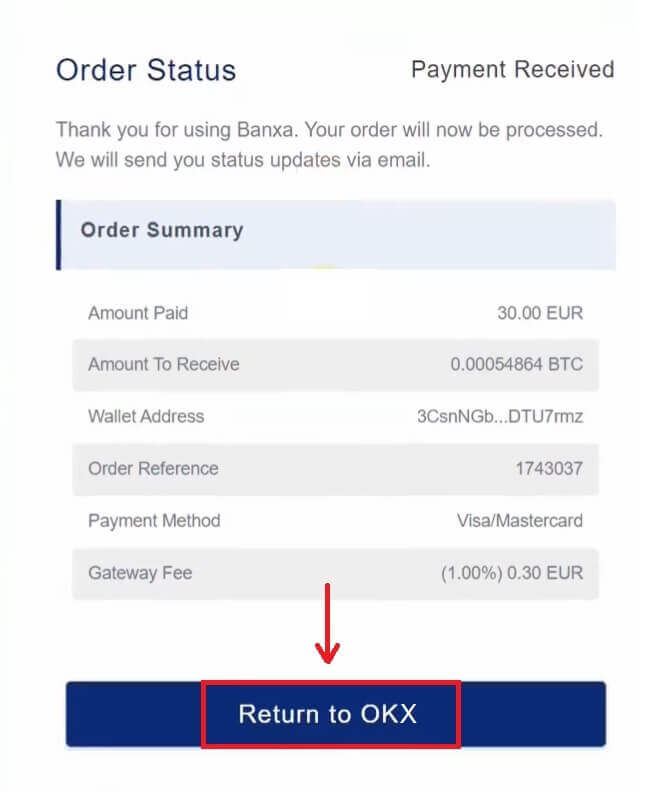
How to Withdraw Crypto from OKX
Withdraw Crypto on OKX (Web)
Log into your OKX account, click [Assets] - [Withdraw].
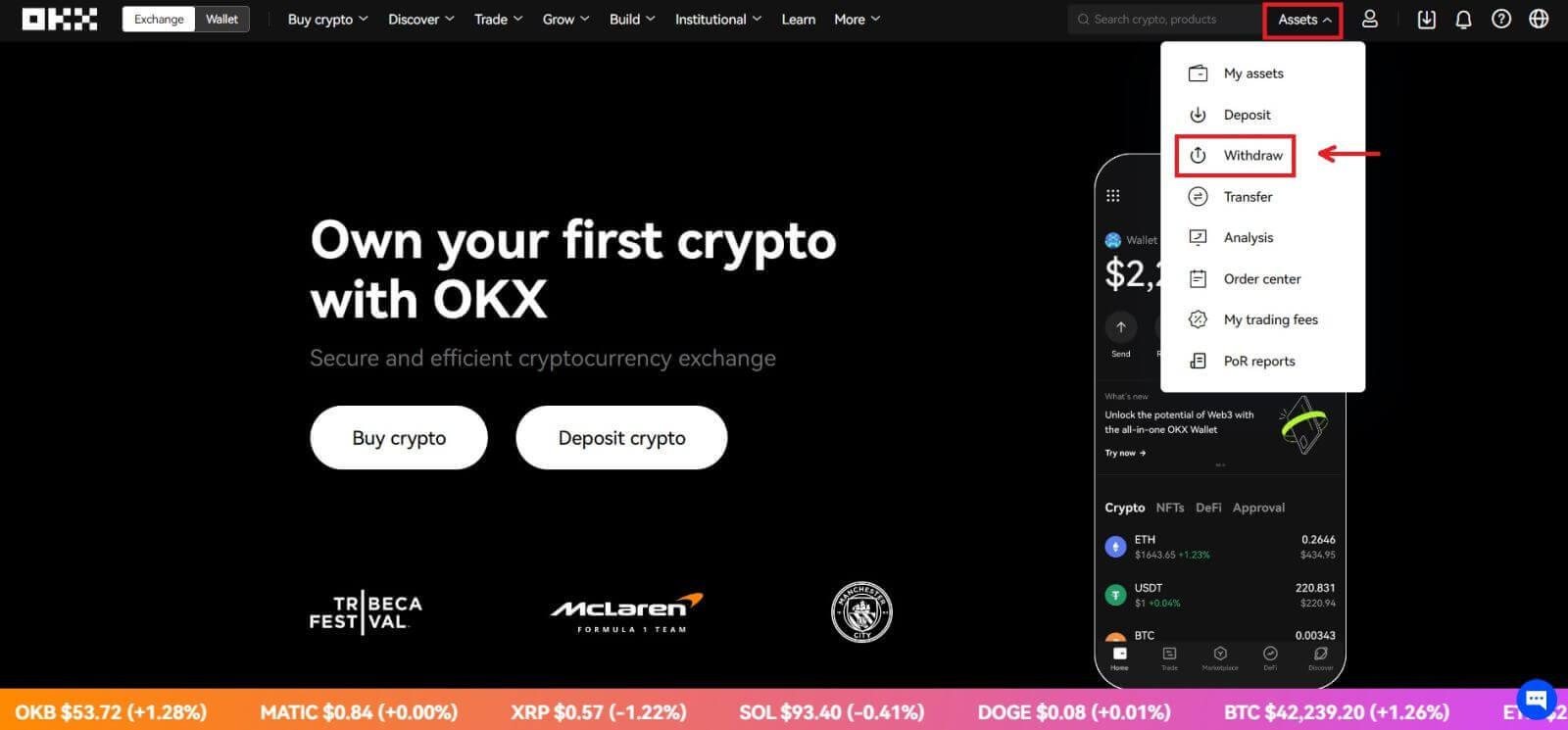
On-chain withdrawal
1. Select crypto to withdraw and on-chain withdrawal method and click [Next].
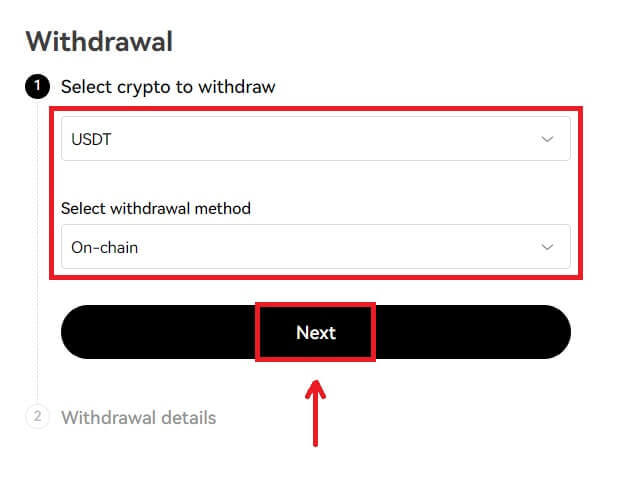
2. Fill in withdrawal details on the on-chain withdrawal page then click [Next].
- Enter the recipient address.
- Select the network. Please make sure that the network matches the addresses network entered to avoid withdrawal losses.
- Enter the withdrawal amount and you will be able to see the corresponding transaction fee and the final amount you receive.
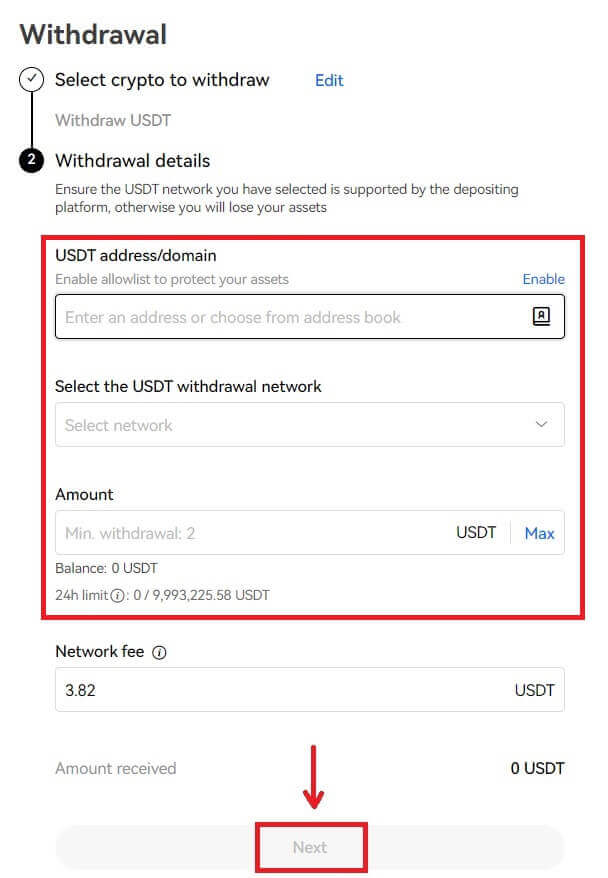
3. Complete the 2FA verification and select [Confirm], your withdrawal order will be submitted.
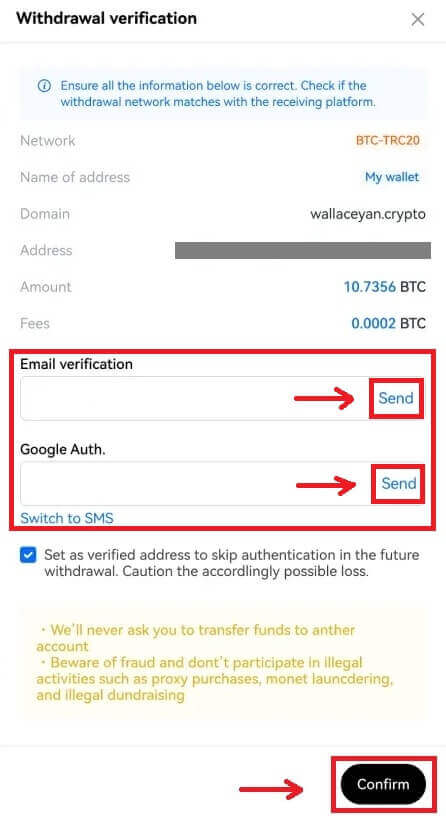
Note: some cryptos (E.g. XRP) may require tags to complete the withdrawal, which is usually a sequence of numbers. It’s necessary to fill in both the withdrawal address and the tag, otherwise, the withdrawal will be lost.
4. The withdrawal submitted pop-up notice will appear once the submission is done.
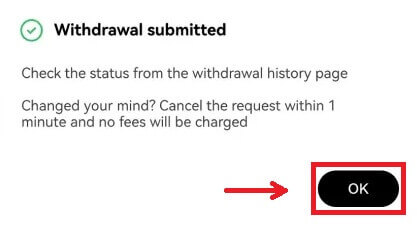
Internal transfer
1. Select crypto to withdraw and internal (free) withdrawal method.
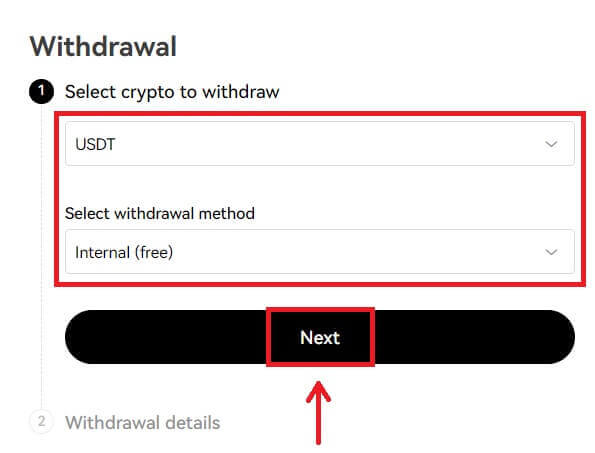
2. Complete the withdrawal details and select [Next].
- Enter the recipient phone number
- Enter the withdrawal amount and you will be able to see the corresponding transaction fee and the final amount you receive.
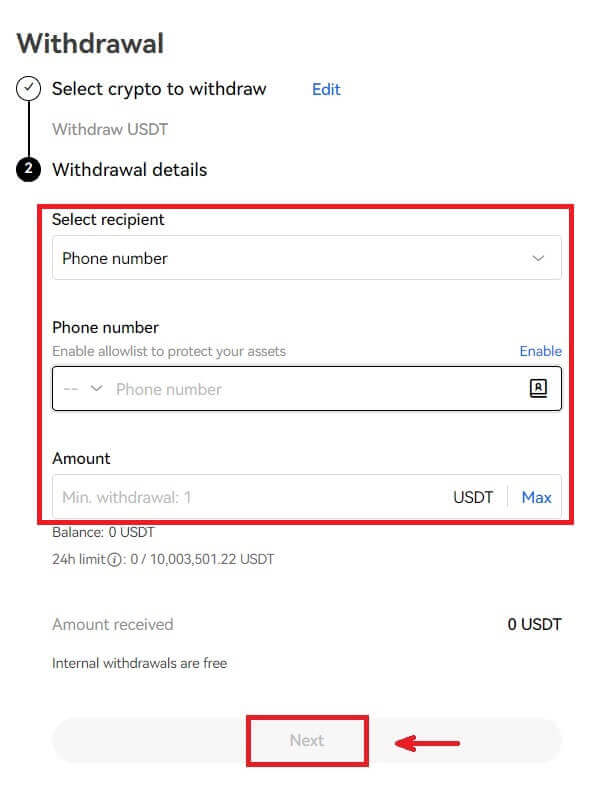
3. Complete the 2FA verification and select [Confirm], your withdrawal order will be submitted.
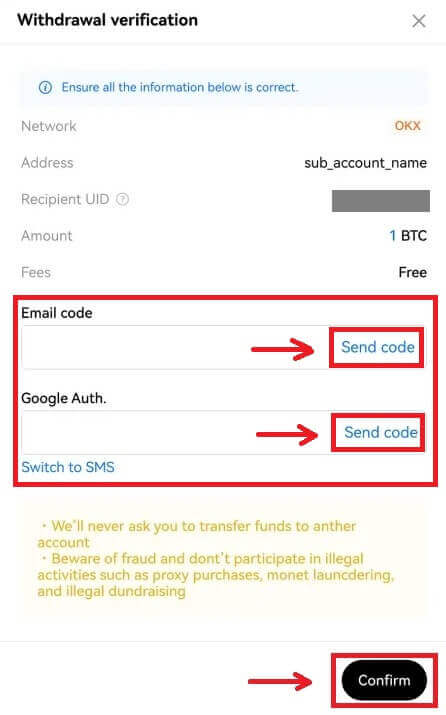
Note: if you changed your mind, you can cancel the request within 1 minute and no fees will be charged.
Withdraw Crypto on OKX (App)
1. Open your OKX app, go to [Assets] and select [Withdraw].
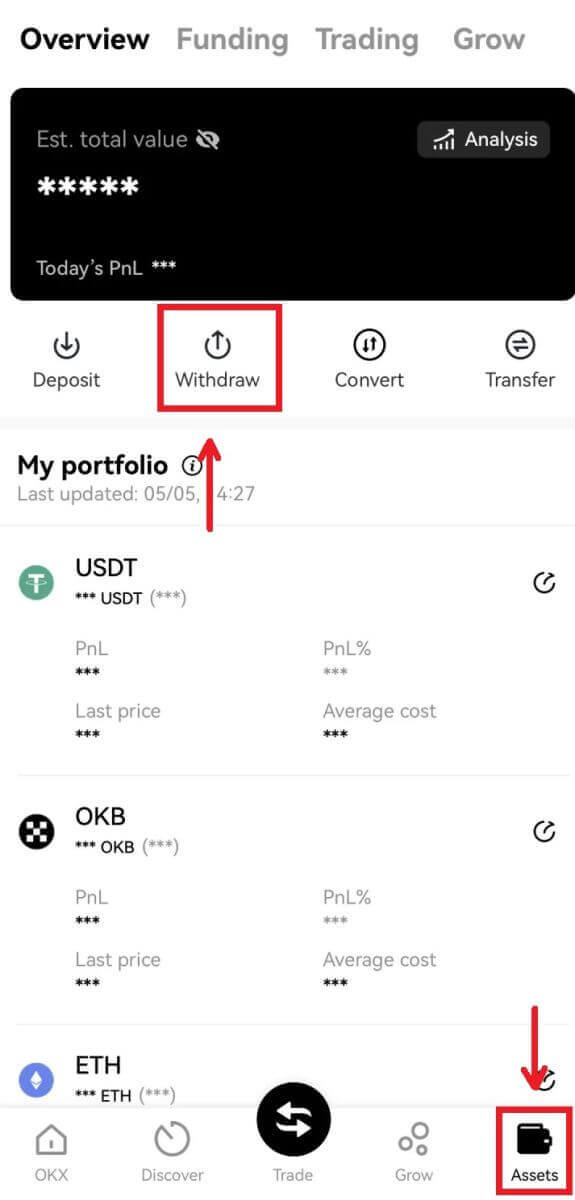
2. Select crypto to withdraw and choose either on-chain withdrawal or internal method.
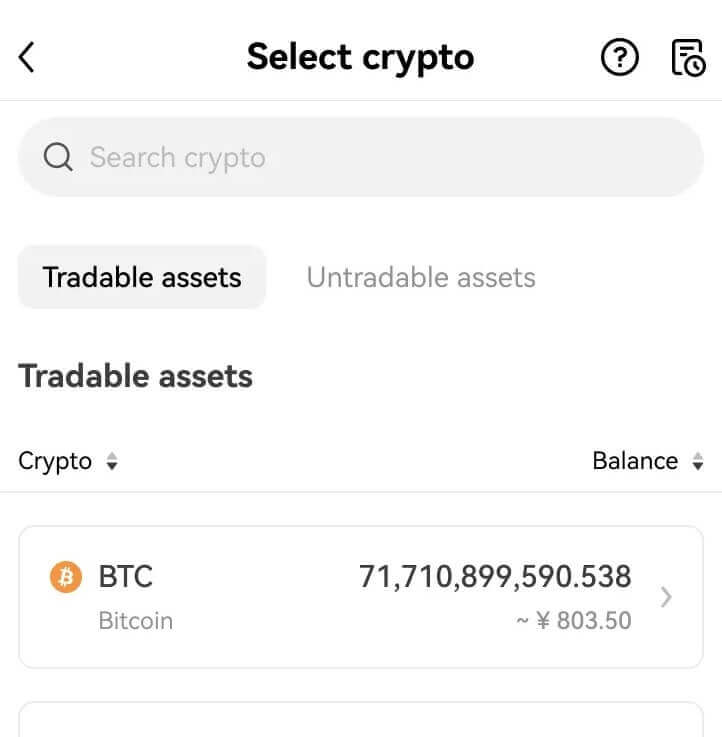
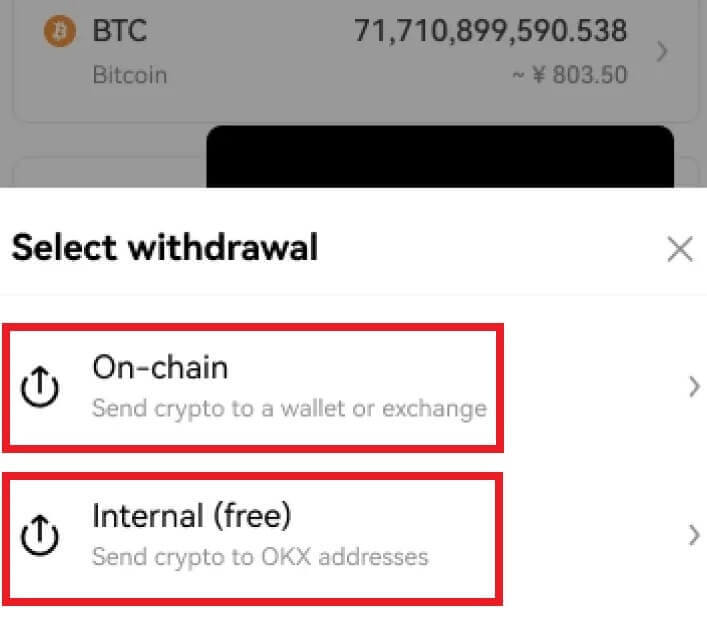
3. Complete the withdrawal details and select [Submit].
- Enter the recipient address/number
- Select the network. Please make sure that the network matches the addresses network entered to avoid withdrawal losses.
- Enter the withdrawal amount and you will be able to see the corresponding transaction fee and the final amount you receive.
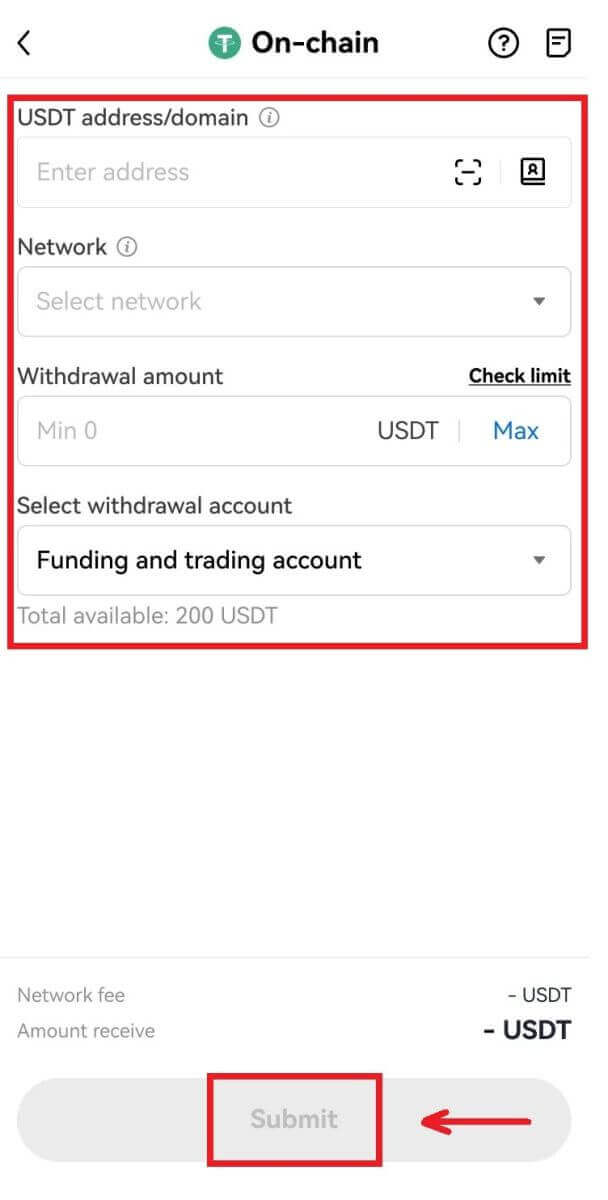
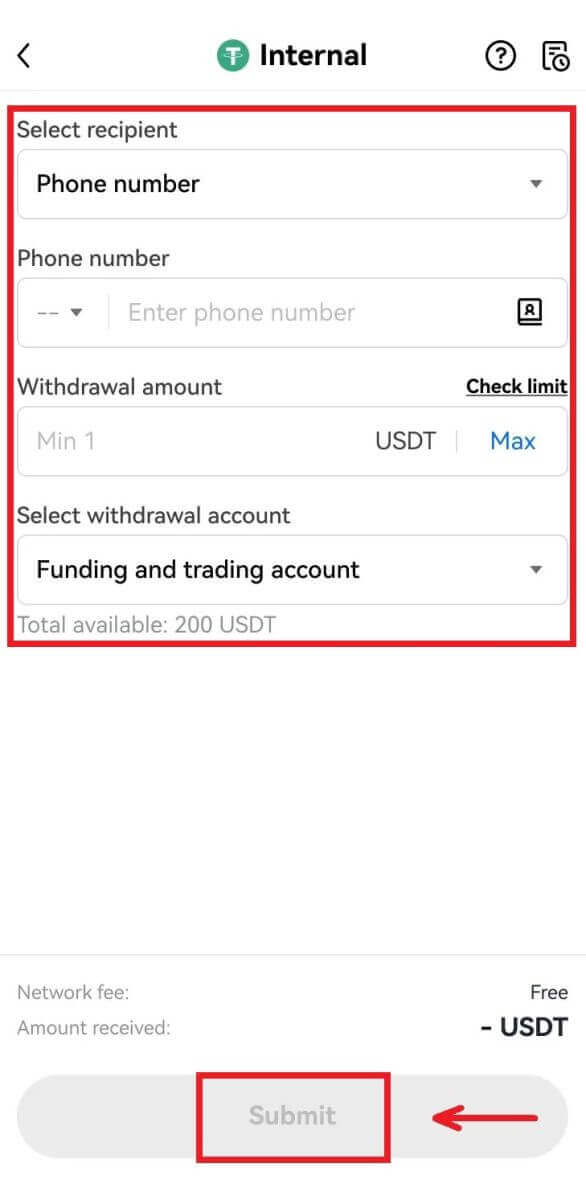
4. Complete the 2FA verification and select [Confirm], your withdrawal order will be submitted.
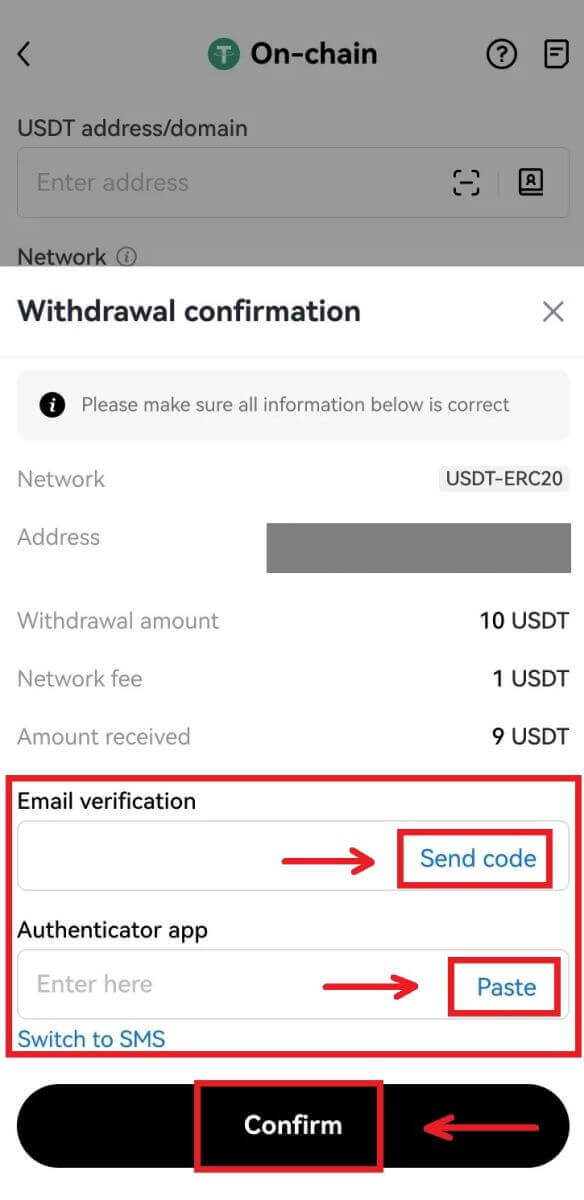
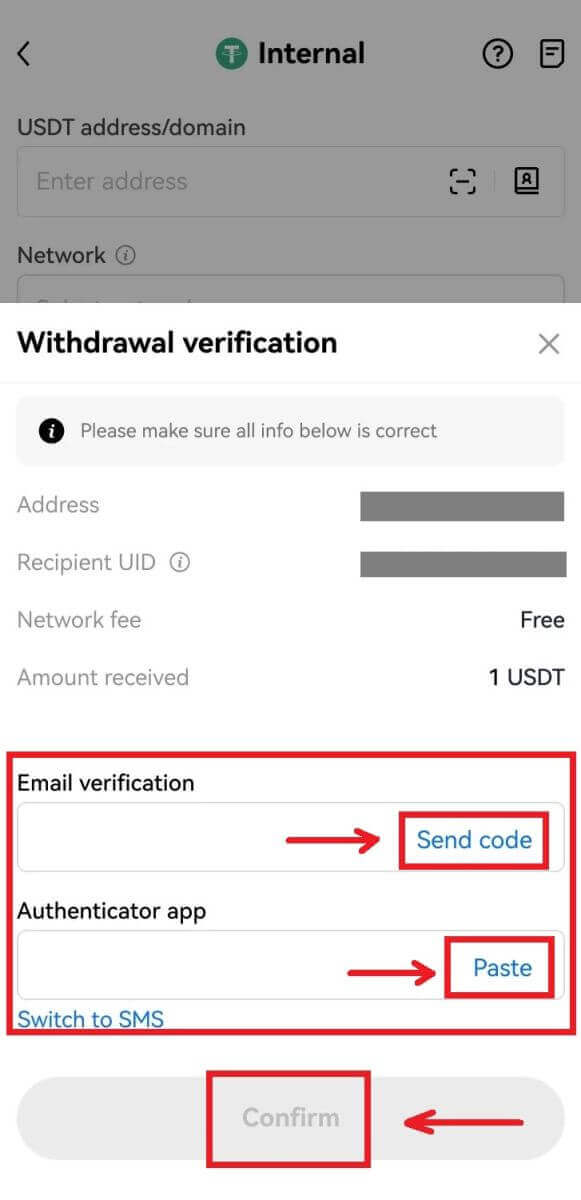
Frequently Asked Questions (FAQ)
Why hasn’t my withdrawal arrived in the account?
The block hasn’t been confirmed by the miners
- Once you submit the withdrawal request, your funds will be submitted to the blockchain. It requires miners’ confirmation before the funds can be credited to your account. The number of confirmations can be different according to different chains, and execution time can vary. You may contact the corresponding platform for verification if your funds haven’t arrived in your account after confirmation.
The funds are not withdrawn
- If the status of your withdrawal appears as either "In progress" or "Pending withdrawal", it indicates that your request is still waiting to be transferred from your account, likely due to a large number of pending withdrawal requests. Transactions will be processed by OKX in the order that they’re submitted, and no manual interventions are possible. In case your withdrawal request remains pending for more than an hour, you can contact our customer support team via OKX Help for assistance.
Incorrect or missing tag
- The crypto that you want to withdraw might require you to fill in tags/notes (memo/tag/comment). You can find it on the deposit page of the corresponding platform.
- If you find a tag, enter the tag in the Tag field on OKX’s withdrawal page. If you can’t find it on the corresponding platform, you can reach out to customer support to confirm if it needs to be filled.
- If the corresponding platform doesn’t require a tag, you can enter 6 random digits in the Tag field on OKX’s withdrawal page.
Note: if you enter an incorrect/missing tag, it could lead to withdrawal failure. In such a case, you can reach out to our customer support for assistance.
Mismatched withdrawal network
- Before you submit a withdrawal request, please make sure that you’ve selected the network supported by the corresponding platform. Otherwise, it could lead to withdrawal failure.
- For example, you would like to withdraw crypto from OKX to Platform B. You’ve selected the OEC chain in OKX, but Platform B only supports the ERC20 chain. This can lead to withdrawal failure.
The amount of the withdrawal fee
- The withdrawal fee that you’ve paid is to miners on the blockchain, instead of OKX, to process the transactions and secure the respective blockchain network. The fee is subject to the amount shown on the withdrawal page. The higher the fee is, the faster the crypto will arrive in your account.
Do I need to pay fees for deposit and withdrawal?
In OKX, you’ll only pay a fee when you do an on-chain withdrawal transaction, while internal withdrawal transfers and deposits have no fee charged. The fee charged is called Gas Fee, which is used to pay miners as a reward.
For example, when you withdraw crypto from your OKX account, you’ll be charged the withdrawal fee. Vice versa, if an individual (can be you or someone else) deposited crypto into your OKX account, you don’t need to pay the fee.
How do I calculate how much I’ll be charged?
The system will calculate the fee automatically. The actual amount that’ll be credited to your account on the withdrawal page is calculated with this formula:
The actual amount in your account = Withdrawal amount – Withdrawal fee
Note:
- The fee amount is based on the transaction (A more complex transaction means that more computational resources will be consumed), hence a higher fee will be charged.
- The system will calculate the fee automatically before you submit the withdrawal request. Alternatively, you can also adjust your fee within the limit.